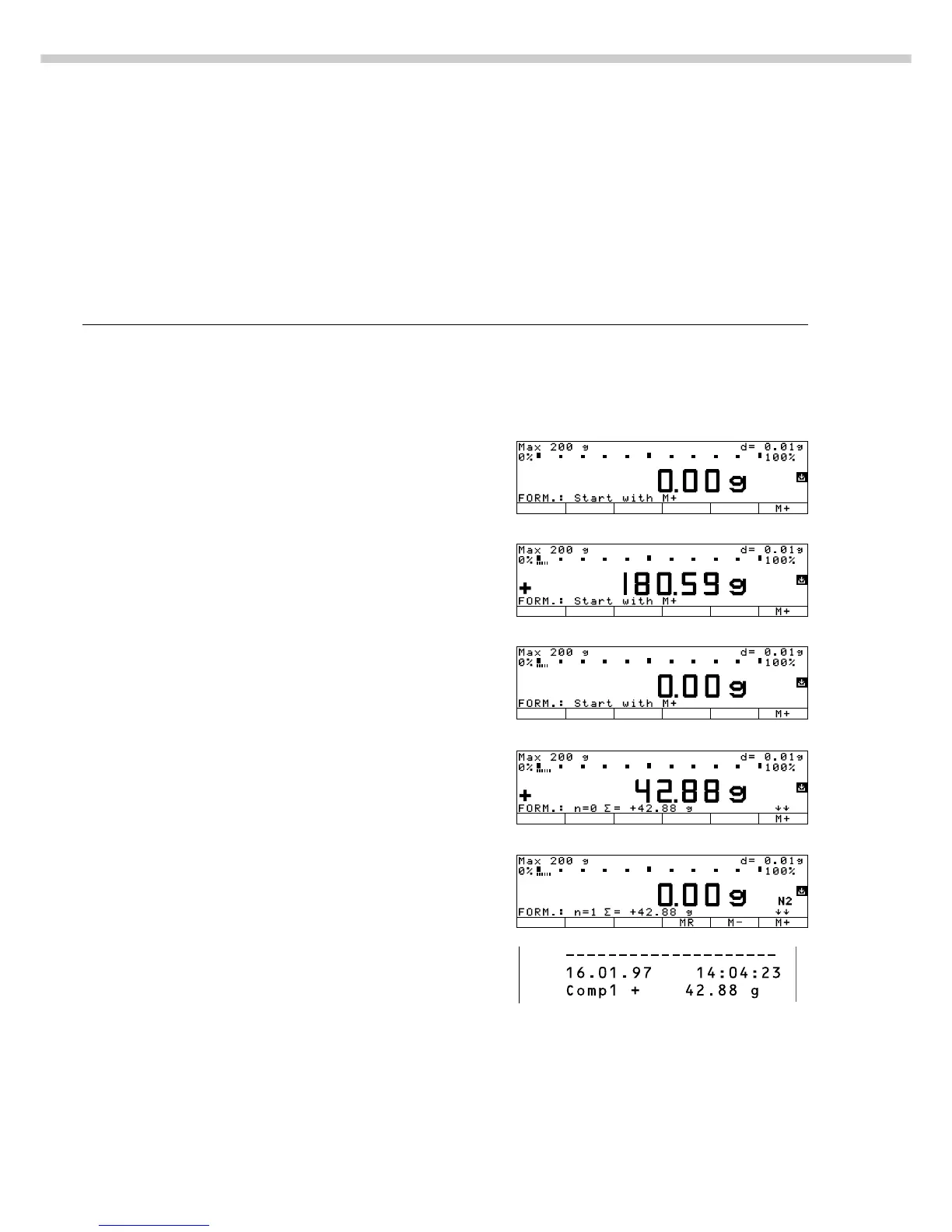74
Practical Example
Weighing in Components
Settings (changes in the factory settings required for this example):
Setup: App: Application 3: Formulation: Automatic storage: On, first value at stability
Setup: App: Application 3: Formulation: Minimum load for automatic storage: 100 digits
Setup: App: Application 3: Formulation: Evaluation mode, MR function: Final evaluation, print
Step Key (or instruction) Display/Output
1. Turn on the scale and configure e/[ON/OFF]
the settings as indicated above
2. Delete old formulation data, c
if necessary
3. Tare the scale t
4. Place the empty container Place load on the scale
on the scale (here: 180.59 g)
5. Tare the scale t
6. Weigh in the first component Place components
(here: 42.88 g) in container
7. Store components in the M+ soft key
formulation memory
Scale is tared automatically
Components are printed out
automatically
isoTST
6
isoTST
6
isoTST
6
isoTST
6
isoTST
6
