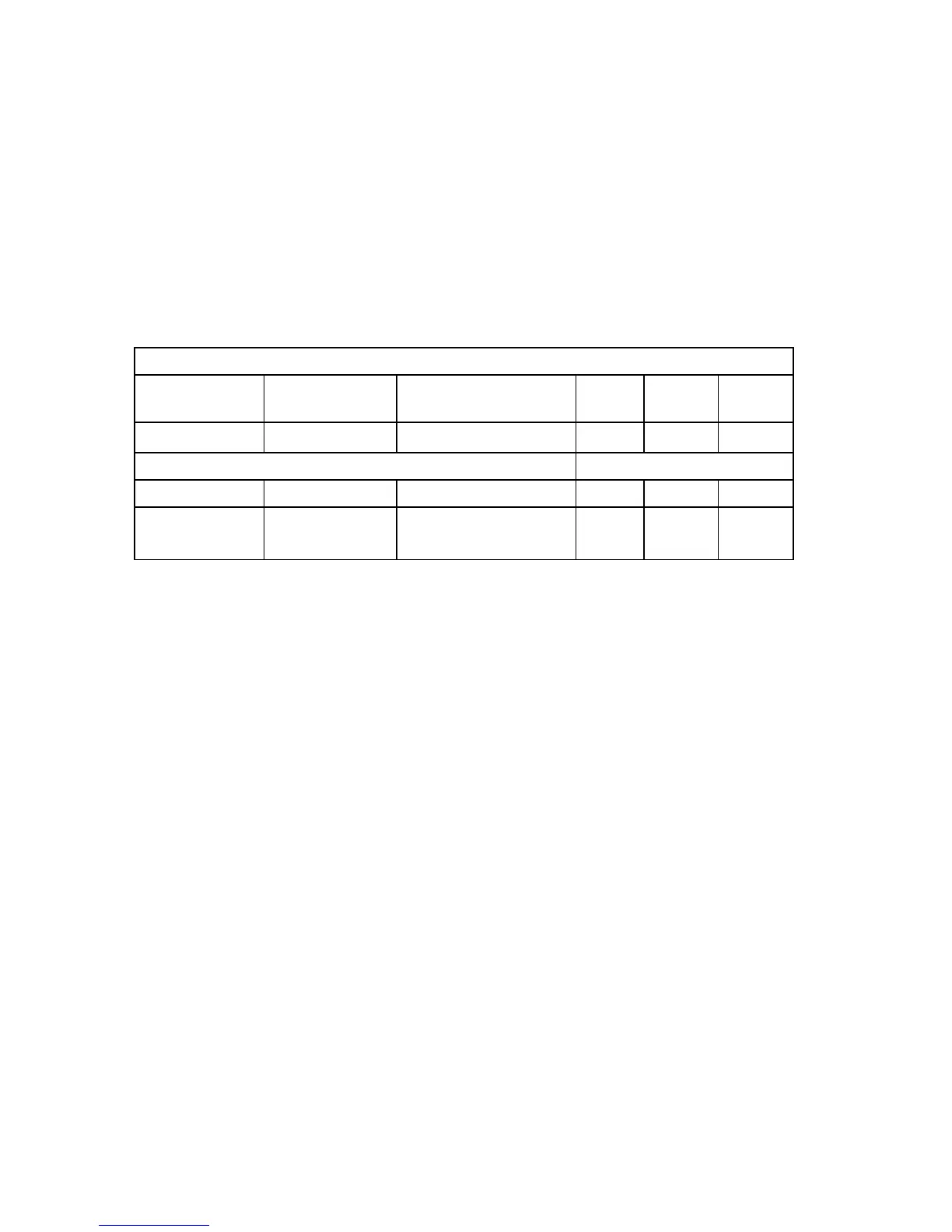Operation Techniques 97
To utilize both forced operate and forced release options, two programmable event
flags should be used as operate conditions for the setpoint, being connected: one -
with an OR, and the second - with an AND operation.
Monitoring and Recording Disturbances
Example 4-10 shows how to program a setpoint for monitoring and recording
disturbances.
Example 4-10 Sample Of Monitoring Disturbances
Trigger conditions
Conjunction Trigger parameter Condi-
tion
Operate
limit
Release
limit
Condition #1 OR % V disturbance
≥
3
Setpoint actions Delays
Action type Action target Unit Operate Release
Action #1 High-speed
waveform log
None 0.1 s 0 0
The operate limit specifies a 3% voltage deviation allowed with regard to nominal
voltage amplitude. For the instrument with the 660V input option this means a 16V
threshold tolerance. Each deviation in voltage waveshape, on either phase, over this
limit will trigger high-speed recording the captured waveforms in the corresponding
memory partition. The operate limit is selected large enough to prevent occasional
setpoint operation when the voltage waveshape slightly changes due to presence of
non-stationary harmonics.
Notice that no delays used in order to provide a fast response on a disturbance
trigger.
Binding the Setpoints and Holding Volatile Events
The next concluding example demonstrates more complicated technique of usage of
multiple setpoints by binding them into a chain, and some other tips.
Suppose we want to provide continuous recording data in 5 different clusters to
store a total of 80 parameters in data log partitions #1 through #5, using interval
timer #1 with a 10-second count interval. Recording should be run by an external
pulse coming through discrete input #2 and stopped by the second pulse through the
same input. It is assumed that the user configured the corresponding log partitions to
store desired parameters, and the timer and pulse input configured properly.