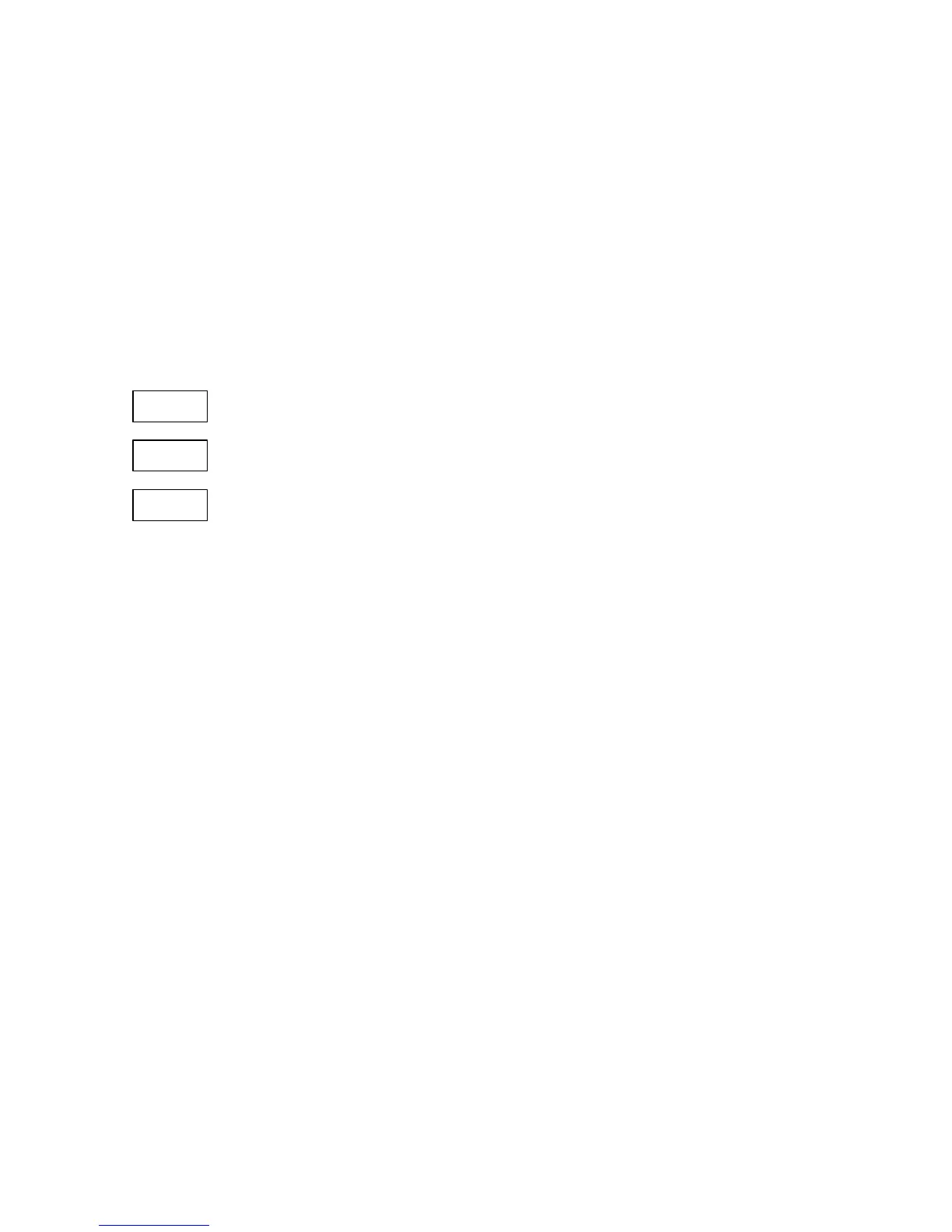3.3.7 Basic Setup
Select the bASc entry from the MAIN menu and press ENTER.
Basic setup specifies the general operating characteristics of the instrument, such as
wiring mode, input scales, the size of the RMS averaging buffer, etc. The BASIC
SETUP menu uses three windows: the upper window is a menu label, the second
window displays a list of the setup parameters, and the lower window is the edit-
window allowing the user to view and change the indicated parameter. Table B-2 in
Appendix B lists all basic parameters with the corresponding labels and applicable
ranges.
bASc
ConF
4L-L
To select and view a setup parameter:
Ä Ensure that the central window is currently active (it must
flash). If it’s not, press SELECT.
Ä Scroll through parameters with the up/down arrow keys
until the label of the desired parameter appears. The
parameter value will be indicated in the lower window.
When the parameter value exceeds the number of places in the window, the high order
digits are expanded to the left window providing a resolution up to 7 digits.
To change the setup parameter:
Ä Press SELECT to choose the lower window.
Ä Scroll through applicable values with the up/down arrow keys, until the desired
value appears.
Ä Press ENTER to return to the central window.
To leave the setup parameter unchanged:
Ä Press SELECT to return to the central window.
To quit the menu:
Ä Ensure that the central window is currently active. If it is not, press SELECT.
Ä Press ENTER to return to the MAIN menu.
NOTE
The actual changes in the basic setup configuration will be made after you exit the
protected level. The basic setup parameters are used as a reference for other
setups. Therefore, exit the programming mode after changes are made to the
basic setup configuration, before performing other setups.