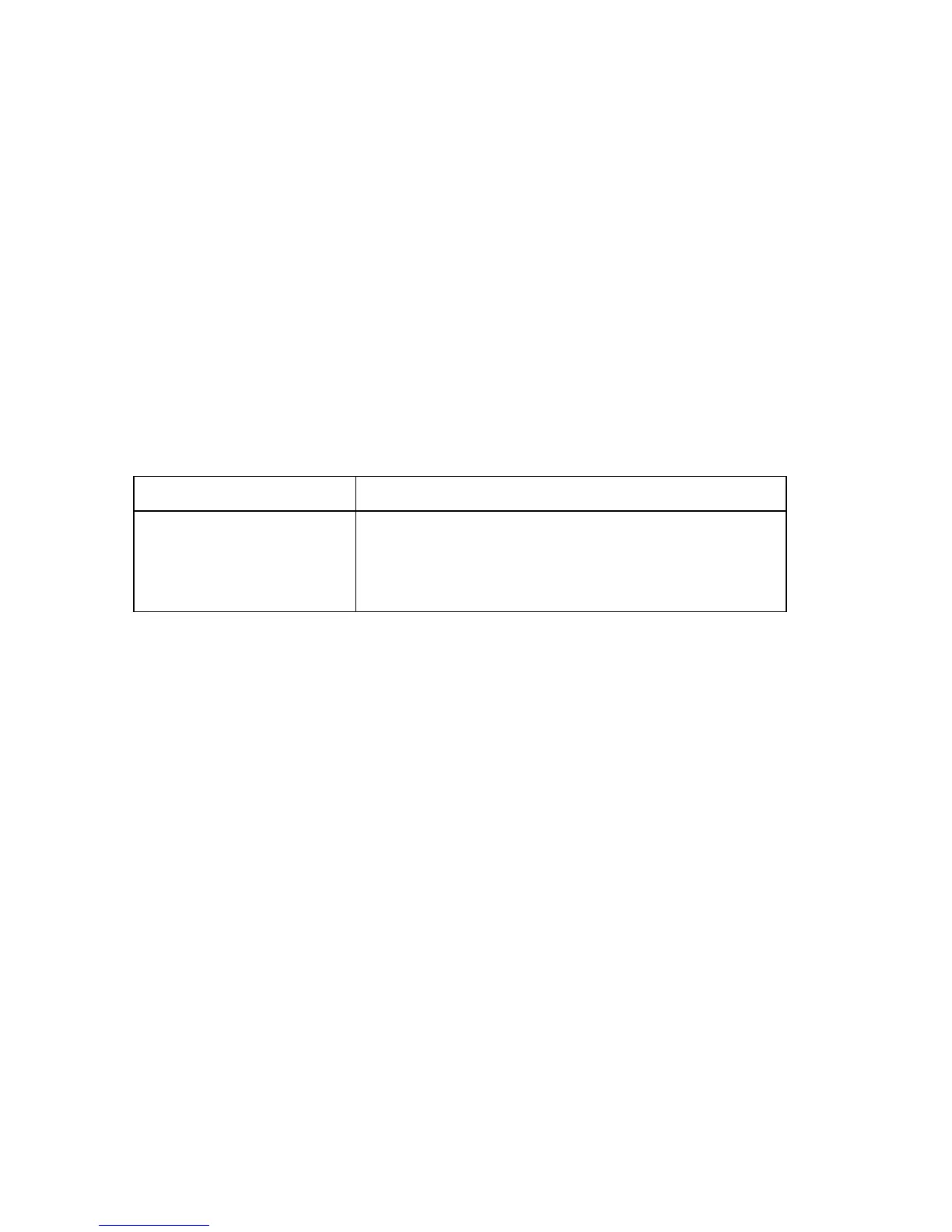Operation Techniques 79
available record is read. In all cases of subsequent readings, the user will read the
newest records logged from the last time the partition was checked. At any time, the
user can restore the pointer to the partition’s origin record and repeat reading from
the beginning. All recorded data is kept in the memory until the user explicitly clears
the partition, or, with wrap-around partition, when new data overwrite the oldest
records.
NOTE
In the event of loss of power, all partition pointers are saved.
To assist the user in planning the amount of memory to allocate to each memory
partition, Table 4-1 lists the record size for each partition. The user can evaluate the
storage required for keeping the amount of data he wants to have recorded.
Table 4-1 Memory Partition Record Size
Memory Partition Record Size in bytes
Event log 14
Data log
8 + 4 × (number of parameters in the record)
Waveform log 6240
Recordings into the extended memory are programmed by the user, and can be made
only through the setpoint operation. The only exception is the case when the
instrument detects a situation that affects its operation, and performs self recording
of the event caused the situation.
The following sections describe operating of different memory partitions.
4.15.1 Event Logging
The event logging partition is meant to store data on different events concerning the
instrument performance and setpoint operations.
The PM295 performs self recording of all events affecting its operation, such as
power manipulations, hardware faults, self-check, front panel and communications
activity resulting in the instrument setup change. On power up and on setup change,
the instrument always runs a self-check procedure to test all setups for limits
allowed and for compatibility with other configuration parameters. In the event that
the instrument recognizes incorrect configuration, it automatically corrects the setup
by clearing or truncating the damaged parameters. All manipulations with either
setup parameter are automatically recorded in the event log.