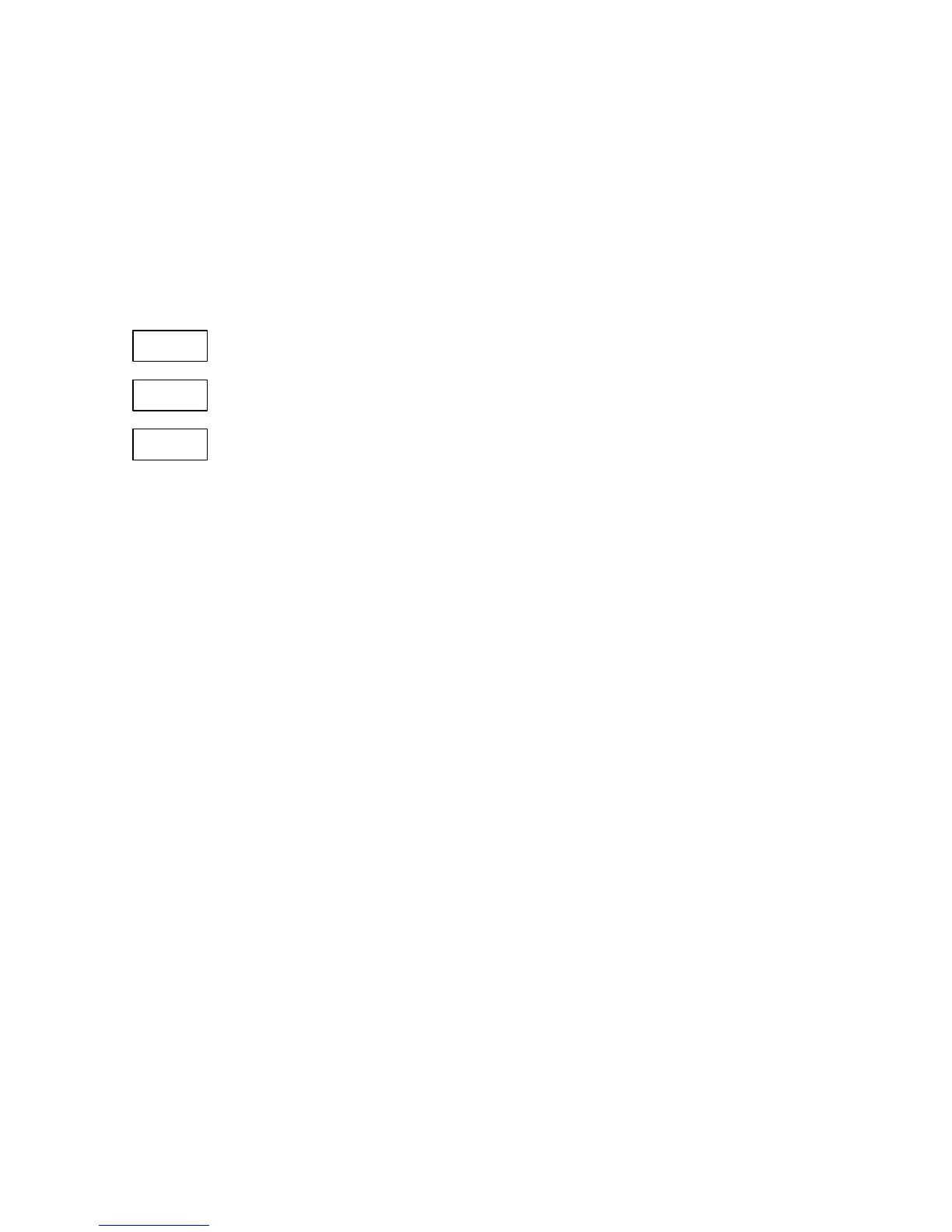Operating The PM295 41
3.3.10 Counter Setup
Select the Cnt entry from the MAIN menu and press ENTER.
The COUNTER SETUP menu consists of eight sub-menus, each meant for one of
eight counters. The upper window lists sub-menu entries, the central window lists
pulse inputs that can be connected to the counter, and the lower window displays
scale factor for the selected counter. For information on counter operation, see
Section 4.12.
Cnt1
InP1
1
To select and view a counter setup:
Ä From the upper window, select the desired counter with
the up/down arrow keys.
To connect a pulse input to the counter:
Ä Press SELECT to choose the central window.
Ä Select the input for the selected counter with the up/down
arrow keys. The nonE entry disables external input
To change the scale factor for the counter:
Ä Press SELECT to choose the lower window.
Ä Adjust the scale factor for the counter with the up/down arrow keys. The
applicable range is 1 to 9999. You can set the scale factor for the counter
regardless of the counter input to provide counting of internal events.
To enter the changed parameter(s):
Ä Press ENTER to return to the upper window.
To quit the menu:
Ä From the upper window, press ENTER to return to the MAIN menu.
NOTE
The external input connected to the counter should be allocated as a pulse input.
3.3.11 Analog Output Setup
Select the Aout entry from the MAIN menu and press ENTER.
The ANALOG OUTPUT SETUP menu consists of 16 sub-menus, each meant for
one of 16 multiplexed analog channels. The upper window lists sub-menu entries,
the central window lists setup parameters for the selected analog channel, and the