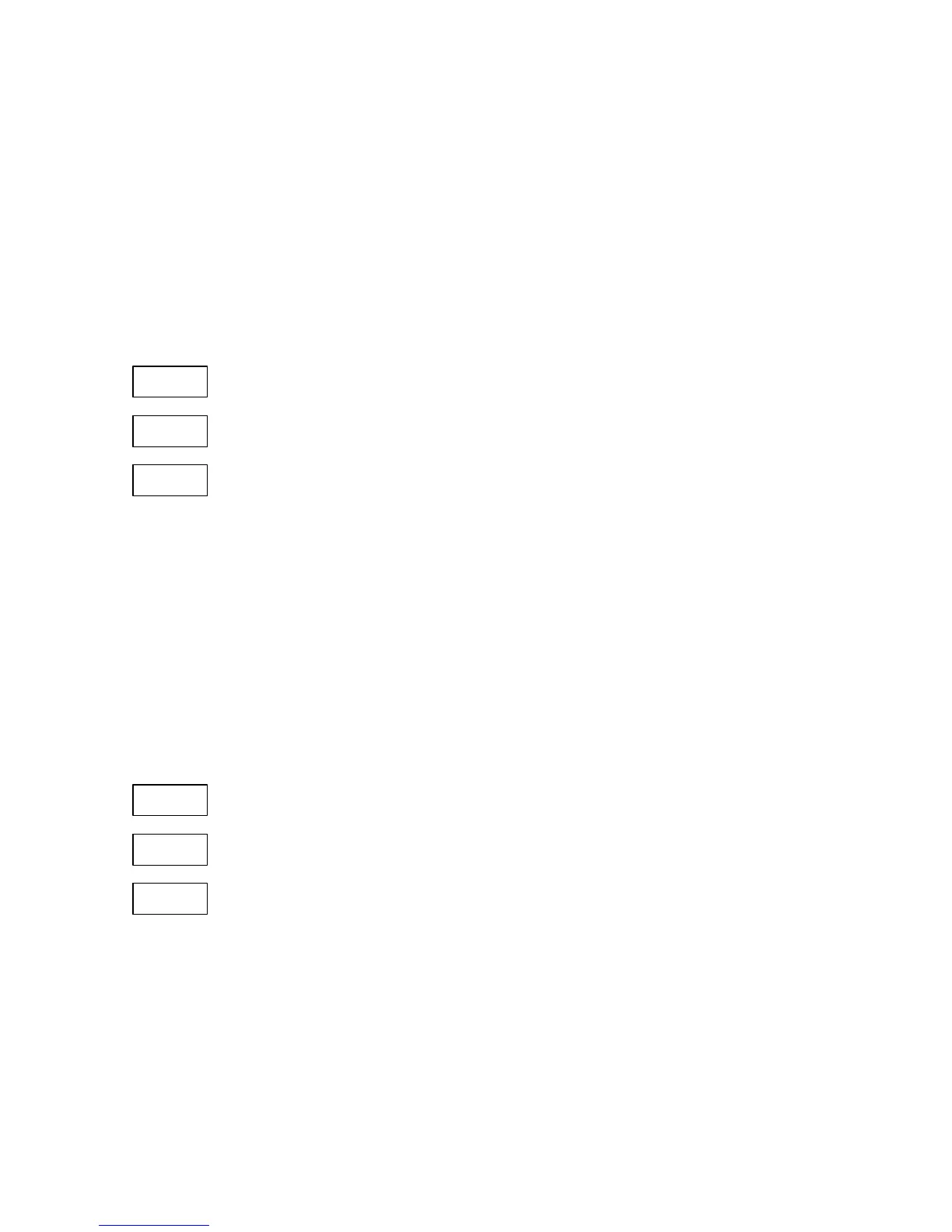Operating The PM295 37
3.3.5 Entering the Password
The PASSWORD menu appears when you enter the programming mode at the
protected level while password protection enabled. If you enter an incorrect
password, you will return to the previous menu.
The upper menu window is a static menu label. A password is entered into the
second edit-window. A password is four digits long. Each digit in the password
window can be selected individually. When you enter the PASSWORD menu, the
first password digit is currently accessible.
PASS
0000
To enter a password:
Ä Set the first digit with the up/down arrow keys.
Ä Press SELECT to advance to the next digit.
Ä Set the second digit with the up/down arrow keys.
Ä In the same manner, set the other password digits.
Ä Press ENTER.
3.3.6 Selecting the Setup Group
The setup parameters are organized into 13 groups accessed via primary menus. The
user enters a setup primary menu from the MAIN menu shown below.
The MAIN menu consists of two button-windows. The upper window displays a list
of the primary menu entries. For the entire list of the setup menus and menu labels,
refer to a map shown in Figure 3.2. The lower labeled button-window allows the
user to return to the previous menu.
ESC
bASc
To select a setup group:
Ä Ensure that the upper window is currently active (it must
flash). If it is not, press SELECT.
Ä Scroll through menu entries with the up/down arrow keys
until the label of the desired setup group appears.
Ä Press ENTER.
To quit the main menu:
Ä Press SELECT to choose the ESC window.
Ä Press ENTER.