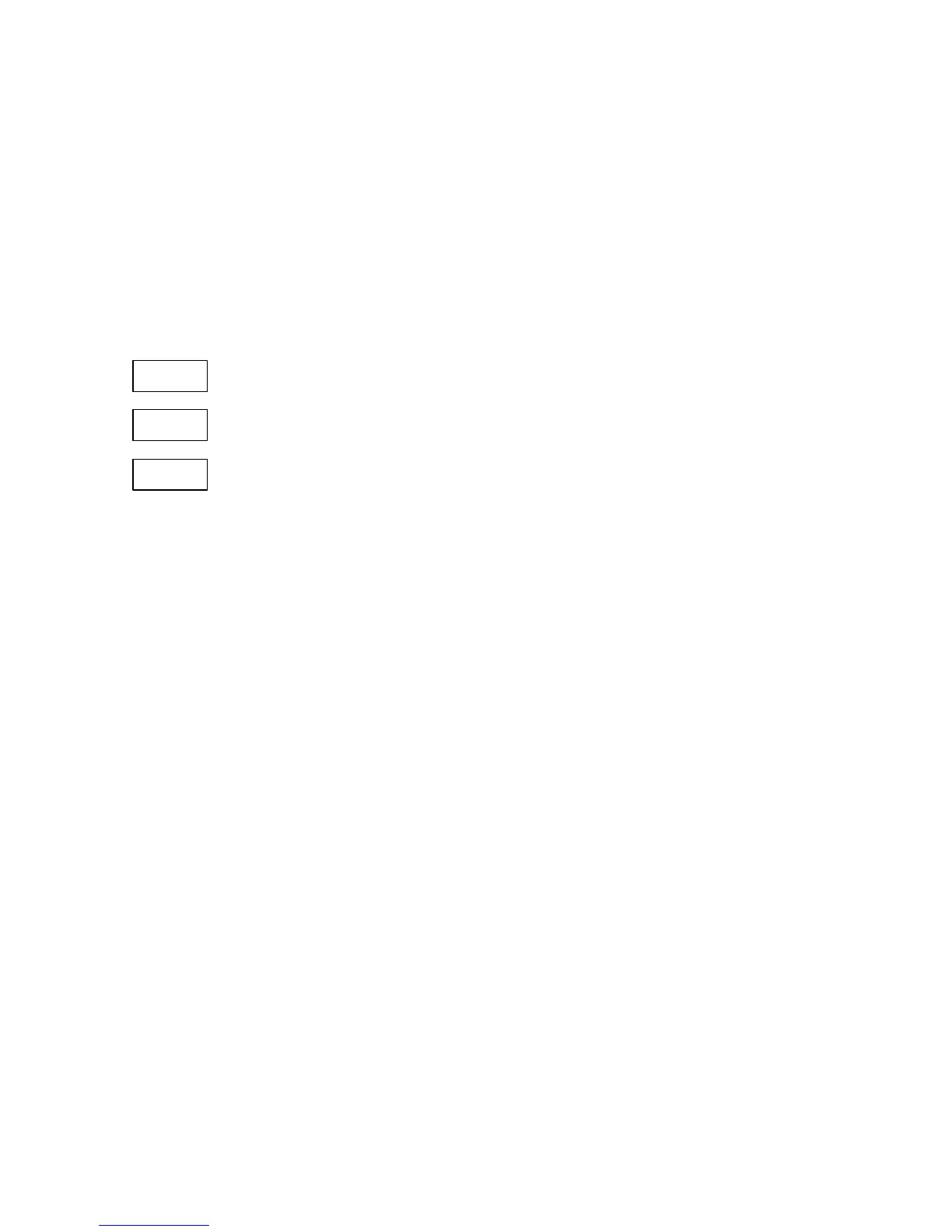currently active. The following labels are used to specify the data location to be
reset/clear:
E.rEG Reset total accumulating energy registers
d.rEG Reset total extreme demand registers
tOU.E Reset the Time-of-Use System energy registers
tOU.d Reset the Time-of-Use System extreme demand registers
Cnt Clear all counters
Lo.Hi Clear Min/Max log
rSt
E.rEG
do
To reset/clear the desired data:
Ä From the central window, select the data location entry to
be reset/clear with the up/down arrow keys.
Ä Press SELECT to choose the lower window.
Ä Press and hold the hold the ENTER key for about 5 sec
until the do label is replaced with the done. Then release
the key to return to the central window.
To quit the menu:
Ä From the central window, press ENTER to return to the MAIN menu.
3.3.19 Password Protection Control
The PASSWORD PROTECTION CONTROL menu is visible only at the protected
level. To enter the menu, select the AccS entry from the MAIN menu and press
ENTER.
The menu consists of 3 windows: the upper window is the menu label, the central
window lists setup parameters for setting the user password and enabling or
disabling the password checking, the lower window displays the current setup
configuration. When you enter the menu, the central window is currently active.
To view a password protection parameter:
Ä From the central window, select the desired entry with the up/down arrow keys.
To quit the menu:
Ä From the central window, press ENTER to return to the MAIN menu.
3.3.19.1 Setting the Password
Ä From the central window, select the PASS entry with the arrow keys.