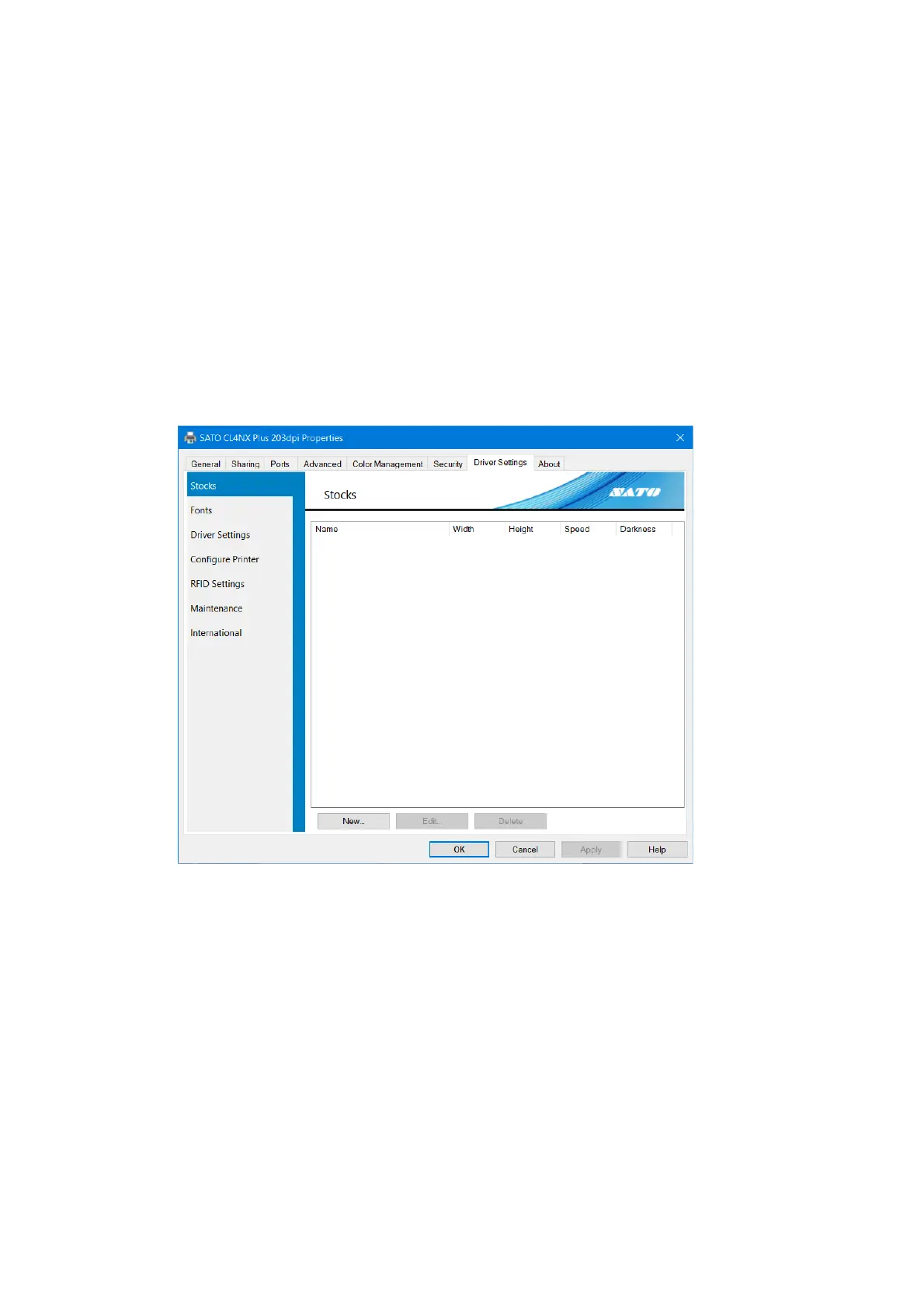3. Settings on the [Driver Settings] Tab
You can configure various settings for the product on the [Driver Settings] tab on the [Printer
Properties] dialog box.
The settings on the [Driver Settings] tab are shared with all users who use the computer that the
printer driver is installed on.
Displaying the [Driver Settings] Tab
Open [Devices and Printers], right-click the desired printer driver, and select [Printer properties]. 1.
Click the [Driver Settings] tab. 2.
Stocks 3.1
You can register the media size, print speed, and other settings in a lump. By registering the settings
in advance, you can easily configure settings in accordance with the media.
[New]
Register a new stock.
[Edit]
Edit the details of registered stock.
[Delete]
Delete registered stock.
