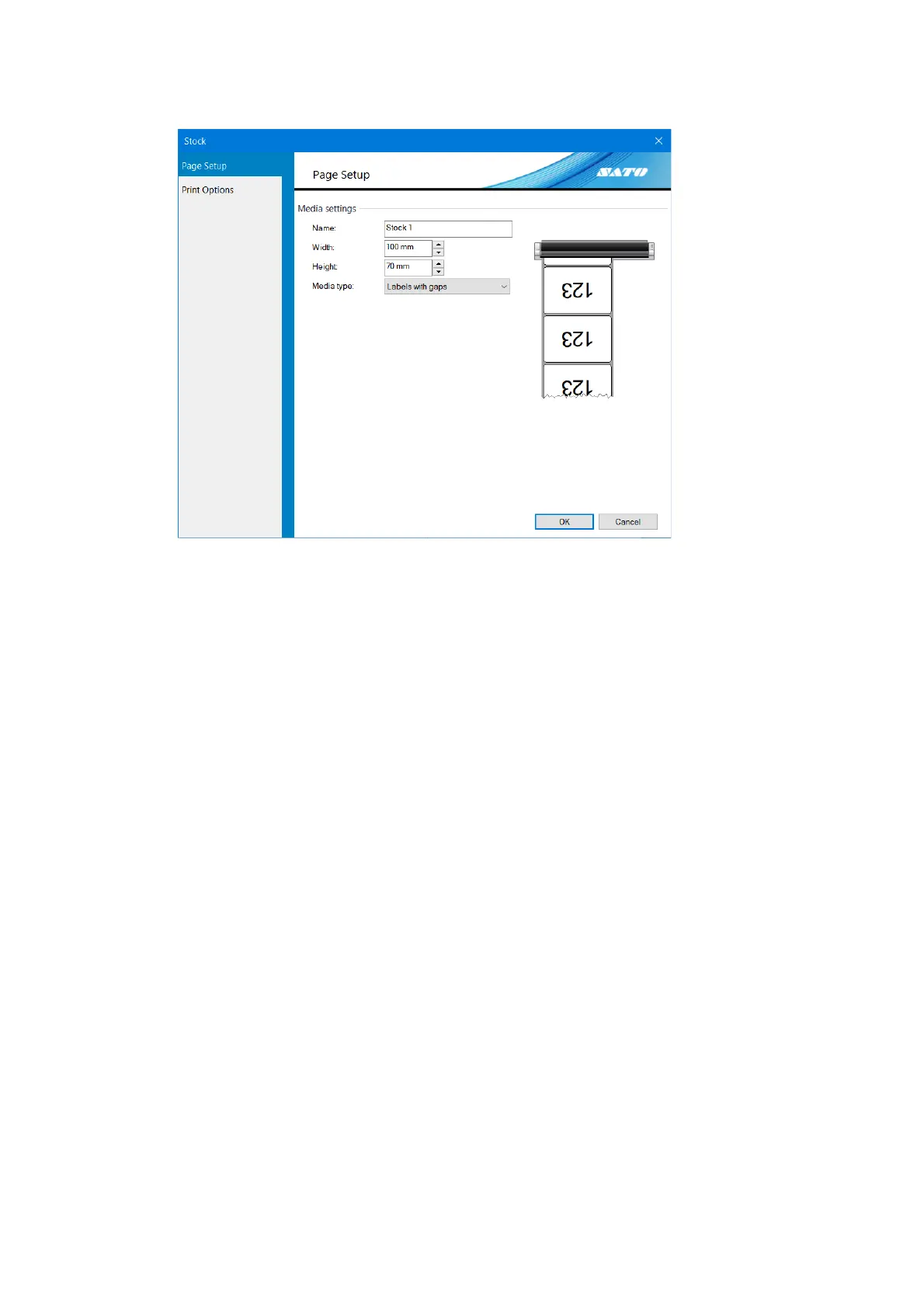Page Setup 3.1.1
This screen is shown when you click [New] or [Edit] on the [Stocks] screen.
[Name]
Set or edit the name of the stock.
[Width]
Set the media width that includes the liner.
[Height]
Set the media height that includes the liner.
[Media type]
For the sensor type to detect the top of the media, you can select [Labels with gaps], [Labels with
black marks], or [Continuous labels].
If you select [Continuous labels], the top of the media will not be detected and only the print
length will always be fed.
