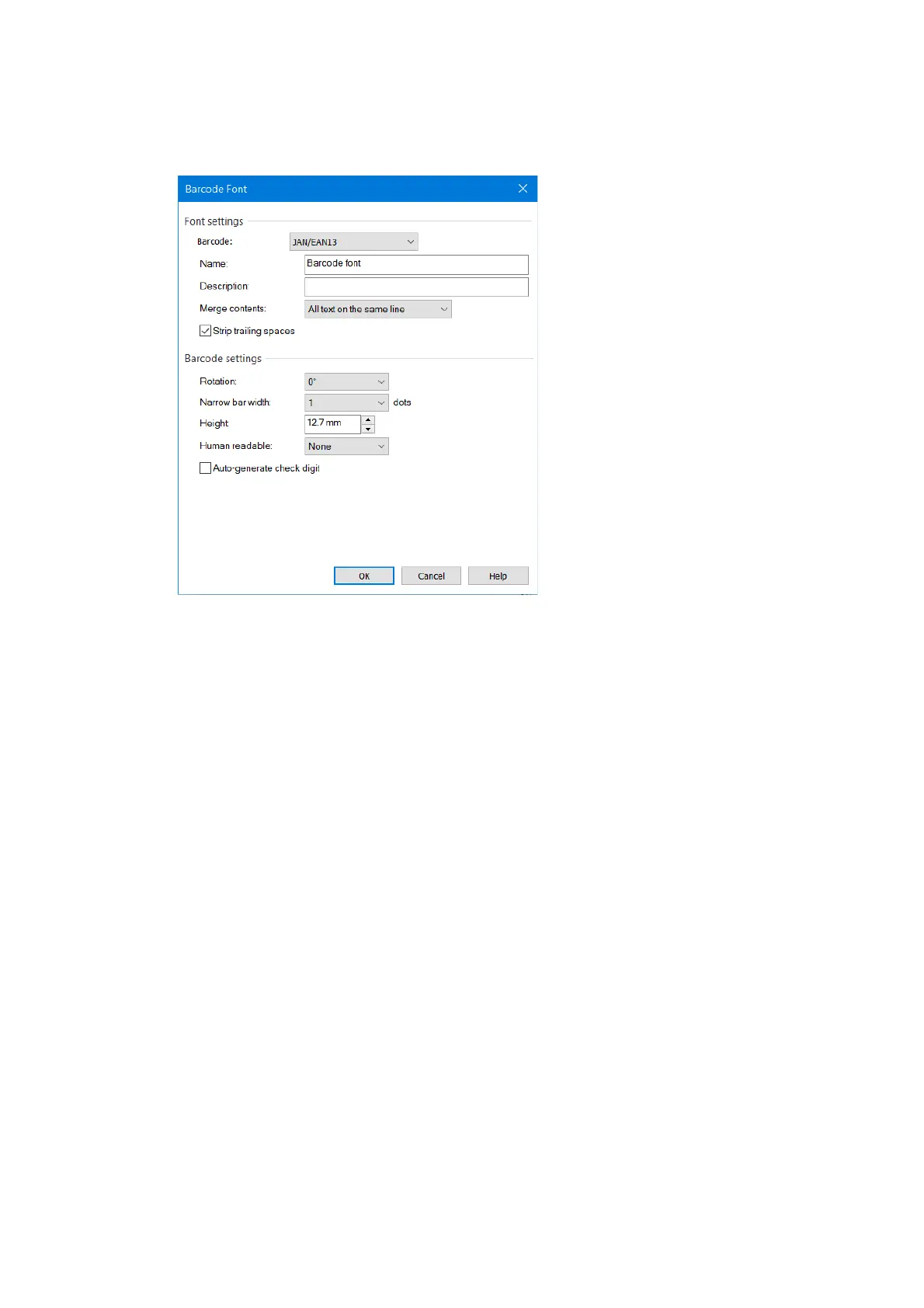Barcode Font Settings and Usage Example 3.2.1
Barcode font is a feature that, by applying it on a string on documents in an application, converts that
string to a barcode and prints it.
The string is not shown as a barcode on the edit or preview screens in applications.
[Barcode]
Select a type of barcode or 2D code that you want to register.
[Name]
Set the name of the barcode font that you want to register. The name that you set here is shown
on the font list in the application.
[Description]
Enter the description of the barcode font that you want to register.
[Merge contents]
This setting is used to apply commands only the appropriate number of times to objects divided
multiple times in lines or on the page.
[No merge]: Any special processing is not performed.
[All text on the same line]:
Apply to text that have the same Y coordinates only once using the same font.
The result is that, even if one line of text is divided into multiple characters, it is applied only
once.
[All text on the same page]:
Apply to all text on the same label only once using the same font.
This setting is used to apply commands to serial data like initialization and end processing
only once.
