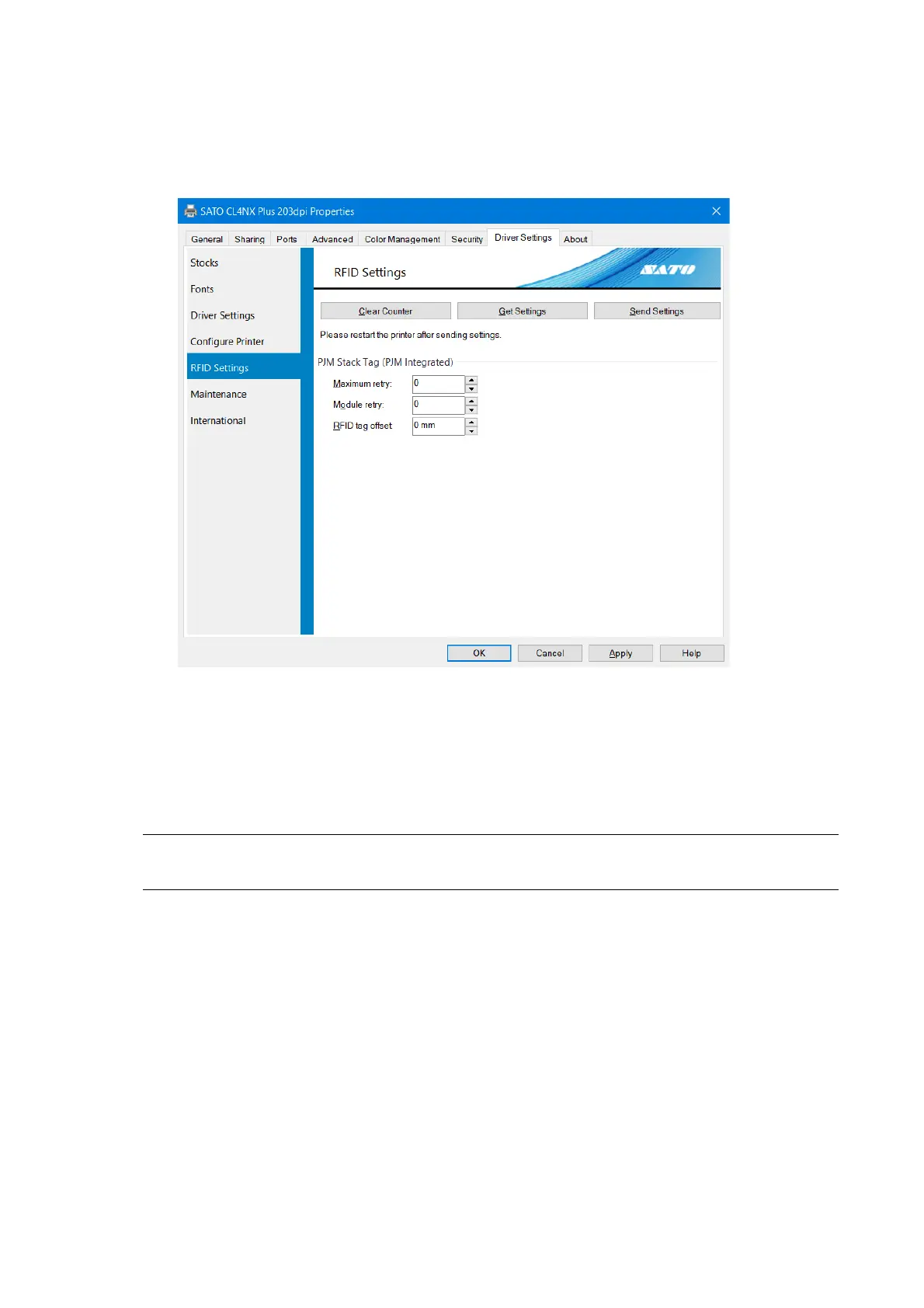RFID Settings 3.5
This screen allows you to acquire and change the RFID settings of the product if the optional RFID kit
is installed. To use this feature, the product needs to be available for printing from the computer using
the printer driver.
[Clear Counter]
Click to reset the RFID counters of the product.
[Get Settings]
Click to download the current RFID settings of the product.
[Send Settings]
Click to upload RFID settings to another compatible product.
Note:
You need to restart the product after sending settings.
PJM Stack Tag (PJM Integrated)
This group of settings lets you determine the PJM (Phase Jitter Modulation) RFID tag properties.
[Maximum retry]
Set the maximum number of failed encoding and printing attempts before error warning or
pause.
The setting range is from 0 to 9. If you set to 0, the RFID error screen appears and printing
continues.
[Module retry]
Set the maximum number of writing the data to the RFID module in case of an error.
The setting range is from 0 to 9.
