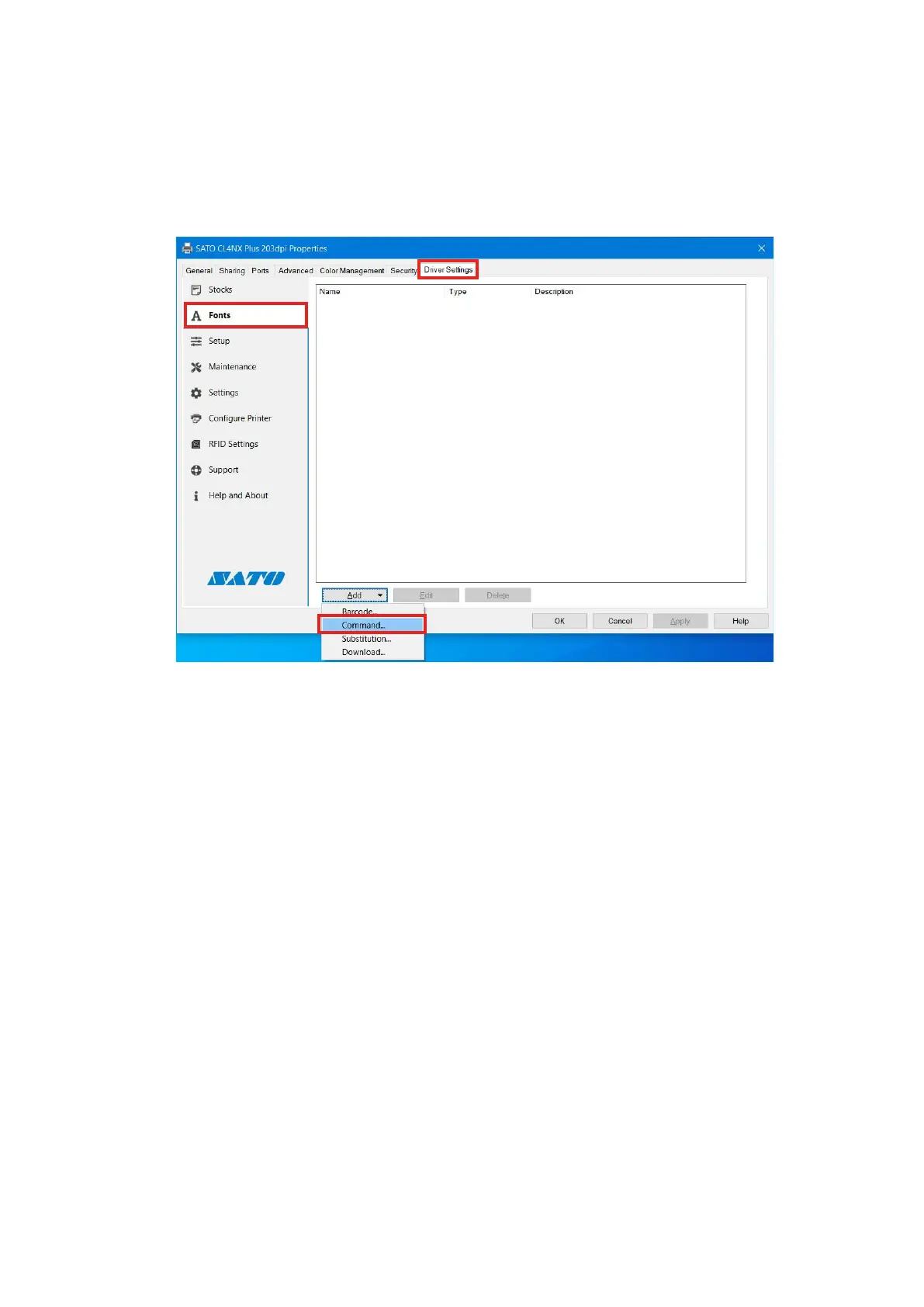73
Command Font Usage Example
This example shows how to add X21 printer device font as the font name "SATO
CommandFont"anduseitinanapplication.
1. Open[DevicesandPrinters],right-clicktheprinter,andselect[Printerproperties].
2. Select[Fonts]onthe[DriverSettings]tabandthenselect[Add]>[Command].
