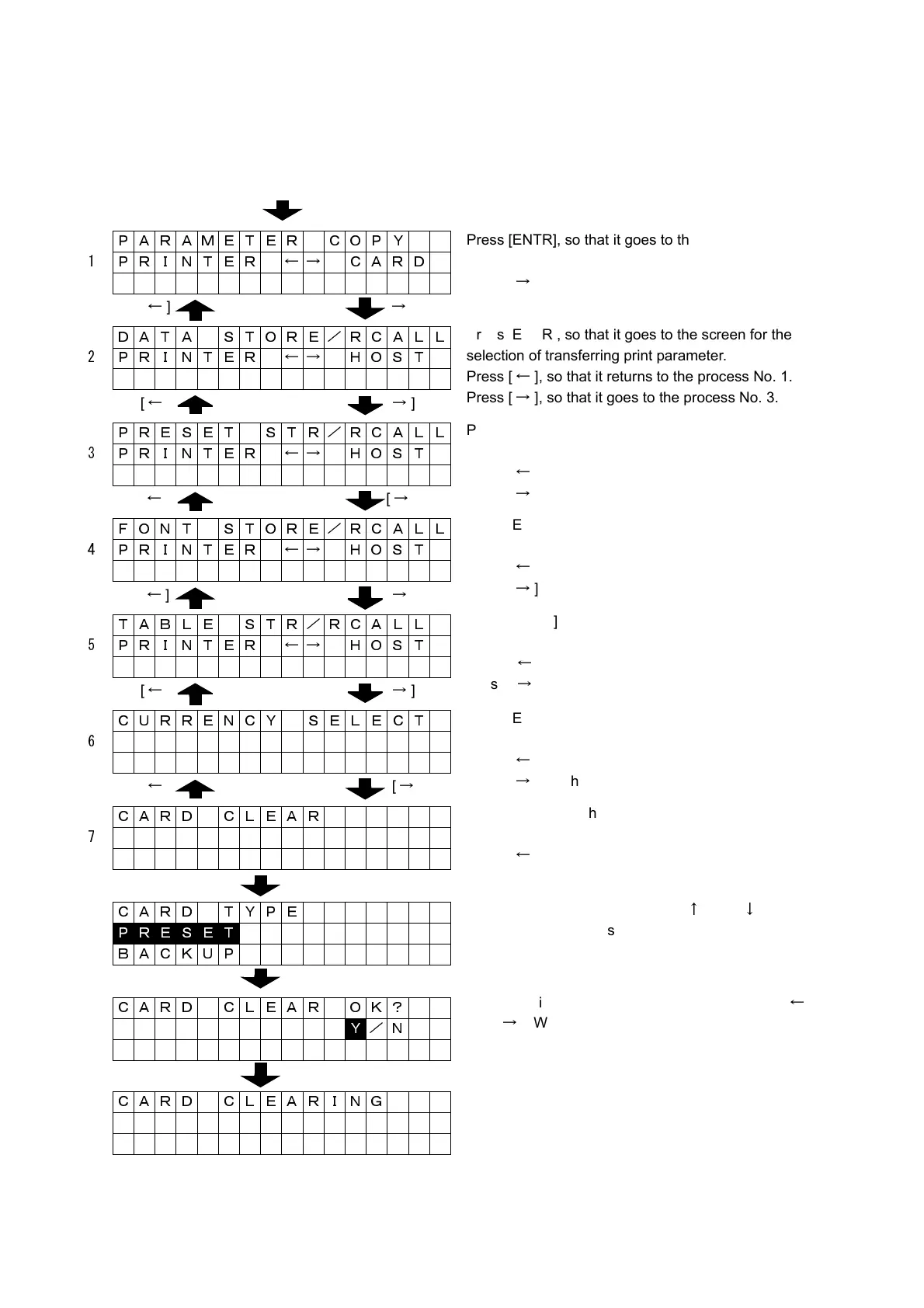SECTION 2: INSTALLATION AND SETUP
Page 2-28 SATO HT200e
PROCESS ON THE SCREEN FOR CARD CLEAR
6 + Power “ON”
[
←
][
→
]
[
←
][
→
]
[
←
][
→
]
[
←
][
→
]
[
←
][
→
]
[
←
][
→
]
PARAMETER COPY
1 PRINTER ←→ CARD
DATA STORE/RCALL
2 PRINTER ←→ HOST
PRESET STR/RCALL
3 PRINTER ←→ HOST
FONT STORE/RCALL
4 PRINTER ←→ HOST
TABLE STR/RCALL
5 PRINTER ←→ HOST
CURRENCY SELECT
6
CARD CLEAR
7
CARD TYPE
P R E S E T
BACKUP
CARD CLEAR OK?
Y /N
CARD CLEARING
Press [ENTR], so that it goes to the screen for the
selection of transferring print parameter.
Press [
←
], so that it returns to the process No. 1.
Press [
→
], so that it goes to the process No. 3.
Press [ENTR], so that it goes to the screen for the
selection of copying print parameter.
Press [
→
], so that it goes to the process No. 2.
Press [ENTR], so that it goes to the screen for the
selection of transfering preset.
Press [
←
], so that it returns to the process No. 2.
Press [
→
], so that it goes to the process No. 4.
Press [ENTR], so that it goes to the screen for the
selection of transfering font.
Press [
←
], so that it returns to the process No. 3.
Press [
→
], so that it goes to the process No. 5.
Press [ENTR], so that it goes to the screen for the
selection of transfering table data.
Press [
←
], so that it returns to the process No. 4.
Press [
→
], so that it goes to the process No. 6.
Press [ENTR], so that it goes to the screen for the
selection of currency mark.
Press [
←
], so that it returns to the process No. 5.
Press [
→
], so that it goes to the process No. 7.
Press [ENTR], so that it goes to the screen for the
selection of the card clear type.
Press [
←
], so that it returns to the process No. 6.
The execution for card clear can be selected with [
←
]
and [
→
]: Where “Y” is selceted and [ENTR] is
pressed, it will implement the card clear.
Where “N” is selected and [ENTR] is pressed, it
returns to the process No. 7.
Select the type of card clear with [
↑
] and[
↓
]. Press
[ENTR], so that it goes to the screen for the
confirmation of card clear.
When completing card clear, it will return to the
process No. 7.