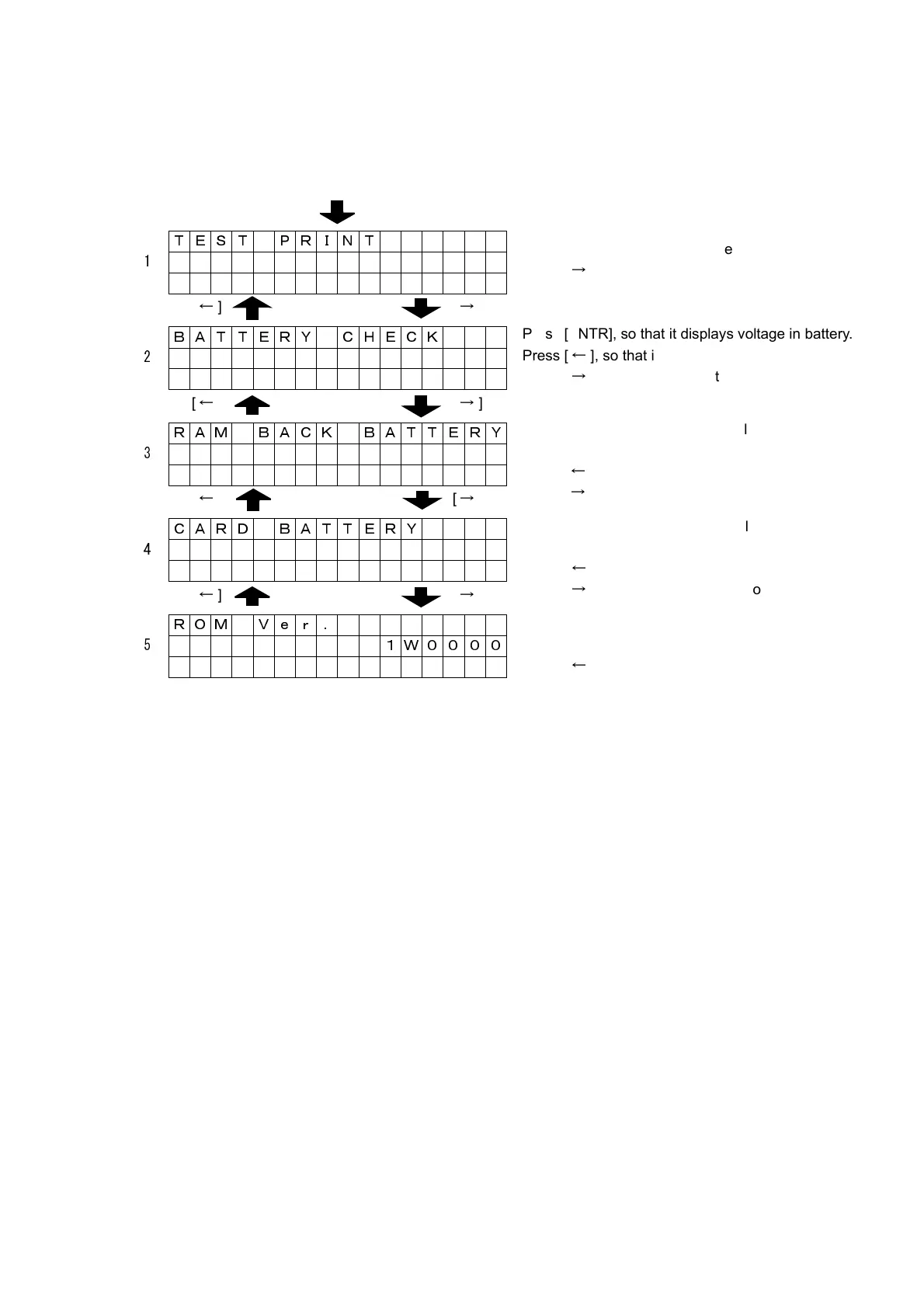SECTION 2: INSTALLATION AND SETUP
SATO HT200e Page 2-33
PROCESS ON THE SCREEN FOR INDICATION OF ROM VERSION
9 + Power “ON”
[
←
][
→
]
[
←
][
→
]
[
←
][
→
]
[
←
][
→
]
TEST PRINT
1
BATTERY CHECK
2
RAM BACK BATTERY
3
CARD BATTERY
4
ROM Ver .
5 1W0000
Press [ENTR], so that it displays voltage in battery.
Press [
←
], so that it returns to the process No. 1.
Press [
→
], so that it goes to the process No. 3.
Press [ENTR], so that it starts test print.
Press [
→
], so that it goes to the process No. 2.
Press [ENTR], so that battery level (or remaining
fuel) can be indicated for RAM’s back-up.
Press [
←
], so that it returns to the process No. 2.
Press [
→
], so that it goes to the process No. 4.
ROM version can be displayed:
[ENTR] is invalid.
Press [
←
], so that it returns to the process No. 4.
Press [ENTR], so that battery level (or remaining
fuel) can be indicated for card’s back-up.
Press [
←
], so that it returns to the process No. 3.
Press [
→
], so that it goes to the process No. 5.