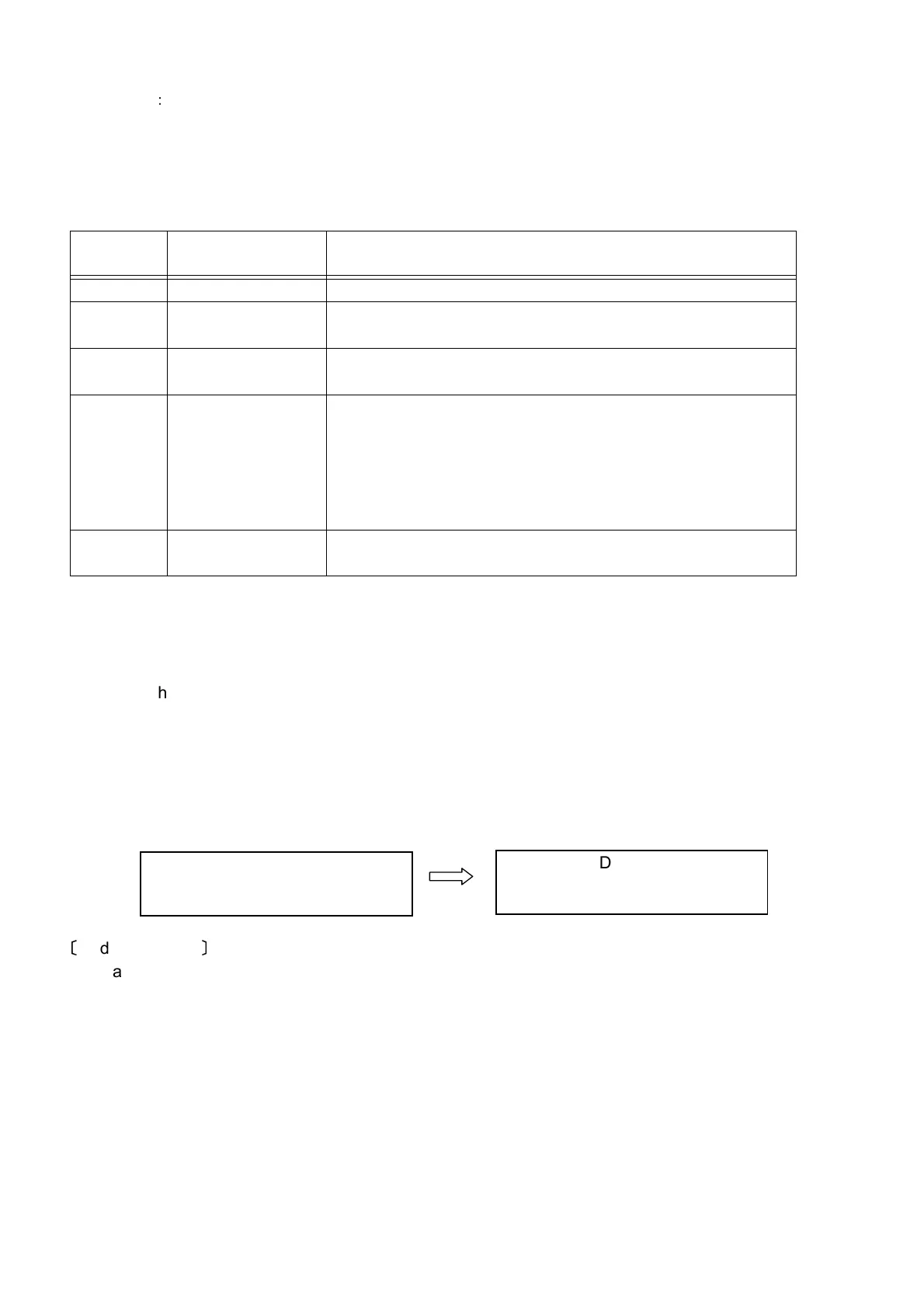SECTION 4
:
FREE MODE
Page 4-10 SATO HT200e
FIELD DESIGNATION FOR NUMBER OF PRINTING
Based on the field designation, the setting, in which “00: Number of Print” is specified, is
described.
Important: “Field Designation = 00” must be specified, so that the field for the number of printing
will be placed in the last field. That is--if the fields from 1 to 3 have been set, the field No. 4 will be
arranged for the number of printing.
Case 1
When the fixed quantity “1” is selected:
Press ENTR to go to the Fixed Quantity display. Then enter all 4 digits in numbers.
Please note if the quantity is not properly specified, the function will not work appropri-
ately.
See the sample below, where 20 labels are fixed. The number on the upper left shows
the field No.
〔
Additional notes
〕
If a unique format, in which fixed data in all fields must be fixed in all digits, is used for the
fixed quantity, one field without printing should be set aside as a place for return after printing.
(The field without printing can be prepared if “000” is specified as the vertical print position.)
Case 2
When the fixed quantity “1” is selected:
The count designation “0” (or the number of label entered will be printed) is only
available for setting.
Digit
position (s)
Designated item Description
1, 2 Field designation 00: Field for Number of Printing
3 Fixed quantity
(Case 1)
0: No fixed print quantity (It is regularly used)
1: Fixed print quantity
4 to
15
Reserved All must be set to 0.
16 Count
(Case 2)
The method of counting labels can be specified for a
dispense mode:
0: It prints the number of labels entered.
Other than 0: It can freely print because of no number is
specified.
17 to
30
Reserved All must be set to 0.
03
FIXED DATA
03
FIXED DATA
0020