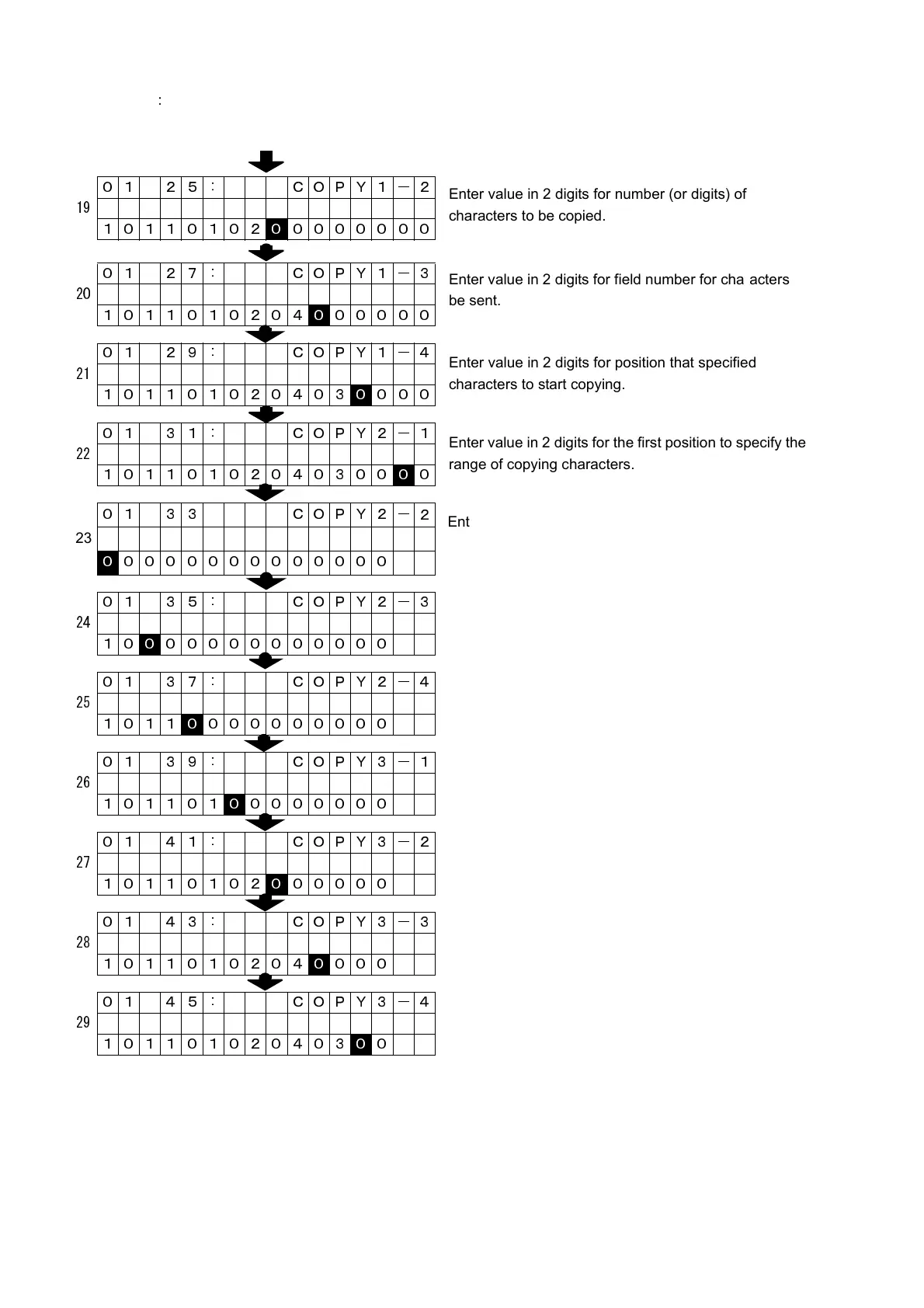SECTION 4
:
FREE MODE
Page 4-18 SATO HT200e
Note 1) The entry for copy is common to the fields of “Normal”, “Normal/Table Data”, “Normal/Sequential
Number”, “Price”, and “Bar Code” on the screen.
Note 2) Where “0” is entered on the 22nd digit, the subsequent item automatically displays “0”.
01 25 : COPY1-2
19
10110102
0 0000000
01 27 : COPY1-3
20
1011010204
0 00000
01 29 : COPY1-4
21
101101020403
0 000
01 31 : COPY2-1
22
10110102040300
0 0
01 33
:
COPY2-
2
23
0 0000000000000
01 35 : COPY2-3
24
10
0 00000000000
01 37 : COPY2-4
25
1011
0 000000000
01 39 : COPY3-1
26
101101
0 0000000
01 41 : COPY3-2
27
10110102
0 00000
01 43 : COPY3-3
28
1011010204
0 000
01 45 : COPY3-4
29
101101020403
0 0
Enter value in 2 digits for number (or digits) of
characters to be copied.
Enter value in 2 digits for field number for characters to
be sent.
Enter value in 2 digits for position that specified
characters to start copying.
Enter value in 2 digits for the first position to specify the
range of copying characters.
Enter value in 2 digits for number (or digits) of
characters to be copied.
Enter value in 2 digits for field number for characters to
be sent.
Enter value in 2 digits for position that specified
characters to start copying.
Enter value in 2 digits for the first position to specify the
range of copying characters.
Enter value in 2 digits for number (or digits) of
characters to be copied.
Enter value in 2 digits for field number for characters to
be sent.
Enter value in 2 digits for position that specified
characters to start copying.