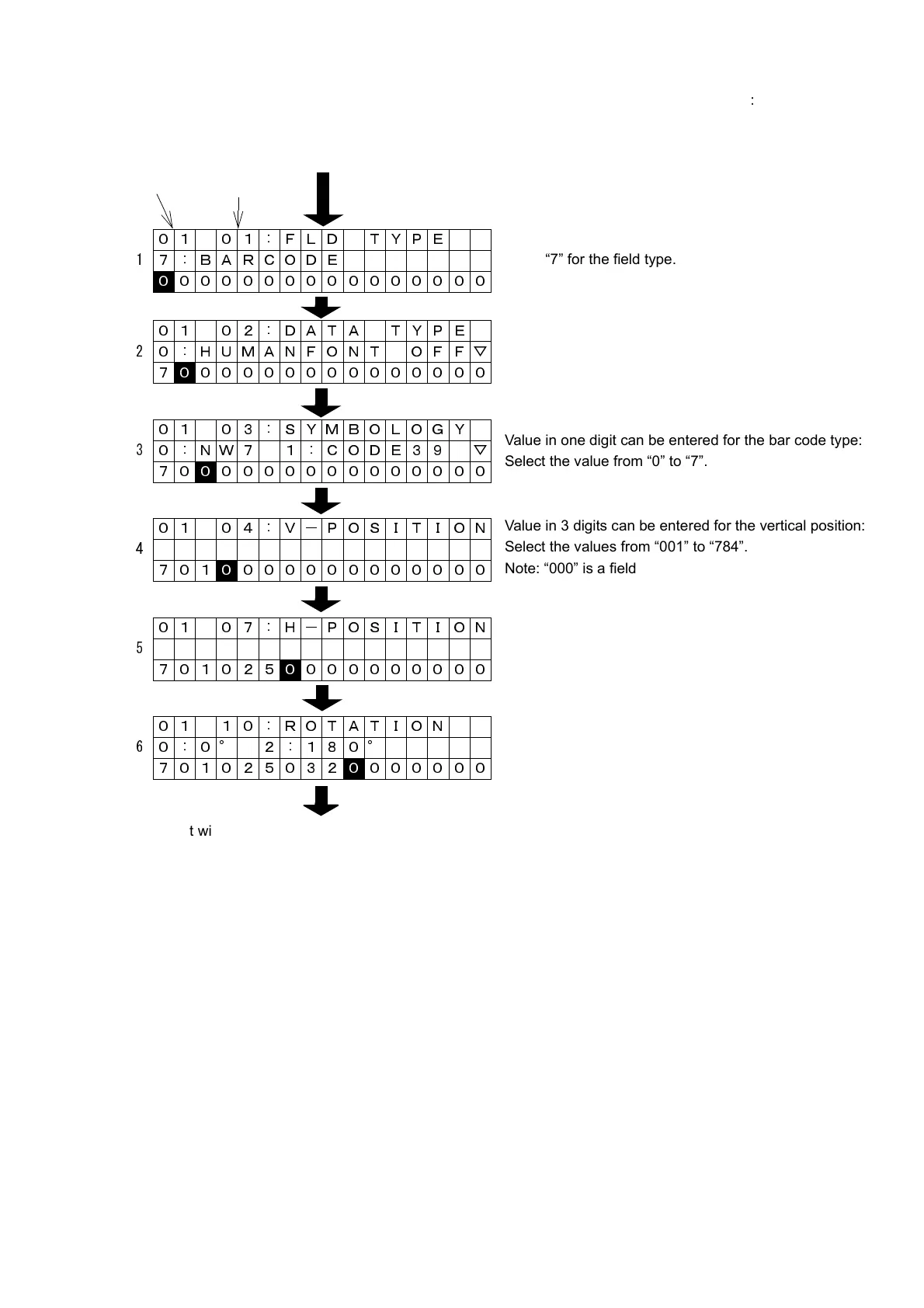SECTION 4
:
FREE MODE
SATO HT200e Page 4-27
DISPLAY ON THE SCREEN FOR BARCODE FIELD
Field No. Position of digit
It will go to the entry for character pitch.
Note: Use [FMT] to return to the entry of the format number to be registered.
Press [ENTR] to determine the data selected, so that the entry for fixed data can be reached.
01 01 : FLD TYPE
1 7 : BARCODE
0 000000000000000
01 02 : DATA TYPE
2 0 : HUMANFONT OFF▽
7
0 00000000000000
01 03 : SYMBOLOGY
3 0 : NW7 1 : CODE39 ▽
70
0 0000000000000
01 04 : V-POSITION
4
701
0 000000000000
01 07 : H-POSITION
5
701025
0 000000000
01 10 : ROTATION
6 0 : 0° 2 : 180°
701025032
0 000000
Enter “7” for the field type.
Value in one digit can be entered for the bar code type:
Select the value from “0” to “7”.
Value in 3 digits can be entered for the vertical position:
Select the values from “001” to “784”.
Note: “000” is a field where only entry is required, so
that no print is made.
Value in 3 digits can be entered for the horizontal
position: Select the values from “001”to “384”.
Value in one digit can be entered for the data type:
Select “0” or “1”.
Value in one digit can be entered for the rotation:
Select “0” or “2”.