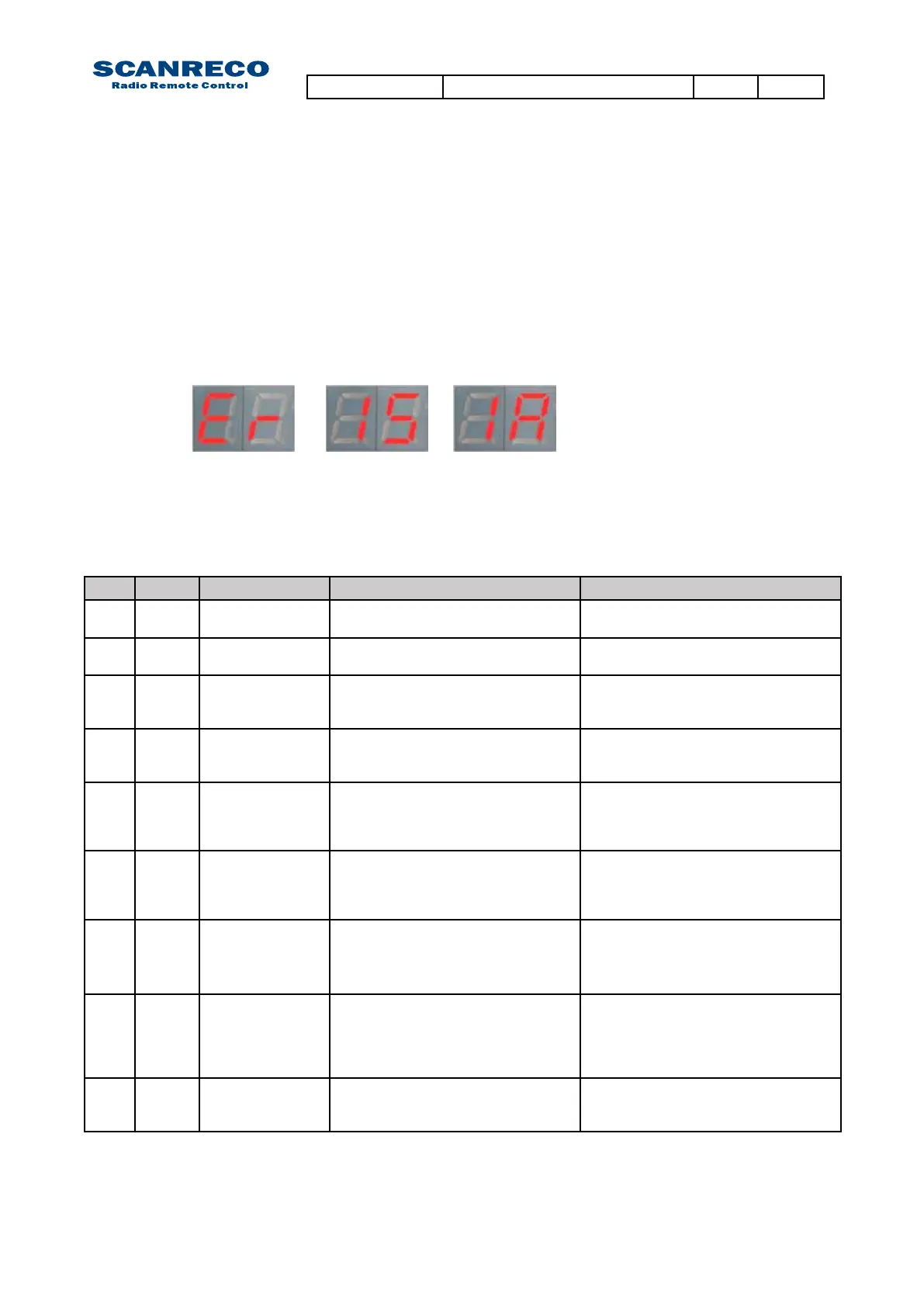2nd 3rd Description Cause Action
01. 01 EEPROM
failure.
IncorrectchecksumonEEPROM,last
stored data will be set.
Resetsystem,ifpersistent;
Re-load application program.
01. 02 Flash memory
failure.
Incorrectchecksumonash
memory.
Resetsystem,ifpersistent;
Re-load application program.
01. 03 Stack memory
failure.
Incorrect sizes of data in CANopen
protocol,incorrectdataoworstack
overow.
System will self reset automatically.
If persistent;
Re-load application program.
01. 04 RAM memory
failure.
Incorret RAM and/or hardware
identication.
System will self reset automatically.
If persistent;
Re-load application program.
02. 01 Illegal
voltage; DVoutput.
DV-output error;
DV-output (DV+) externally supplied
System will self reset.
Check DV-output connection.
Remove terminal connector and reset
system.
02. 02 Short circuit;
DV-output.
DV-output error;
DV output (DV+) short circuited or
overloaded.
System will self reset.
Check DV-output connection.
Remove terminal connector and reset
system.
02. 03 Safety switch
error
Safetyswitchoutputreadbackerror,
incorrect voltage (High instead of
Low)
System will self reset.
Remove all terminal connectors and
reset system.
02. 04 Safety switch
error
Safetyswitchoutputreadbackerror,
incorrect voltage (Low instead of
High)
System will self reset.
Remove all terminal connectors and
reset system.
03. 00 Illegal
voltage;
Digital output
Digitaloutput(1-14)illegalvoltage,
expected low signal but read as high
(Could be any of the available 14
System will self reset.
Check digital output connections.
Remove terminal connector and reset
7.2.1 Error codes
TheLED-displayErrorcodesaredisplayedinupto3sequences,thisallowstheCentralUnitto
declare exactly which output that is related to the error (where applicable).
First sequence: Letters E:r is presented declaring an error code
Second sequence: Type of error code
Third sequence: Additional information (where applicable)
In example:
The example would imply that there is an short circuit on output 1A
(Repeated 3 times)
+ +
Document type Document number PageRev
Service Manual S071 C
27 of 46
