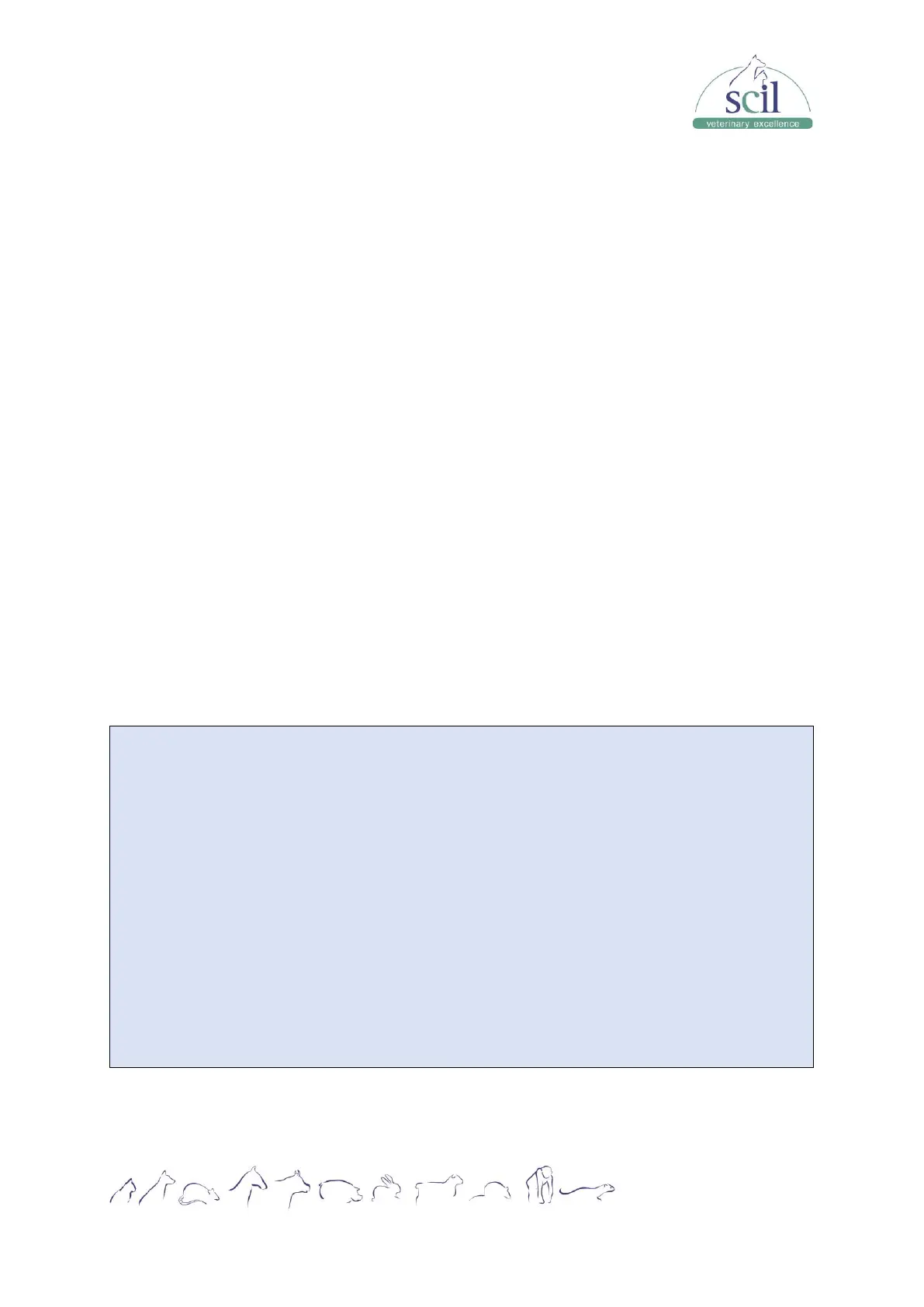Vers.: 20230710ENG
Page 30
5.2 Initial checks
Perform the following checks before turning on the analyzer.
1. Check the waste container.
• Check and make sure the waste container is not full.
2. Check reagents.
• Check to see if the reagents are expired, empty or frozen. Reagents must be
equilibrated for 24 hours before use.
3. Check tubing and power connections.
• Check and make sure the reagents, waste and pneumatic unit tubes are
properly connected and not bent.
• Check and make sure the power cord of the analyzer is properly plugged into
the power outlet.
4. Check the printer (if applicable).
• Check and make sure enough printer paper is installed. Check and make sure
the power cord of the printer is properly plugged into power outlet, and the
printer is properly connected to the analyzer.
5.3 Startup and login
Start up the analyzer.
1. Change the power switch at the backside to ON (“I”) will power on the instrument.
2. The indicator light turns on.
3. The analyzer will perform a self-test and initialization.
4. When the self-test and initialization are completed, the analyzer software displays the
main screen.
NOTE:
• With the analyzer powers on, you can press the standby button on the right side of the
analyzer to start the analyzer when the analyzer is shut down.
• Time needed for initializing the fluidic systems depends on how the analyser was
previously shut down. Generally, the startup process takes about 10 minutes.
• Background check is the measurement of particle and electric interference by the
analyzer.
• The analyzer does not flag background test results with H/L or suspect flag.
• If the results of the first background check do not meet requirements, the analyser will
perform background check again.
• If a fault occurs during initialization, (for example, the background test result exceeds the
acceptable range of background/blank count results) the analyzer will send an alarm. See
Chapter 11: Troubleshooting the analyzer for the solution.
• See Appendix A: Specifications for the acceptable background range of each parameter.
• The sample ID of the background test is “0”.
