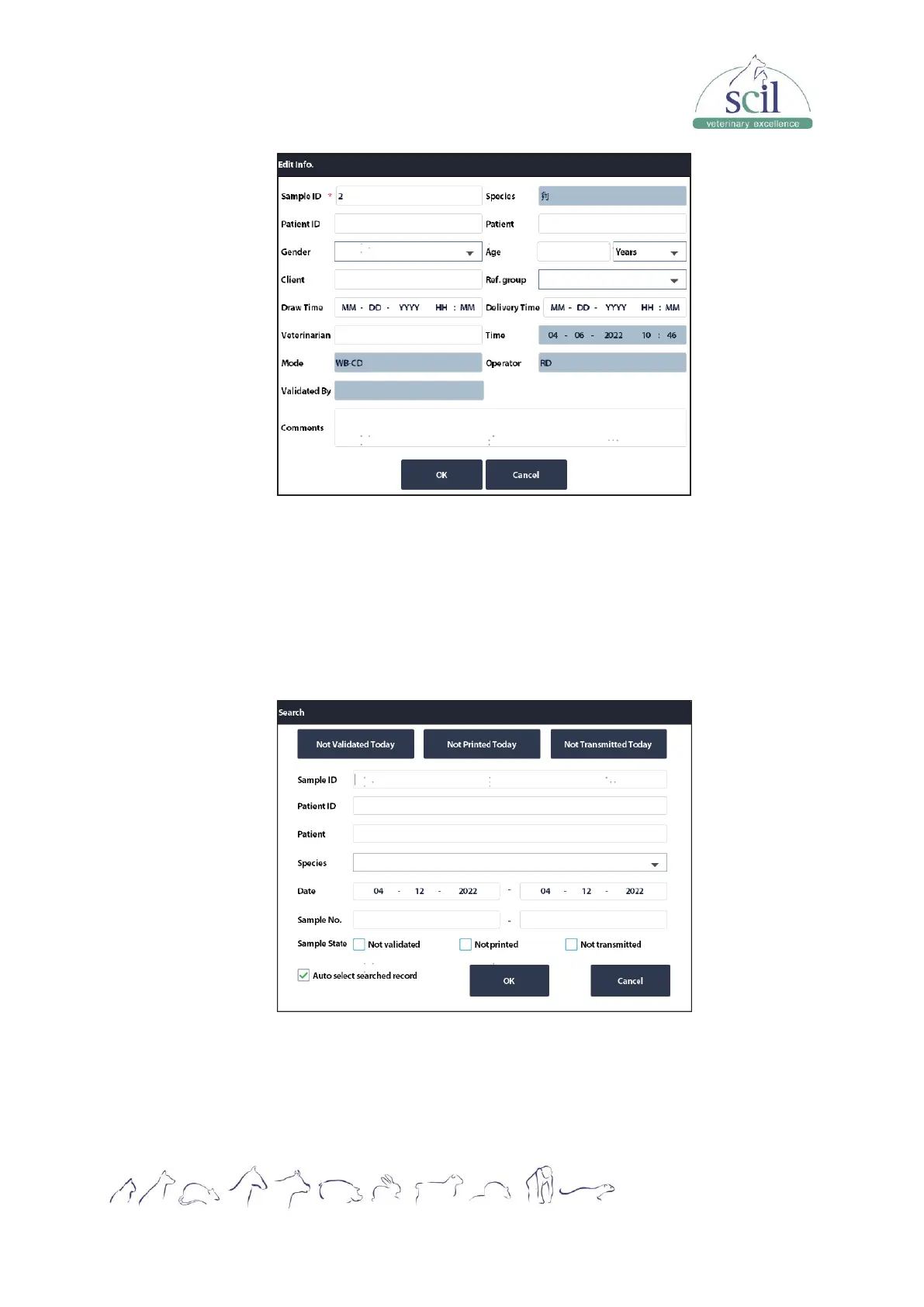Vers.: 20230710ENG
Page 38
3. Enter necessary information as needed and/or use the drop-down lists to select
information.
4. Tap OK to save the information.
6.2.5 Searching a result
From the “Table Review” screen, tap SEARCH to search records that match defined
conditions. The following dialog box will be displayed.
1. Enter search conditions into the edit boxes or select them from the drop-down lists.
2. Tap OK to start search. The results will be displayed in the table.
