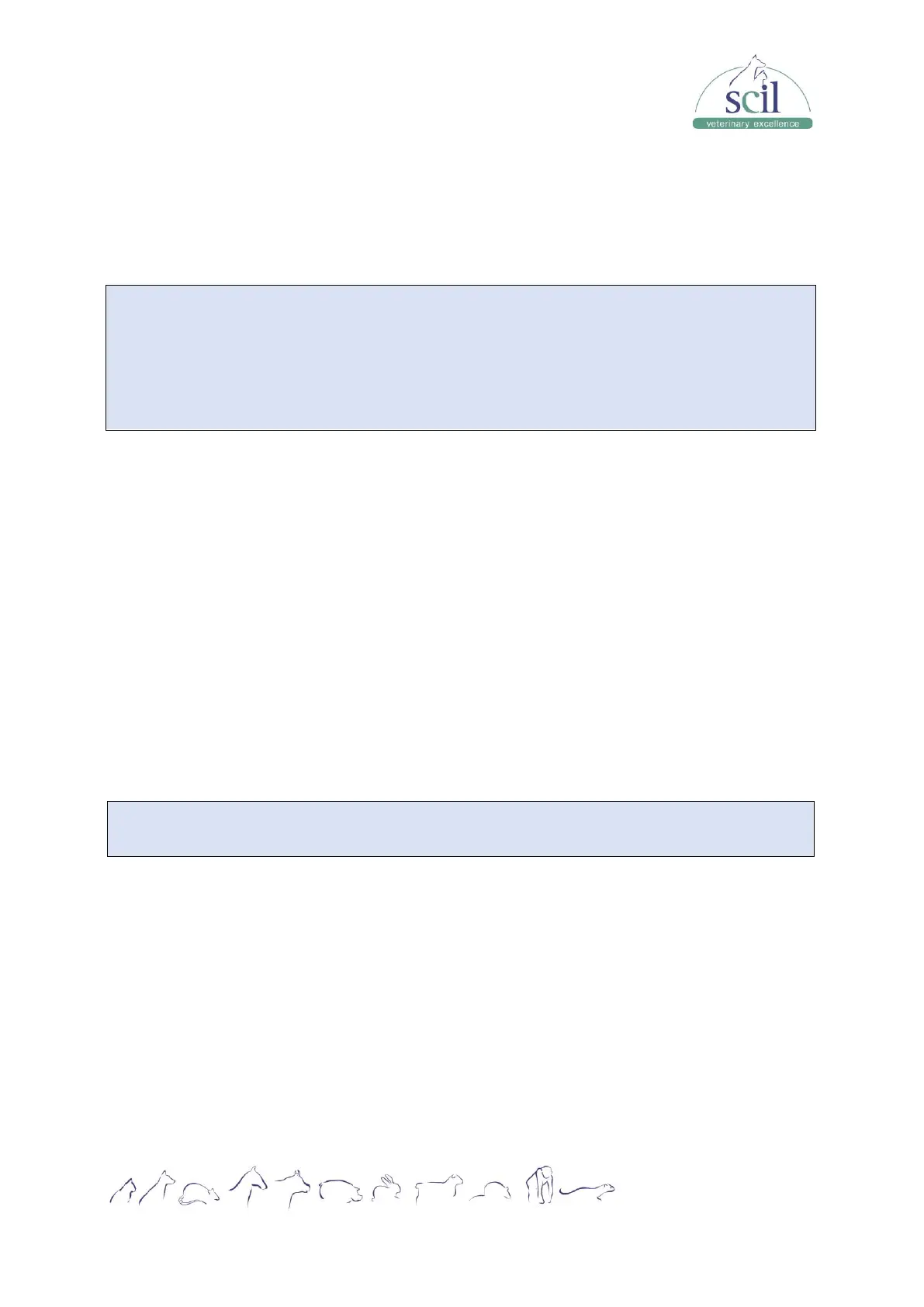NOTE:
• For the password and user ID, 12 characters can be entered at most.
• For the name, 20 characters can be entered at most.
• The current login user cannot be deleted.
• Users at either administrator's or operator's level can only change the passwords for the
users currently logged in.
9.2.3 Manage animal type
Select MENU > SETUP > MANAGE ANIMAL TYPE to add or delete custom species.
9.2.4 Auxiliary setup
Select MENU > SETUP > AUXILIARY SETUP to set up the following content:
• Get sample information: select options for the sample
• Other settings
9.2.5 Parameter setting (for administrators only)
Tap MENU > SETUP > PARAMETER SETTING to set up the following content:
• Parameter unit setup: select the desired unit for each parameter.
• Reference range setup: modify the reference range of a parameter (not recommended
for existing species).
• Microscopic parameter setup: add, edit or delete some microscopic parameters.
