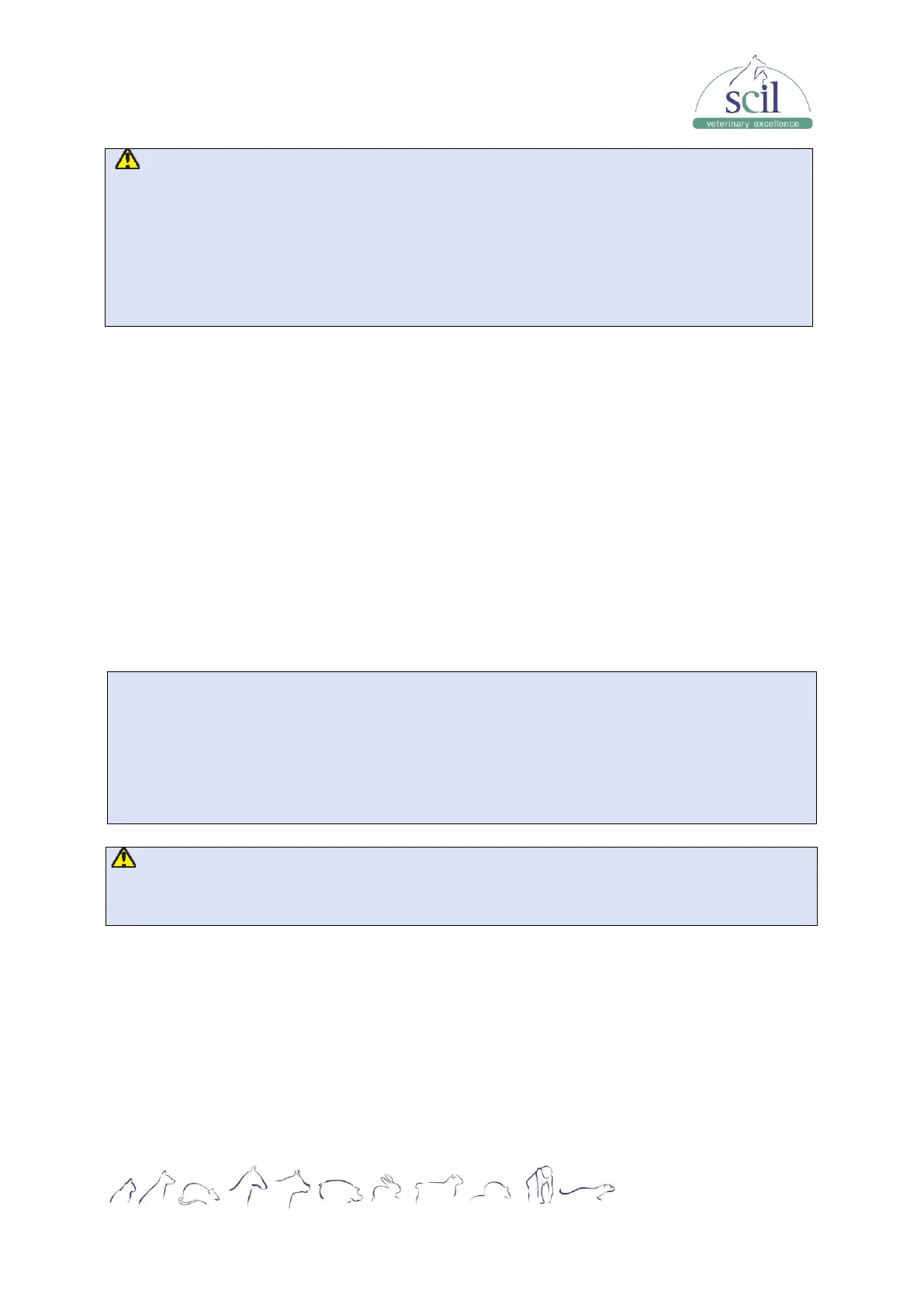Vers.: 20230710ENG
Page 33
CAUTION
• Be sure to run the pre-diluted samples within 30 minutes after the dilution. Otherwise the
results may be unreliable.
• If there is much pre-diluted sample adhering to the tube cap or to the tube wall, the
analyzer may not be able to aspirate sufficient volume of the sample. When preparing
pre-diluted samples, slightly tap the bottom of the test tubes with a finger. There should
be no less than 100 µL of pre-diluted sample settled at the bottom of the tube.
Body fluid samples:
The subtypes of body fluid supported by the current analyzer include cerebrospinal fluid,
pleural fluid, abdominal fluid and synovial fluid.
1. Use clean EDTAK
2
or EDTAK
3
anticoagulant collection tubes (except for cerebrospinal
fluid) to collect body fluid samples.
2. Mix the sample by carefully inverting the tube 10 times.
5.5.2 Sample analysis
Tap COUNT to enter the sample analysis screen.
1. Enter sample information
• Tap NEXT SAMPLE from the “Count” screen. A dialog box will be displayed.
• Mandatory: enter the sample ID and then select the species.
NOTE:
• If an “Auto Increase” is set, the sample ID will automatically increase by 1 based on the
previous one.
• Letters, numeric and all characters (including special characters) supported by the
keyboard are allowed for sample ID entering.
• The allowed length of sample ID is [1, 20], and the ID cannot be null.
CAUTION
Select the correct analysis mode: WB for whole blood samples, PD for pre-diluted samples
and BF-CD for body fluid samples.
• When you are finished entering the work list information, tap OK to save the changes and
return to the “Count” screen.
• If you do not want to save the entered work list information, tap CANCEL to return to the
“Count” screen without saving the changes.
2. Aspirate sample:
Present the well-mixed sample to the sample probe. Press the aspirate key to start the
analysis.