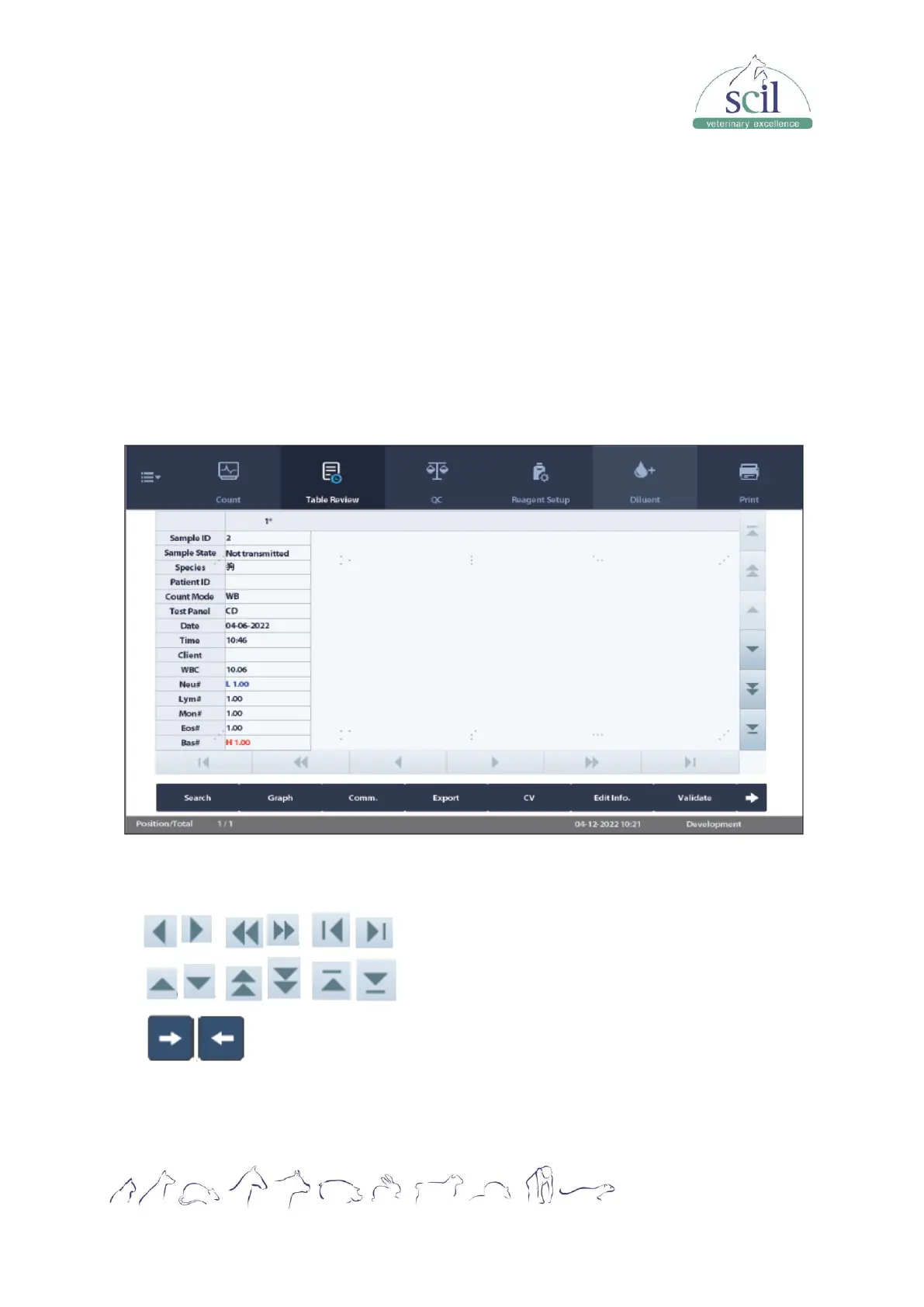Vers.: 20230710ENG
Page 36
6 Reviewing sample results
6.1 Introduction
The analyzer automatically saves analysis results. The Element HT5+ Hematology Analyzer
can store up to 40,000 analysis results.
6.2 Browsing in the table review mode
Operators can review, validate, search and export saved results from the “Table Review”
screen. Tap TABLE REVIEW to enter the following screens.
6.2.1 Table review
The table lists all analyzed samples, including basic sample information like sample ID, sample
state and so on.
Touch the record that you want to select to select it. Touch a selected record to deselect it.
Touch the records that you want to select one by one to select multiple records.
Tap , , to move to the left/right column.
Tap , , to move to the previous/next row.
Tap to switch to the second tool bar.
