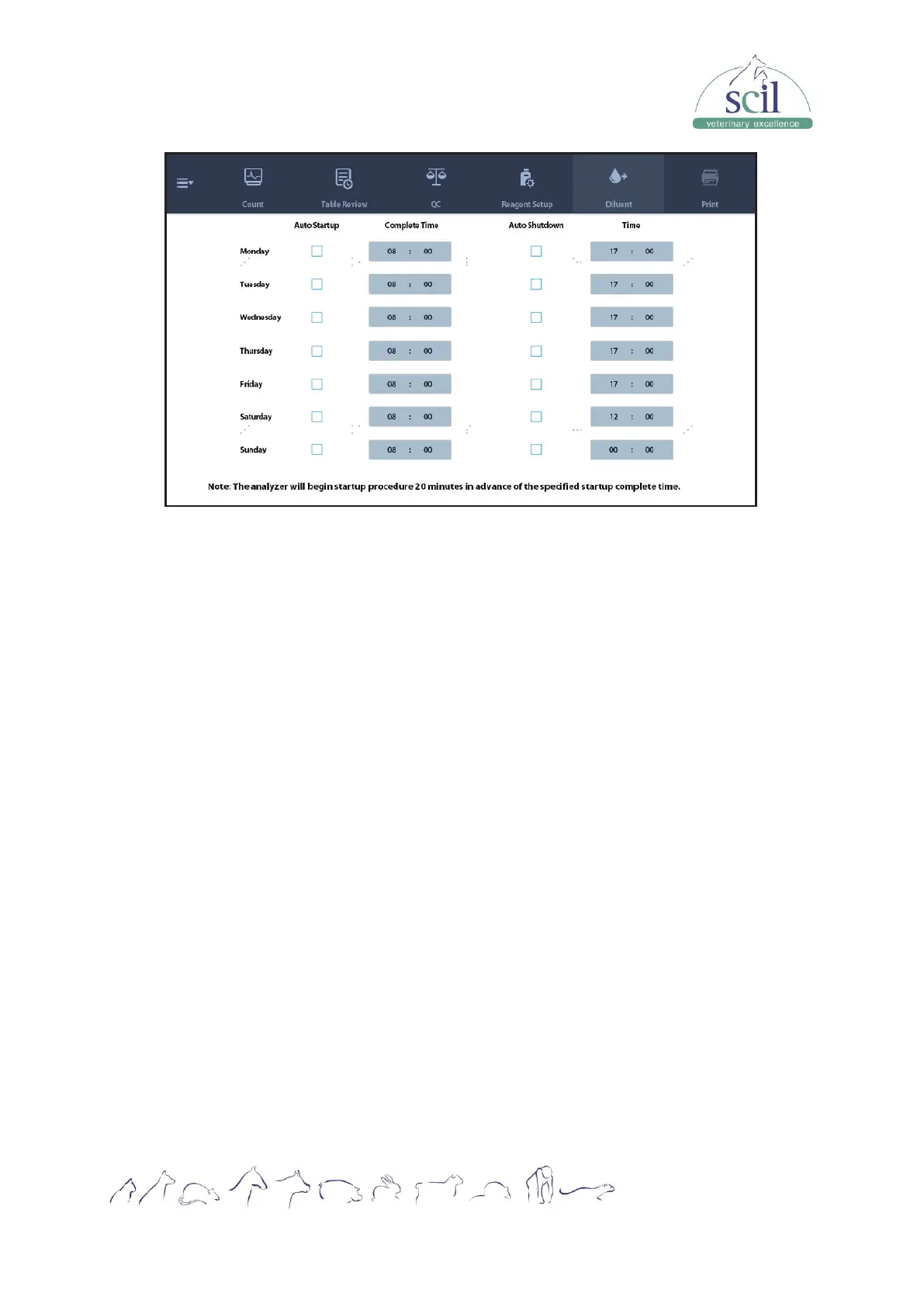Vers.: 20230710ENG
Page 49
3. Define the auto startup time in the corresponding field.
For example, if you set the “Complete Time” for auto startup to 8:00 on Monday, the
analyzer automatically starts the startup procedure at 7:40, and completes the
procedure at 8:00.
4. Define the auto shutdown time in the corresponding field.
For example, if you set the “Time” for auto shutdown to 17:00 on Monday, the analyzer
automatically starts the shutdown procedure at 17:00.