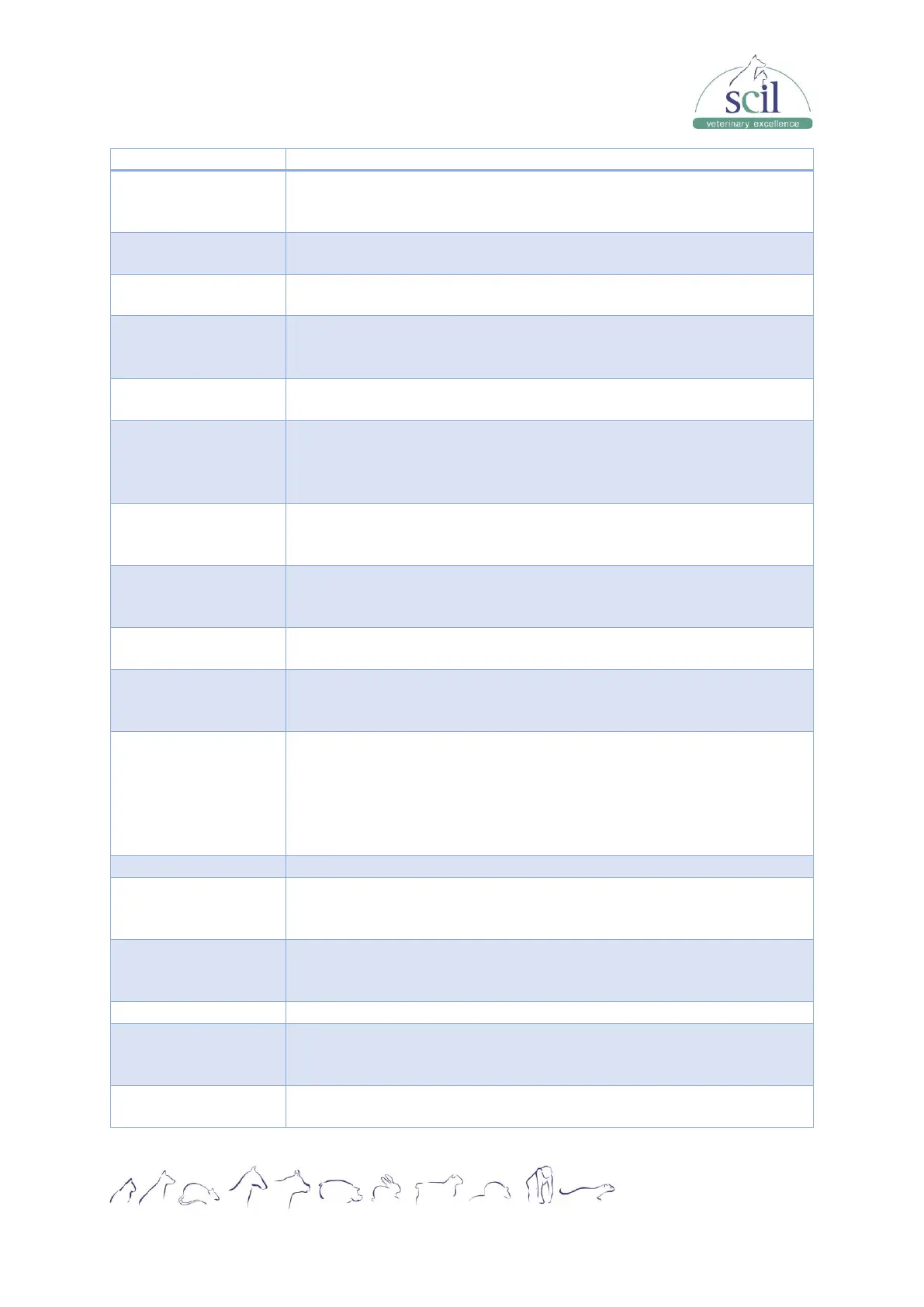Vers.: 20230710ENG
Page 61
Preheating bath
temperature control
abnormal
Ambient
temperature is high
1. Make sure the ambient temperature is within acceptable range.
2. Tap REMOVE ERROR to re-test the temperature.
1. Make sure the ambient temperature is within acceptable range.
2. Tap REMOVE ERROR to re-test the temperature.
Temperature inside
analyzer out of
range
1. Make sure the analyzer is placed in a place with a good ventilation,
heat dispersion and with no direct sunlight.
2. Tap REMOVE ERROR to re-test the temperature.
Reaction bath
temperature low
Reaction bath
temperature control
assembly is
damaged
Preheating bath
temperature control
abnormal
Optical system
working voltage
abnormal
1. Tap REMOVE ERROR.
2. Switch off and then switch on the instrument power.
HGB blank voltage
abnormal
1. Tap MENU > SERVICE > MAINTENANCE > FLUIDICS and perform a
Probe Cleanser maintenance.
2. Tap REMOVE ERROR.
Fan in the analyzer
faulty
Power fan error
Board fan faulty
1. Check if the fan located at the back of the analyzer is stuck by any
foreign objects.
2. Tap REMOVE ERROR.
Optical system
shielding box is
open
1. Close the optical system shielding box.
2. Tap REMOVE ERROR.
1. Tap MENU > SETUP > DATE/TIME SETUP and set up the correct
system time.
2. Tap REMOVE ERROR.
Air pressure
detection board
error
1. Tap REMOVE ERROR.
2. Switch off and then switch on the instrument power.