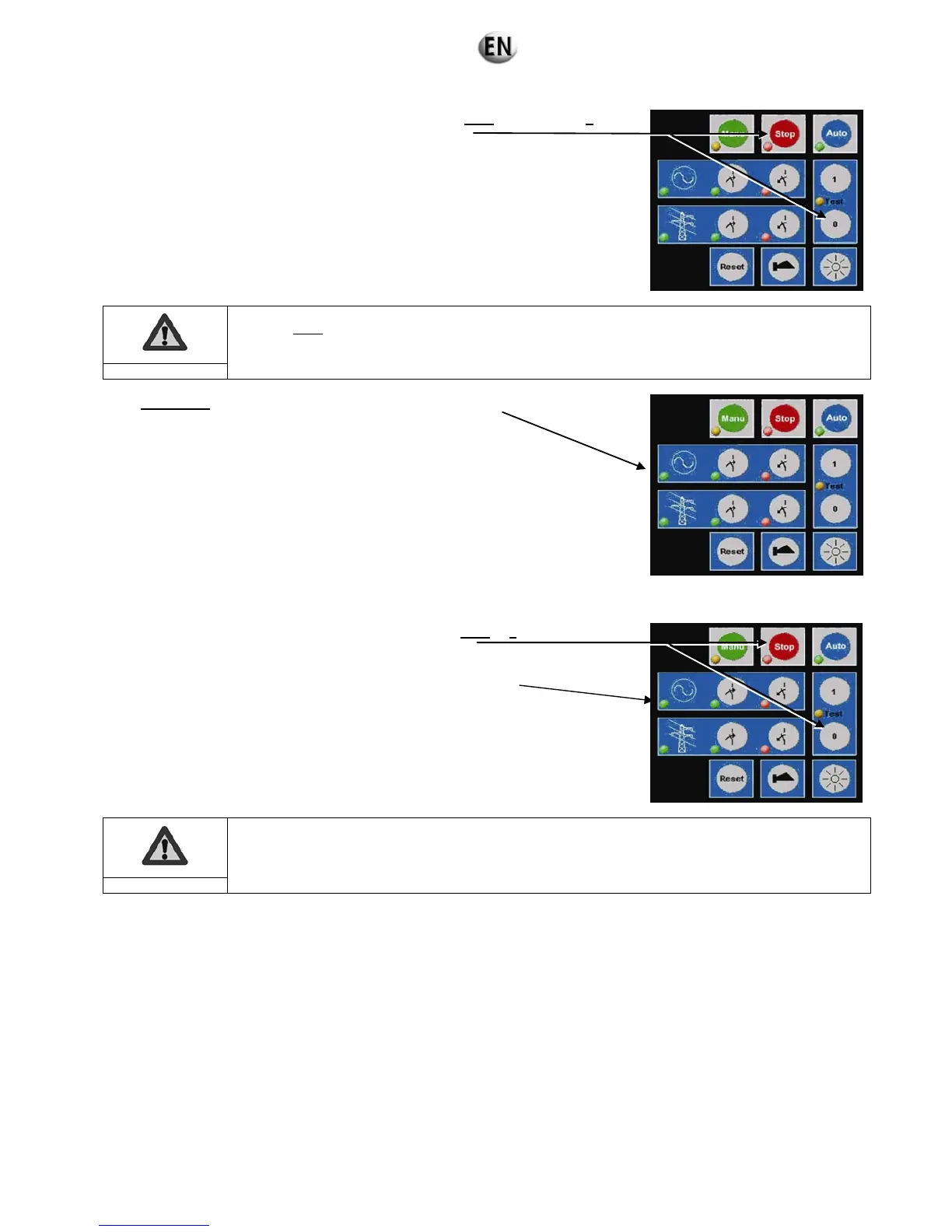At any time the generating set may be stopped by pressing
Stop or by pressing 0 on the
test keypad.
Pressing
Stop may interrupt the power supply, depending on its status when the key is pressed (e.g.
isolated grid operation).
The generating set will stop after a cooling delay (180 seconds by default).
Important
The g
een LED underneath the generating set symbol goes out to indicate that the
generating set has stopped.
Switching off
The generating set may be stopped at any time by pressing
Stop or 0 on the test keypad.
The green LED underneath the generating set symbol goes out to indicate that the
generating set has stopped.
Pressing
Stop stops the generating set immediately.
Pressing
0 does not stop the generating set immediately (generating set stabilisation time delay).
Important