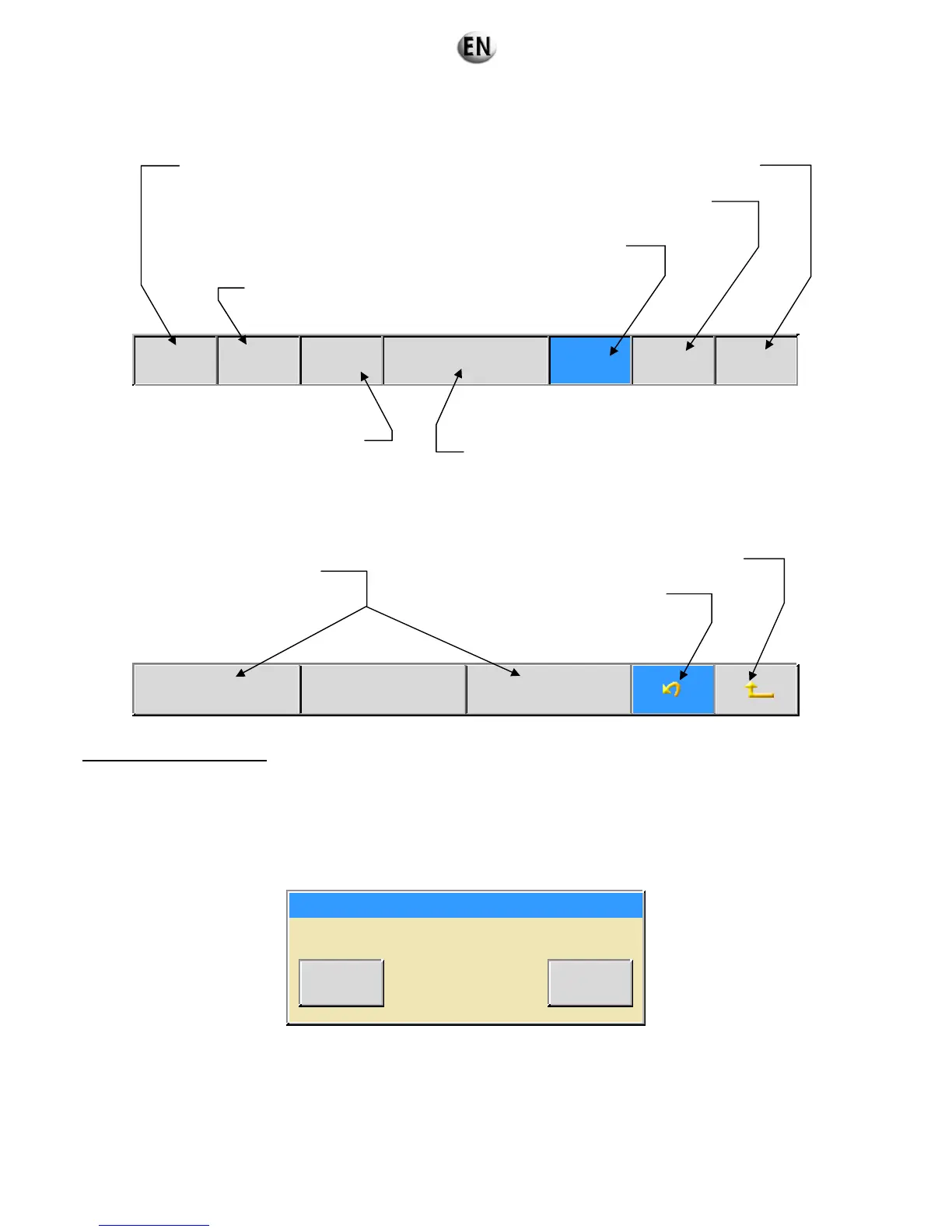Controls
15/07/09 19:10 :00 GS 1 Welcome Auto Faults Alarms
Lower band
- 1 -
Function keys
- 2 -
Synchro. column
- 3 –
Measurements
The registration dialogue box
The registration dialogue boxes
To facilitate the entry of the information (parameters, texts), there are special screens, called “dialogue boxes”, which appear when
the need arises.
Confirmation of an entry in a menu
After the modification of a value in a menu the following dialogue box appears:
Validation
Validation of data entered
Valid Esc.
The confirmation key “Valid” saves the modification, the escape key “Esc.” cancels the modification.
Access to the regional parameters screen
Access to the regional parameters screen
Access to the “Drive” or “TOR
variables” screen
Access to the “Alarms and Faults” screen
Access to the “Alarms and Faults” screen
When configured in power plant with
switches, displays a dialogue box
enabling you to select the generating
set to which you want to be connected
1st action: access to the home screen
2nd action: return to the menu previously
selected (before first pressing
the button)
Return to the last active
operating screen
Return to the navigator menu
One or more shortcut keys to
the functions associated with
the active screen