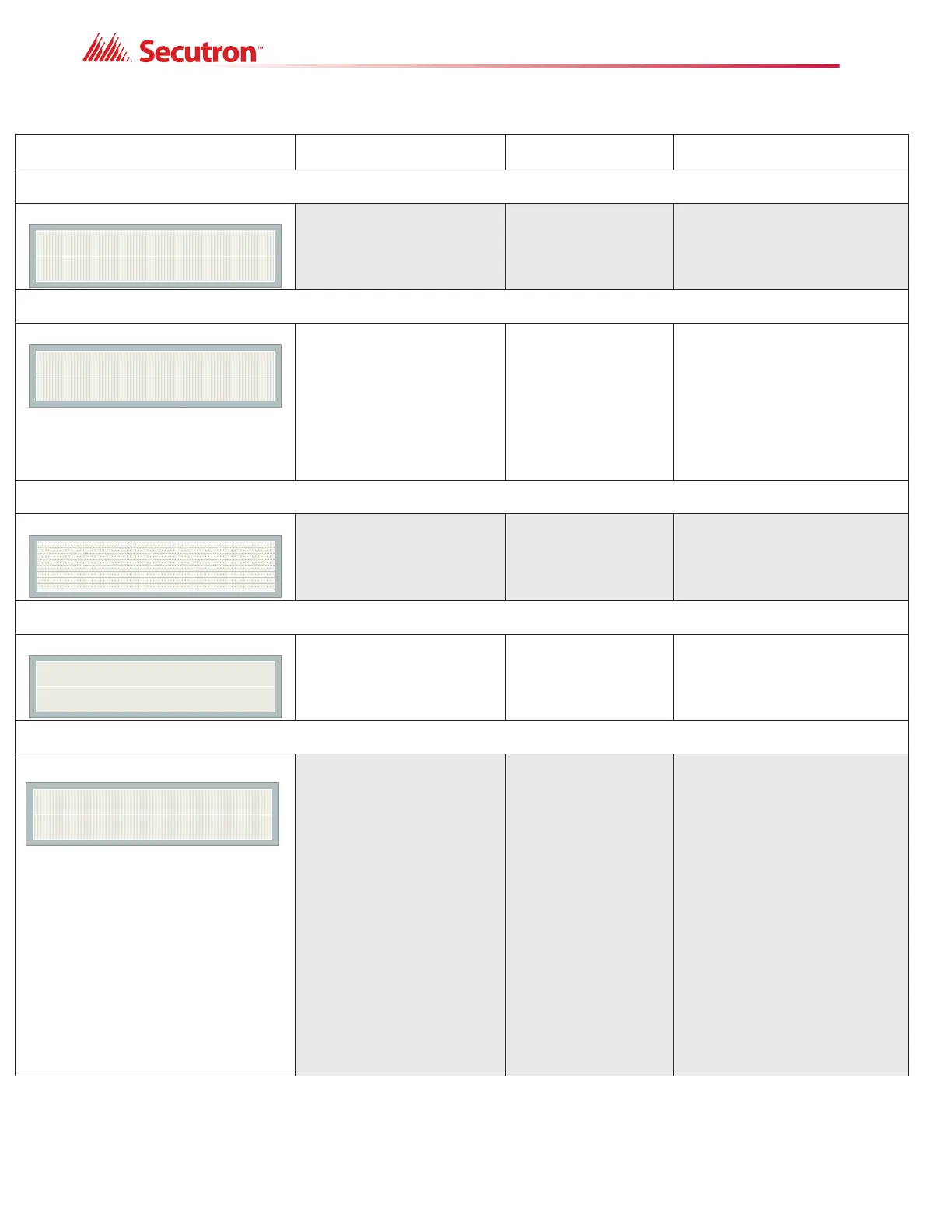68
Command Menu/MR-2300 Config/Features/
13.Signal Isolators
[ ] ENABLE
[X] DISABLE->Default
Isolators on signal
circuits
Enable this function only when
suite isolators are used (Canada
only).
Command Menu/MR-2300 Config/Features/
14.Strobe Type
[X] NORMAL ->Default
[ ] MIRCOM
[ ] FARADY
[ ] WHEELOCK
[ ] GENTEX
[ ] SYSTEM SENSOR
Strobe
Use this menu to select the
manufacturer of the strobes used
in the system. The selection is
system-wide and applies to all
indicating circuits configured as
strobes. For NORMAL strobes
there is no synchronization, while
other strobes are synchronized
and use manufacturer’s protocol
to synchronize the strobes.
Command Menu/MR-2300 Config/Features/
15.Signal Rate
[X] TEMPORAL->Default
[ ] CONTINOUS
[ ] MARCH TIME
[ ] CALIFORNIA
Signal rate
Use this menu to set the rate at
which the indicating circuits
sound.
Command Menu/MR-2300 Config/Features/
16. Active EOL
[X] DISABLE->Default
[ ] NO
Active end-of-line
Enable this function if you are
using an active EOL resistor or
the MR-2300-A (the MR-2300-A
has built in Active End-of-Line
resistors).
Command Menu/MR-2300 Config/Features/
17. Two-stage Operation
[X] DISABLE->Default
[ ] ENABLE
Second stage
Use this menu to allow the
system to perform a two-stage
operation. This selection also
sets the Auto General Timer to 5
minutes. If the Auto Signal
Silence Timer is greater than the
Auto General Alarm Timer, then
no error will occur. If the Auto
Signal Silence Timer is equal or
less than the Auto General Alarm
Timer, then the Auto Signal
Silence Timer is disabled and the
following warning message is
displayed:
“Auto Sig. Sil. Has been
disabled”
The user should always either
disable the Auto Signal Silence
Timer or set it to be greater than
the Auto General Alarm Timer.
Table 14 Feature Config Menu (Continued)
Feature Default
Name in the
MR-2300
Configuration Utility
Description
Sig-Sil. Isolator
[X] DISABLE
Strobe Type
[X] NORMAL
Signal Rate
[X] TEMPORAL
Active EOL
[X] DISABLE
Two Stage Operation
[X] DISABLE
