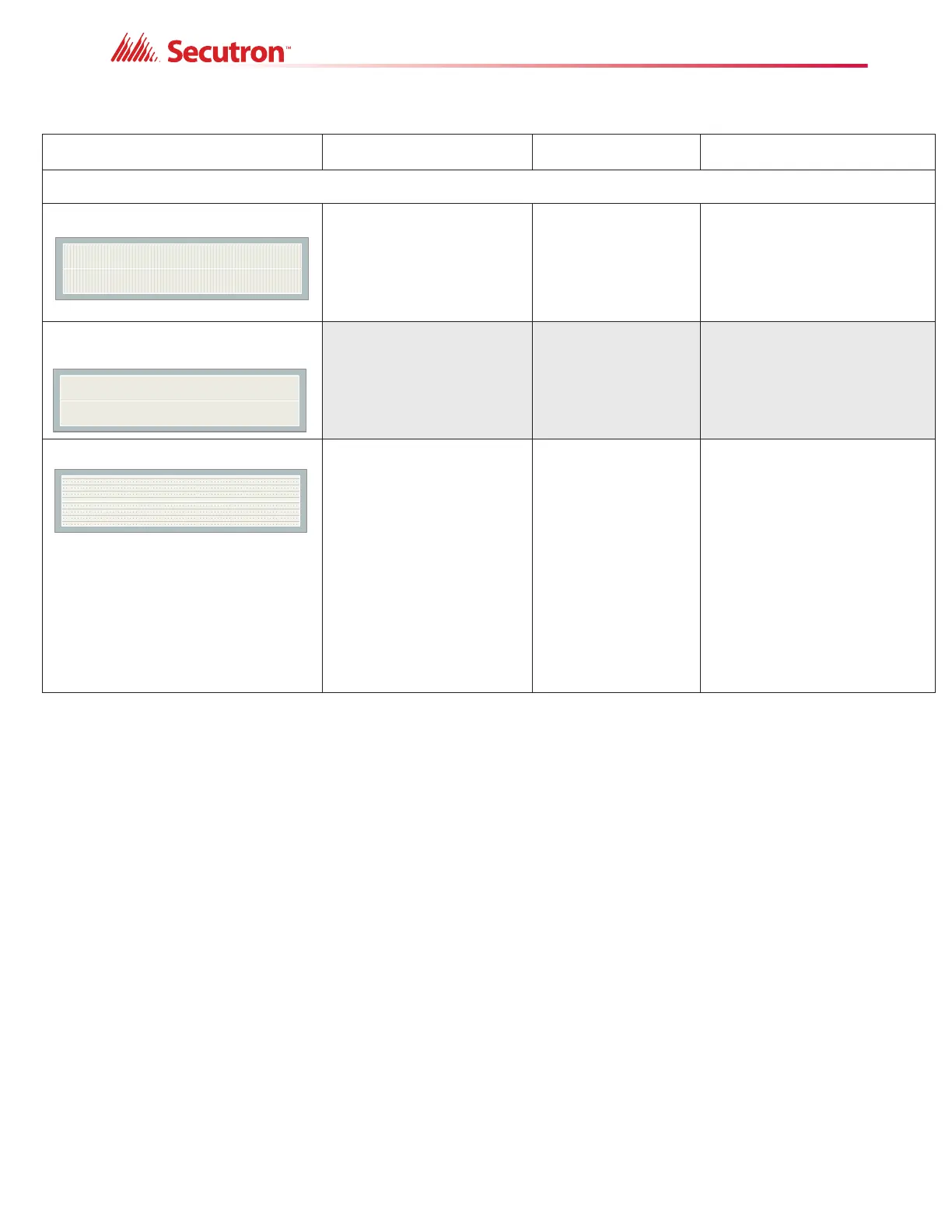69
Command Menu/MR-2300 Config/Features/
18. Auto General Alarm Timer
[X] DISABLE->Default
[ ] 5 Min
[ ] 10 Min
[ ] 15 Min
[ ] 20 Min
[ ] 30 Min
General alarm Timer
This function is used for two-
stage systems only. This function
sets the time period for automatic
evacuation.
19. Common Alarm Relay
Operation
[ ] BOTH STAGES-
>Default
[X] SECOND STAGE ONLY
Alarm relay second
stage
Use this menu to allow the
Common Alarm Relay to operate
in second stage only or to
operate in both stages.
20. First Stage LED
[X] DISABLE->Default
[ ] ENABLE
When disabled, the AUTOMATIC
ALARM SIGNAL CANCEL LED
does not illuminate during the
first stage alarm.
When enabled, the AUTOMATIC
ALARM SIGNAL CANCEL LED
flashes at the fast rate during the
first stage alarm.
Note: If this option is enabled,
then the panel is outside of UL/
ULC certification acceptability.
The authority having jurisdiction
must approve this selection.
Table 14 Feature Config Menu (Continued)
Feature Default
Name in the
MR-2300
Configuration Utility
Description
Auto Gen-Alarm Timer
[X] DISABLE
Common Alm Rly. Oper
[X] SECOND STAGE
1st stage LED indic.
[X] DISABLE
