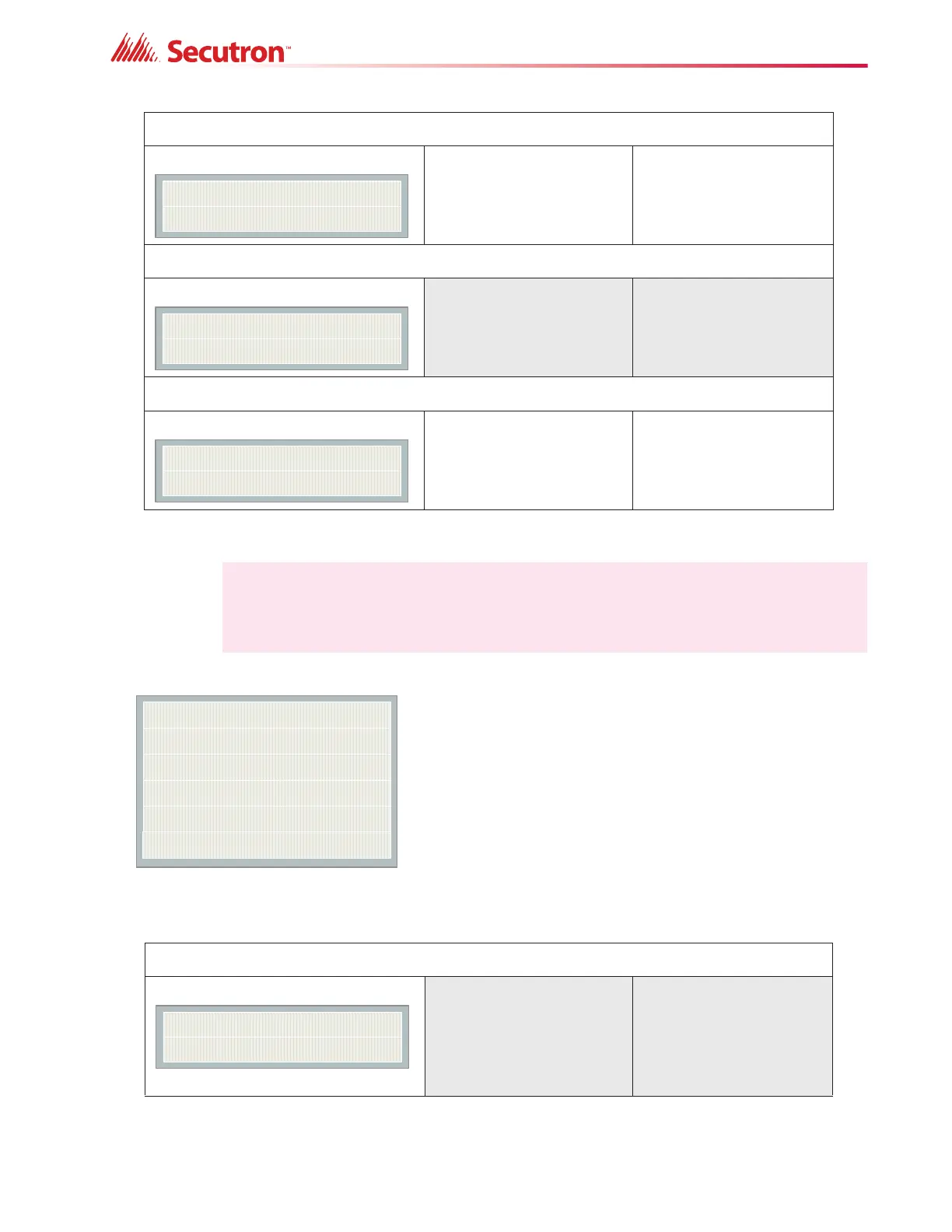83
11.11.2 Command Menu/Dialer Config-->Telephone Line
Command Menu/Dialer Config/Account Info
4. Account# 2 Identification
654321->Default Same as Account#1.
Command Menu/Dialer Config/Account Info
5.Account# 2 Telephone Number
[ 101 ]->Default Same as Account#1.
Command Menu/Dialer Config/Account Info
6.Account# 2 Reporting Format
[X] Contact ID-Default
[ ] SIA 300 Baud
[ ] SIA 110 Baud
Same as Account#1.
Note: Refer to section 11.2.1 on page 64 for detailed instructions on making menu
selections.
Command Menu/Dialer-Config/Telephone Line
1. Line#1 Dialing Type
[X] DTMF Dial->Default
[ ] Pulse Dial
Set the dialing type for line
#1; this is the type
recognized or preferred by
the telephone company.
Account#2 ID:
_
Account#2 Telnum:
_
ACCNT#2 Format:
[X] Contact ID
1 Line1 Dialtype
2 Line2 Dialtype
3 Line1 Dialtone
4 Line2 Dialtone
- Telephone Line -
5 Num of Retries
Line#1 Dialing Type:
[X] DTMF Dial
