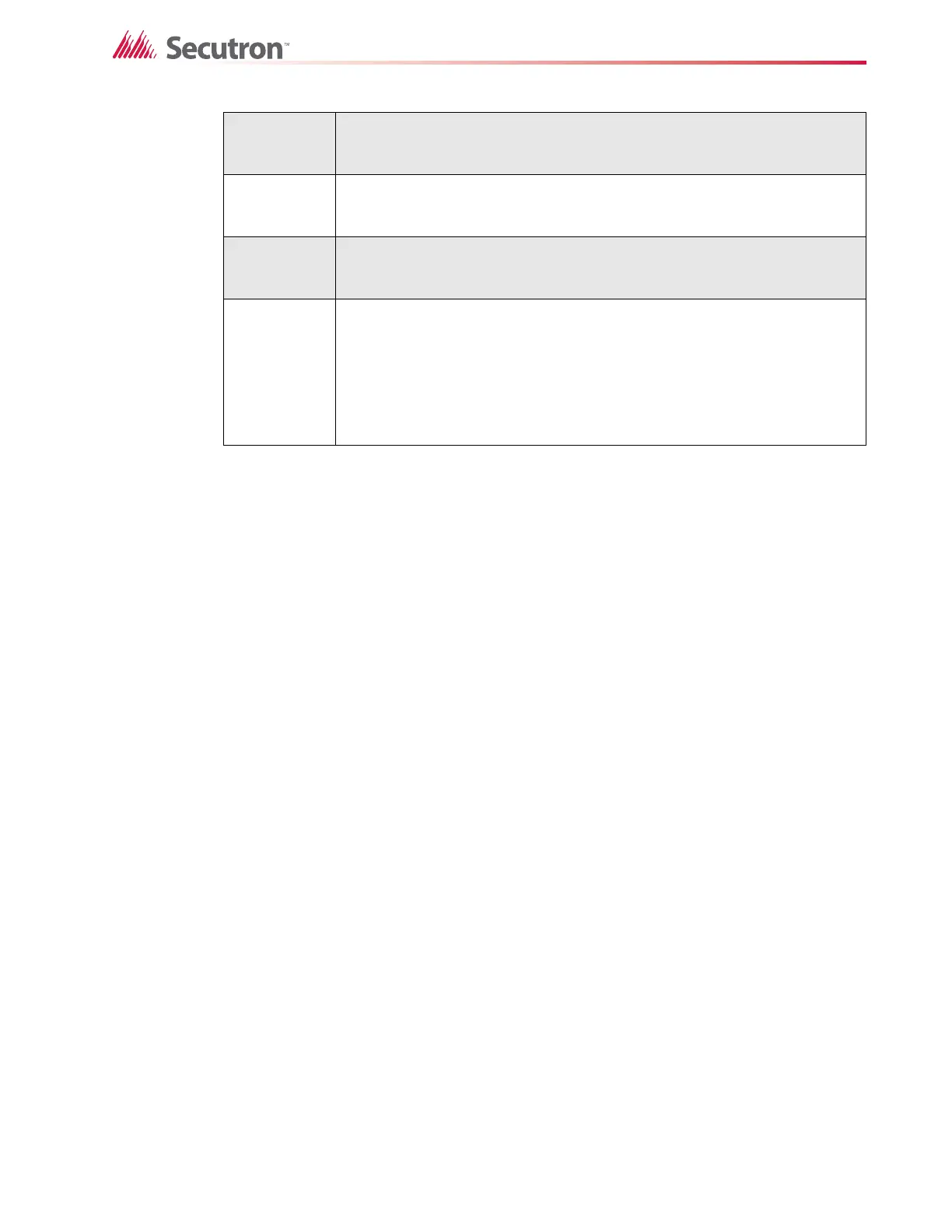33
System Checkout
Remote
Trouble
Remote Trouble will be indicated on the main panel display for any failure
reported by, or failure to communicate with a remote annunciator or other
remote device.
Ground Fault
This panel has a common ground fault detector. To correct the fault,
check for any external wiring touching the chassis or other Earth Ground
connection.
Battery
Trouble
Check for the presence of batteries and their conditions. Low voltage
(below 20.4V) will cause a battery trouble. If battery trouble condition
persists, replace batteries as soon as possible.
Common
Trouble
If only a common trouble is indicated on the main panel and none of the
above confirming trouble indicators are on, check the following for possible
fault:
• Check for any missing interconnection wiring.
• Check for any Module missing that was part of the Configuration.
• Check for improperly secured cabling.
