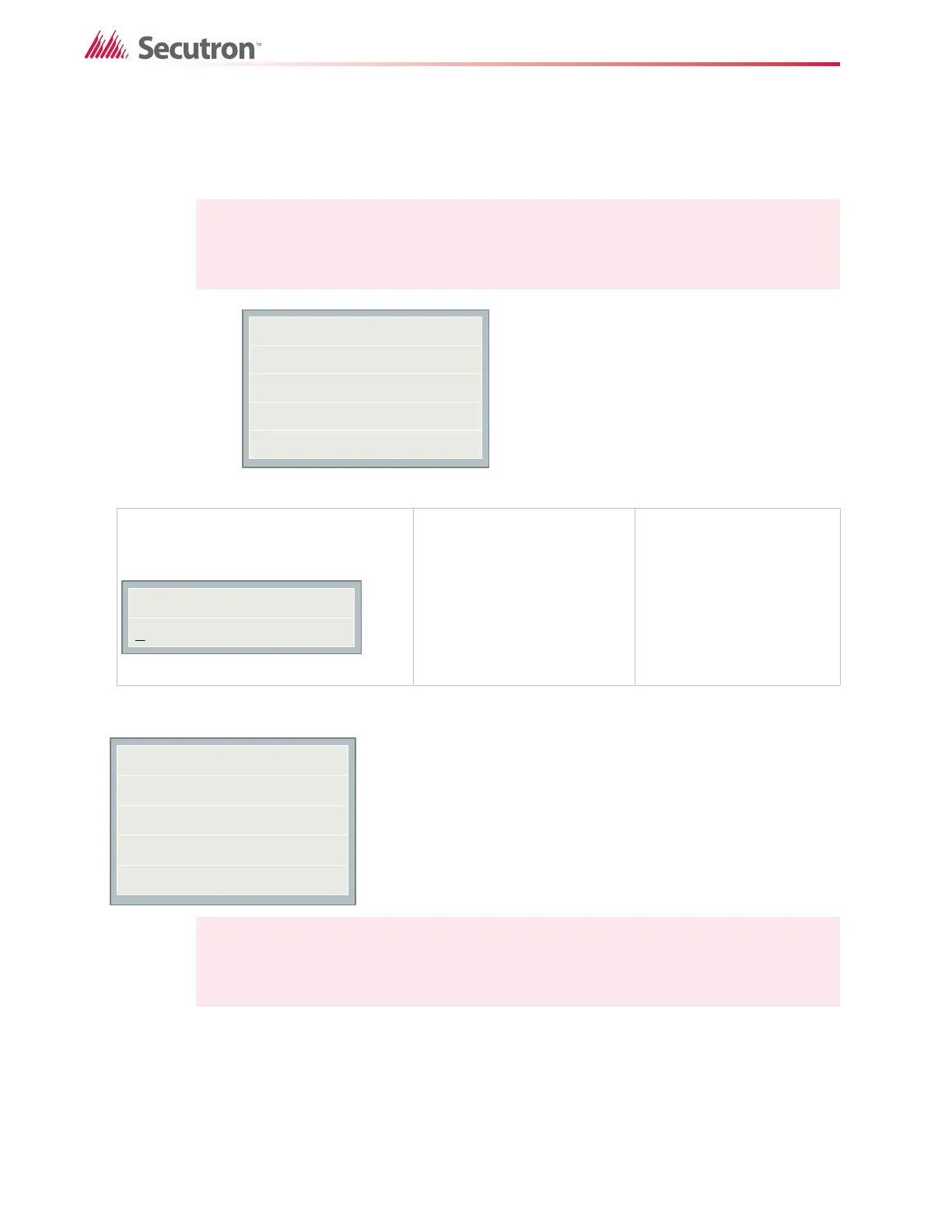46
Configuration
9.5 1. Panel Config (Command-Menu)
The following is a detailed description of the MR-2320 configuration menu.
9.5.2 Command Menu-->Panel Config-->Hazard Config
Note: Refer to How to Use the Keypad to Program the MR-2320 on page 44 for
detailed instructions on making menu selections.
9.5.1 Command Menu-->Panel Config-->Choose a mode
Command Menu-->Panel Config-->
Choose a mode
1. Choose a mode
1-->Default
Use this function to choose a
pre-programmed panel
configuration.
Selections range from modes 1
to 14. Refer to Pre-Programmed
Modes on Pre-Programmed
Modes on page 58 for details on
mode configurations.
Note: changing the fixed
configuration of the panel will
cause all configuration data
set to default for that
particular mode.
Note: Refer to How to Use the Keypad to Program the MR-2320 on page 44 for
detailed instructions on making menu selections.
-Panel Config-
1. Choose a mode
2. Hazard Config
3. Panel Features
4. Default Config
-Hazard Param.-
1. Release timer
2. Abort Delay
3. Manual Rls Delay
4. Soak timer