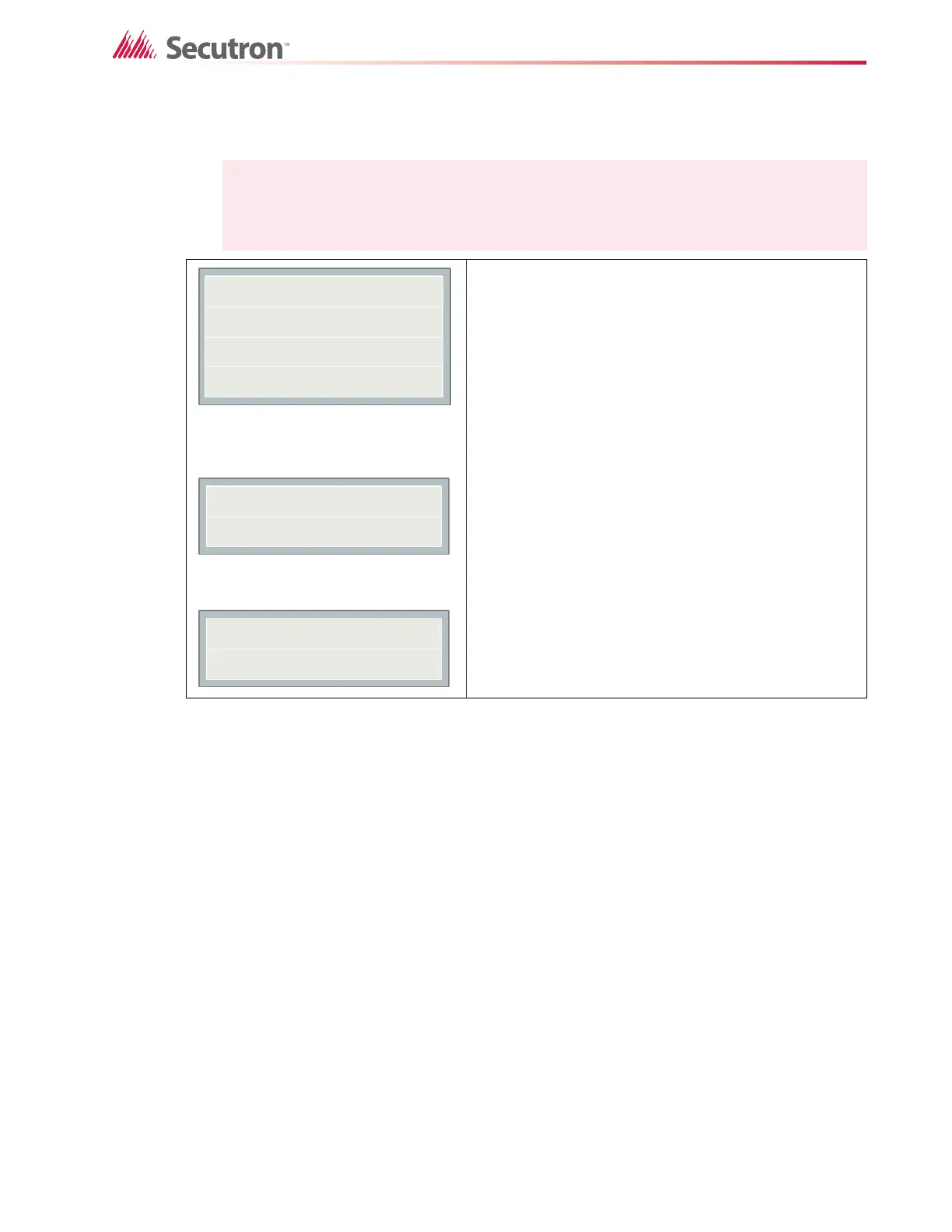55
Configuration
9.10 6. Clear Event Log (Command-Menu)
9.11 9. Exit (Command-Menu)
Pressing, “ENTER” after selecting “Exit“ from the menu will return the panel to normal LCD
operation.
Note: Refer to How to Use the Keypad to Program the MR-2320 on page 44 for
detailed instructions on making menu selections.
Select the type of log to clear. Press the
“ENTER” key. The system will then
confirm before clearing logs.
Press the “ENTER” key to confirm or the
“CANCEL” key to cancel the operation.
Use this function to clear alarm logs, event logs, or both.
-Select Log-
1. Alarm Log
2. General Log
3. All Logs
Clear all the
Selected log(s)? Y
