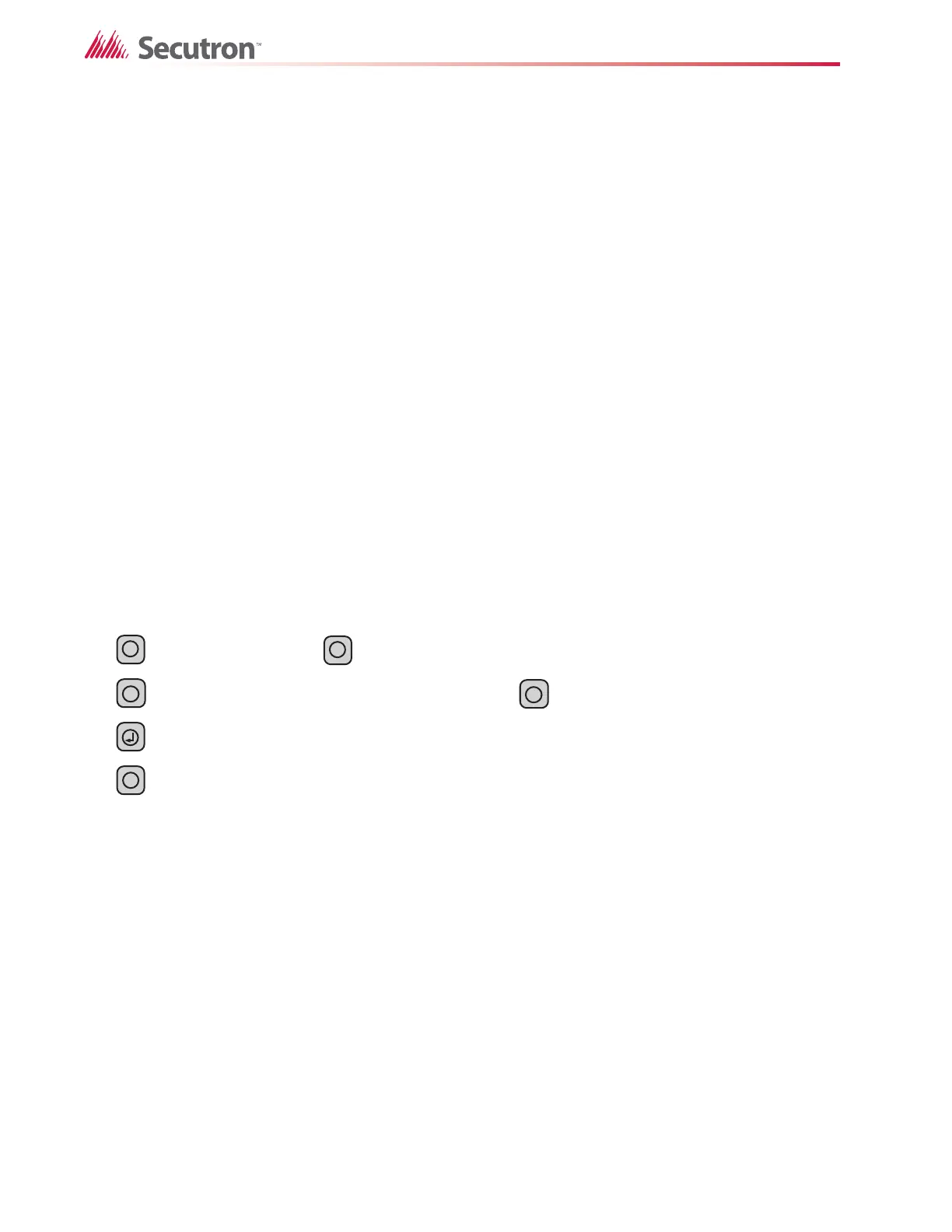36
Indicators, Controls and Operations
8.1.11 SIGNAL SILENCE
Flashes amber at a slow rate when the signal circuits are silenced.
8.1.12 AUXILIARY DISCONNECT
Flashes amber at a slow rate when the auxiliary disconnect function is active.
8.1.13 LAMP TEST
Illuminate amber steady when the lamp test button is pressed.
8.1.14 ALM/SUP/TBL/BLDG AUDIBLE SIL (Buzzer Silence)
Flashes amber at a slow rate when the buzzer is silenced.
8.1.15 PRE RELEASE
Flashes red at a fast rate, when the release timer is started turns off when the release timer
expires or the system is reset.
8.2 Menu Buttons
To use the menu buttons you will need to install the CFG-300 configuration tool. See Using the
CFG-300 Tool on page 43 for details.
8.3 Switches and Common Indicators
The MR-2320 Series panel is a six-zone panel with four output circuits. The circuits are
arranged in the following configuration:
Menu
Button
Pressing and entering the passcode will allow you to enter the command menu.
Info
Button
When the system is off-normal, press to display extra information of the event.
Enter
Button
Pressing this button to select a menu option or to confirm a menu operation.
Cancel
Button
To return to previous menu in the configuration or command mode.
Zone 1 Input circuit
Zone 2 Input circuit
Zone 3 Input circuit
Zone 4 Input circuit
Zone 5 Manual Release switches or Abort switches or individual switch
Zone 6 Manual Release switches or individual switch