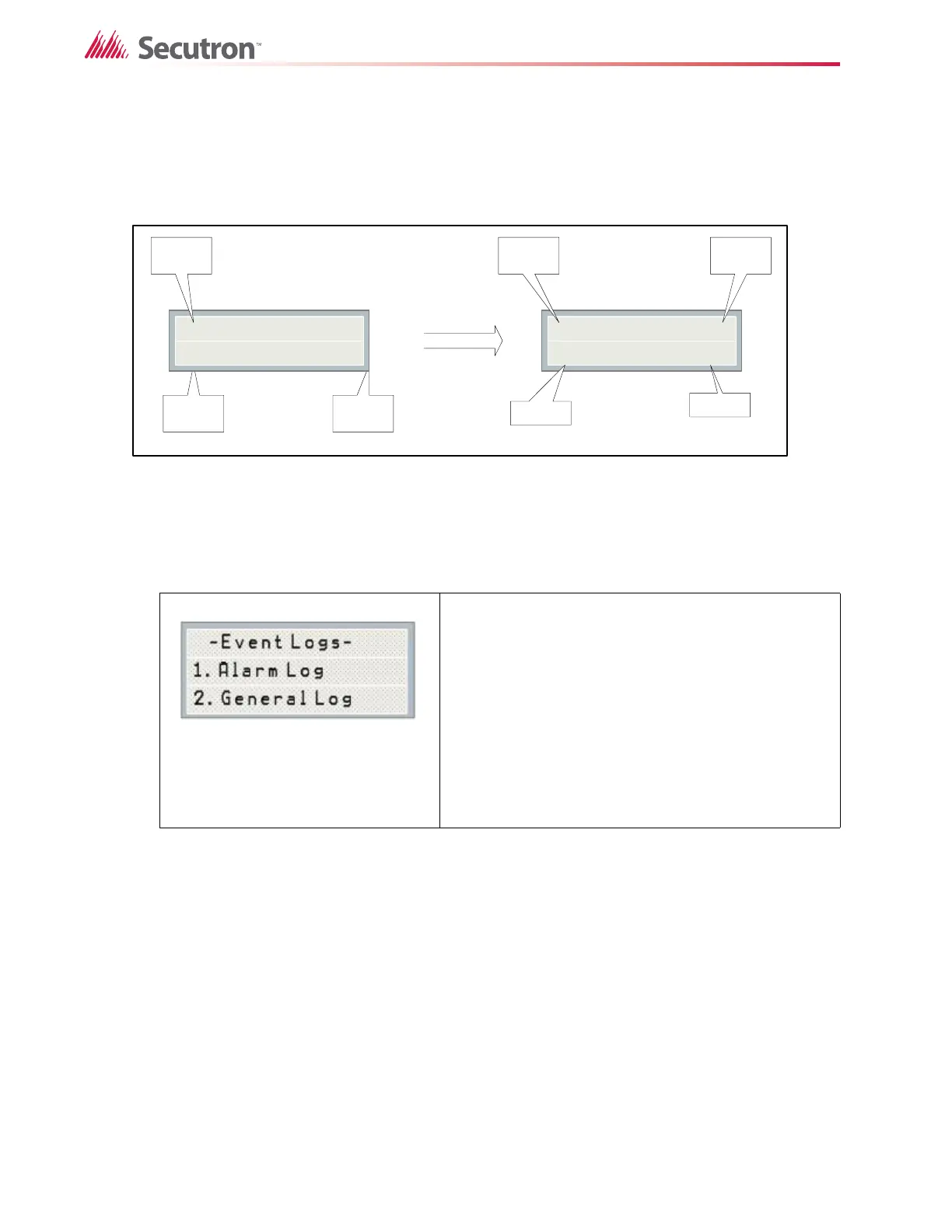54
Configuration
9.8 4. View Event Log (Command-Menu)
The event log looks the same as the normal event queue. Pressing the “INFO” key has the
same effect that it does in the event queue. The illustration below provides an example of how
the “INFO” key works and shows the CFG-300 LCD Configuration tool display.
There are a maximum of 200 recent events saved in the event log. If the number of events
goes beyond 200, the oldest event is overwritten by the most recent one.
9.9 5. Print Event Log
Select the type of log to print. Press the
“ENTER” key. The system will then print
the requested log
Use this function to print the Alarm or General log.
EVENT
type
EVENT
01 of 09
"INFO" Key
Zone-1
OPEN TRB 01/09
ZONE
Message
NVERIF ALARM Z-01
11:45 THU 2005-3-31
Process
Type
Physical
Zone No.
DATE
TIME
