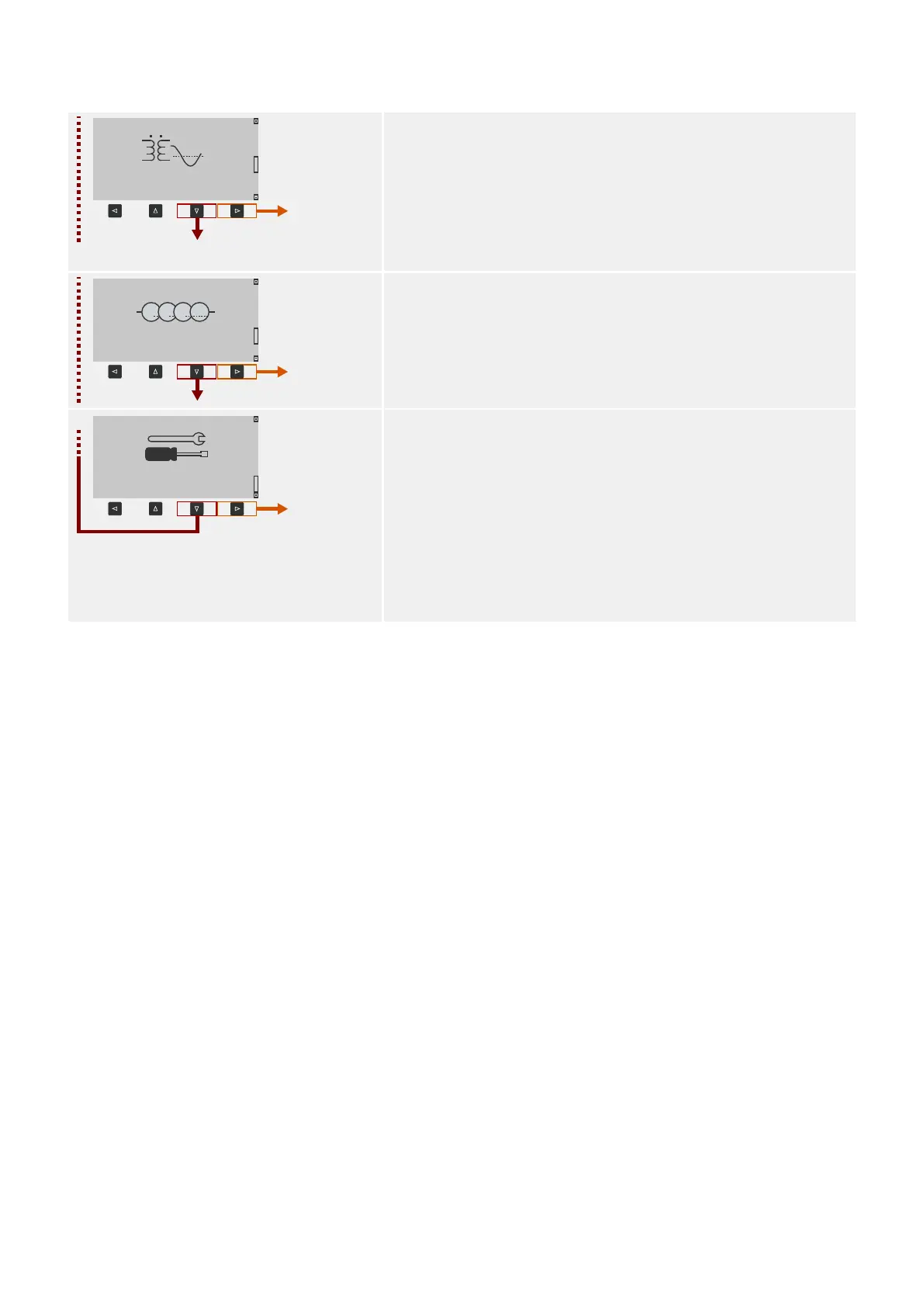Field settings
Usually the second commissioning step: Congure the
properties of the eld, for example:
• Nominal frequency, current•
• CT ratios•
WIC1_ZAP
Protection Para
7
6
5
Protection Parameters
All protection settings, which are related to a specic
protection function, can be found here in various sub-
menus.
Service
This menu branch contains some special functions:
• Force a WIC1 restart.•
• Force a trip command.•
• Force a reset of all settings to their factory defaults.•
• Force a temporary transition of the WIC1 into the•
backup protection mode (for testing purposes).
109WIC1WIC1-1.0-EN-MAN
3 Hardware
3.9.1.3 Menu Structure
