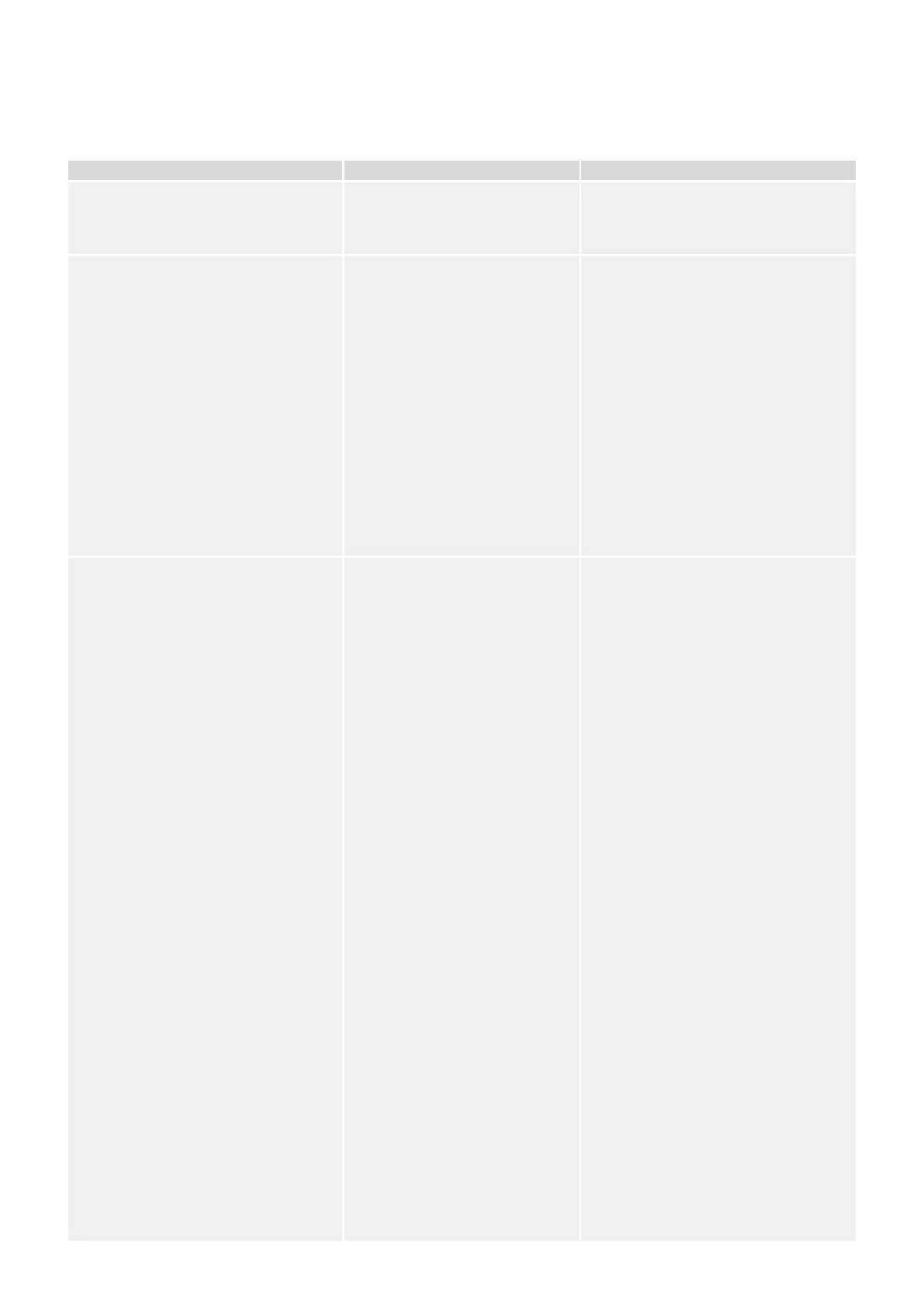10.2.2
Self-Supervision – Warning Messages
Description Information Corrective Action
SW 1 SSV Idx Overow There have been so many Self-
Supervision messages (more than
65535) that the running number
underwent an overow.
You might want to check all the listed
messages for the potential reason of this
excessive number of messages.
SW 2 Run Mode The displayed “Value” species whether
the WIC1 is running in normal mode
(Value = 1, full functionality) or in
protection-only mode (Value = 2).
After two device-internal errors within
a short time, the WIC1 enters
a protection-only mode. In this
mode, all communication functionality
(including connections to Smart view) is
unavailable.
(See also the signaling via LEDs,
╚═▷ “The »System« LED(s) – “Ready”,
“Error””.)
You can try to leave the protection-only
mode (and re-enter normal mode) by a
cold restart of the WIC1.
SW 3 V Superv. A problem with the internal power
supply of the WIC1 has been
detected. This may aect the
capability of the device to operate
a trip coil and outputs.
A further safe operation of the WIC1 can
be assumed only if you check the WIC1,
proceeding as follows:
WIC1‑4 with external power:
• 1. ▷ Make sure the supplied voltage•
(and power) is sucient.
•
2. ▷ Restart the WIC1‑4, executing
•
the Direct Command [Service /
General] »System . User Restart«.
• 3. ▷ Wait for 5 minutes.•
• 4. ▷ Check whether this warning•
message has been issued again,
and check that the Ready/System
LED is lit in green color.
Self-powered WIC1:
•
1. ▷ Verify that there is no phase
•
current ow (nor any supply via
USB), so that the WIC1 is o.
• 2. ▷ Feed in a phase current•
> 0.5 In
min
in all 3 phases.
•
3. ▷ Wait for 5 minutes.
•
•
4. ▷ (Re-)connect a DiggiMEC.
•
Check whether this warning
message has been issued again,
and check that the Ready/System
LED is lit in green color.
In addition to the checks mentioned
above (i. e. re-issue of the warning
message, Ready/System LED), you
should also check the outputs: Is it
possible that the assigned signals rattle
(e. g. a ground overcurrent pickup with a
low pickup threshold)?
It is also advisable to check the
connection cable between WIC1 and
234 WIC1 WIC1-1.0-EN-MAN
10 Troubleshooting
10.2.2 Self-Supervision – Warning Messages
