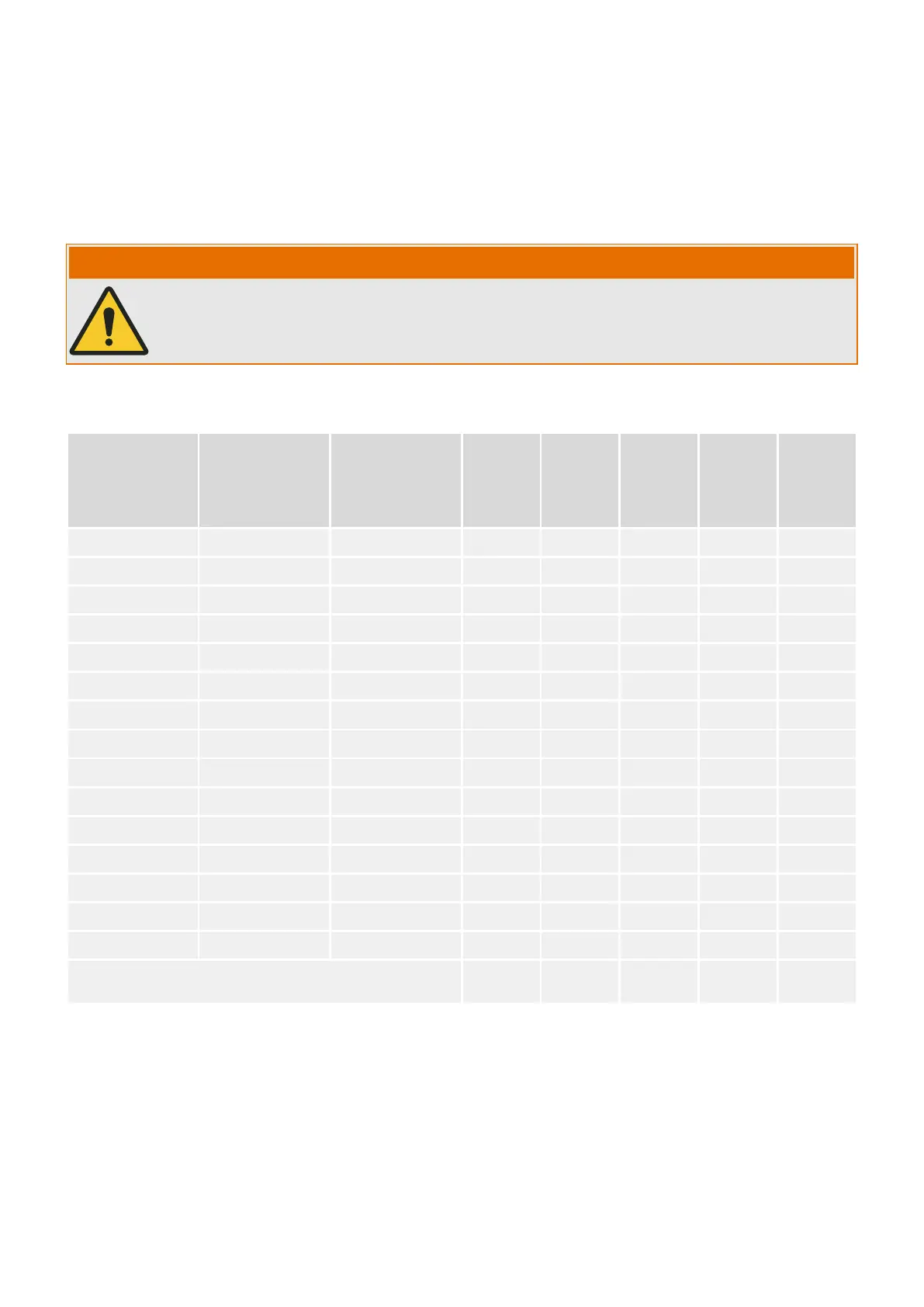11.1.7
Ipeak> – Settings via DIP Switches (WIC1‑2) or via HEX Switches
(WIC1‑3)
WIC1‑2: DIP switch block 6, switches 5…8
WIC1‑3: HEX switch 12
WARNING!
Be careful, as this switch sets several parameters from both Ipeak> and SOTF protection.
See also ╚═▷ “4.9.2.1 Ipeak> – Settings via DiggiMEC or via Smart view” (and ╚═▷ “4.10
SOTF - Switch Onto Fault”).
Pick‐
up »Ipeak> . I«
(as a multiple
of In)
»Ipeak> .
Denition«
»SOTF .
Mode« =
HEX 12 DIP 6-5 DIP 6-6 DIP 6-7 DIP 6-8
4.0 Alarm use 0 OFF OFF OFF OFF
6.0 Alarm use 1 ON OFF OFF OFF
8.0 Alarm use 2 OFF ON OFF OFF
10.0 Alarm use 3 ON ON OFF OFF
12.0 Alarm use 4 OFF OFF ON OFF
14.0 Alarm use 5 ON OFF ON OFF
16.0 Alarm use 6 OFF ON ON OFF
20.0 Alarm use 7 ON ON ON OFF
4.0 Trip Inactive 8 OFF OFF OFF ON
6.0 Trip Inactive 9 ON OFF OFF ON
8.0 Trip Inactive A OFF ON OFF ON
10.0 Trip Inactive B ON ON OFF ON
12.0 Trip Inactive C OFF OFF ON ON
15.0 Trip Inactive D ON OFF ON ON
20.0 Trip Inactive E OFF ON ON ON
This setting deactivates the Ipeak> protection and
the »SOTF« protection.
F ON ON ON ON
270 WIC1 WIC1-1.0-EN-MAN
11 Appendix
11.1.7 Ipeak> – Settings via DIP Switches (WIC1‑2) or via HEX Switches (WIC1‑3)
