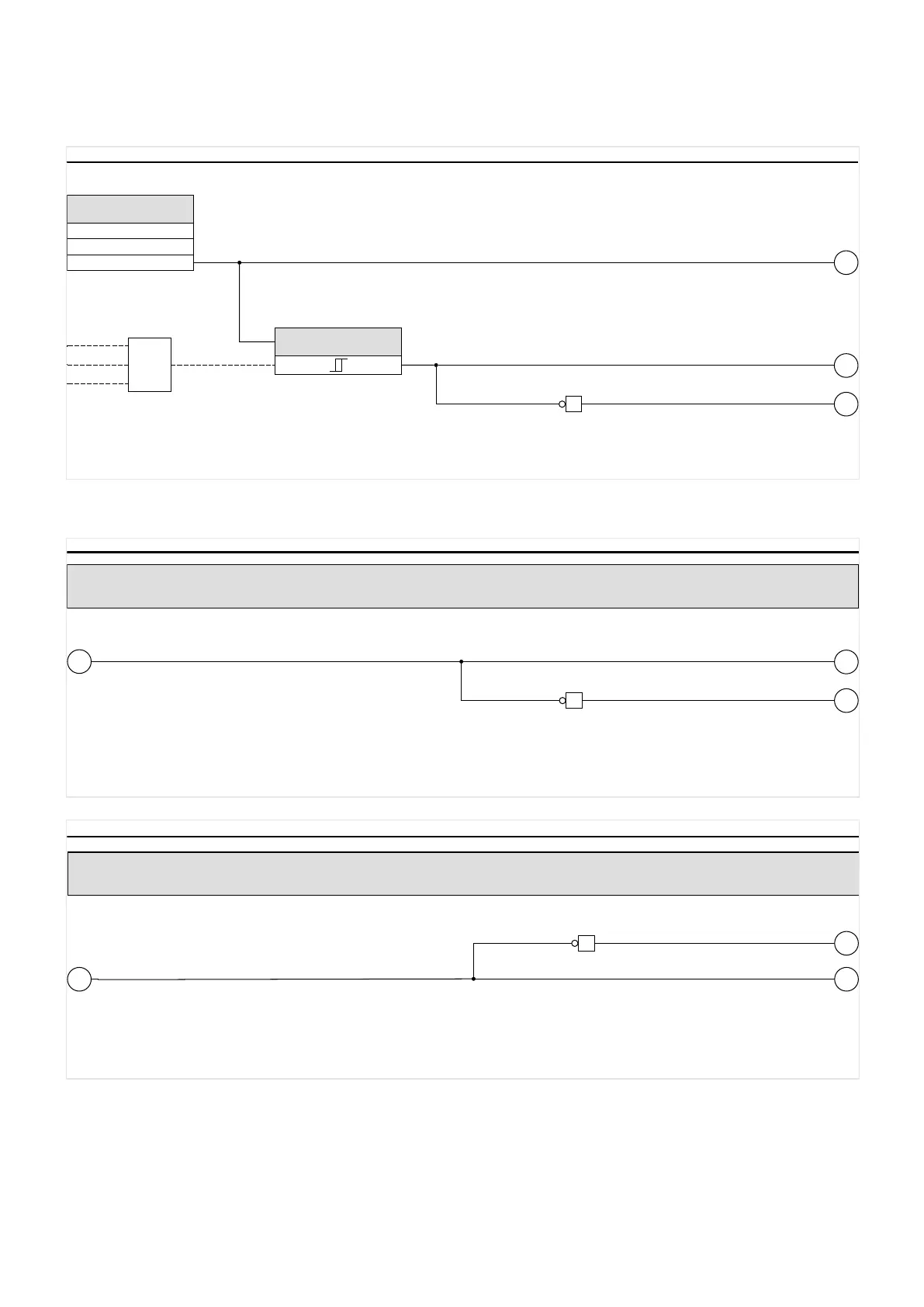Position Indication, Part 1: Current-Based
|Switchgear
wiProtGeneral_Y16
Current and Aux
Prot .
Meth.Detect.Bkr.Pos.
Aux-Based
Current-Based
10
Prot . Pos ON
Prot .
I ON
IL1
IL2
IL3
11
Prot . Pos OFF
1
Φ
max
12
[Current-Based]
Fig. 45: Current-based position indication of the connected switchgear.
Position Indication, Part 2: One Contact
Switchgear
wiProtGeneral_Y26
10
Prot . Pos ON
11
Prot . Pos OFF
1
30
[Aux ON]
If: »Prot . Meth.Detect.Bkr.Pos.« = “Aux-Based”
And: »Prot . Aux ON« = “DI 1”
And: »Prot . Aux OFF« = “no assignment”
Fig. 46: “Close” / Aux ON position (52a) indication via Digital Input (with “Open” / Aux OFF
position (52b) being derived from this).
Switchgear
wiProtGeneral_Y27
Prot . Pos OFF
Prot . Pos ON
1
31
[Aux OFF]
If: »Prot . Meth.Detect.Bkr.Pos.« = “Aux-Based”
And: »Prot . Aux OFF« = “DI 2”
And: »Prot . Aux ON« = “no assignment”
11
10
Fig. 47: “Open” / Aux OFF position (52b) indication via Digital input (with “Close” / Aux ON
position (52a) being derived from this).
133WIC1WIC1-1.0-EN-MAN
4 Protective Elements
4.1.4.1 Switchgear Conguration
