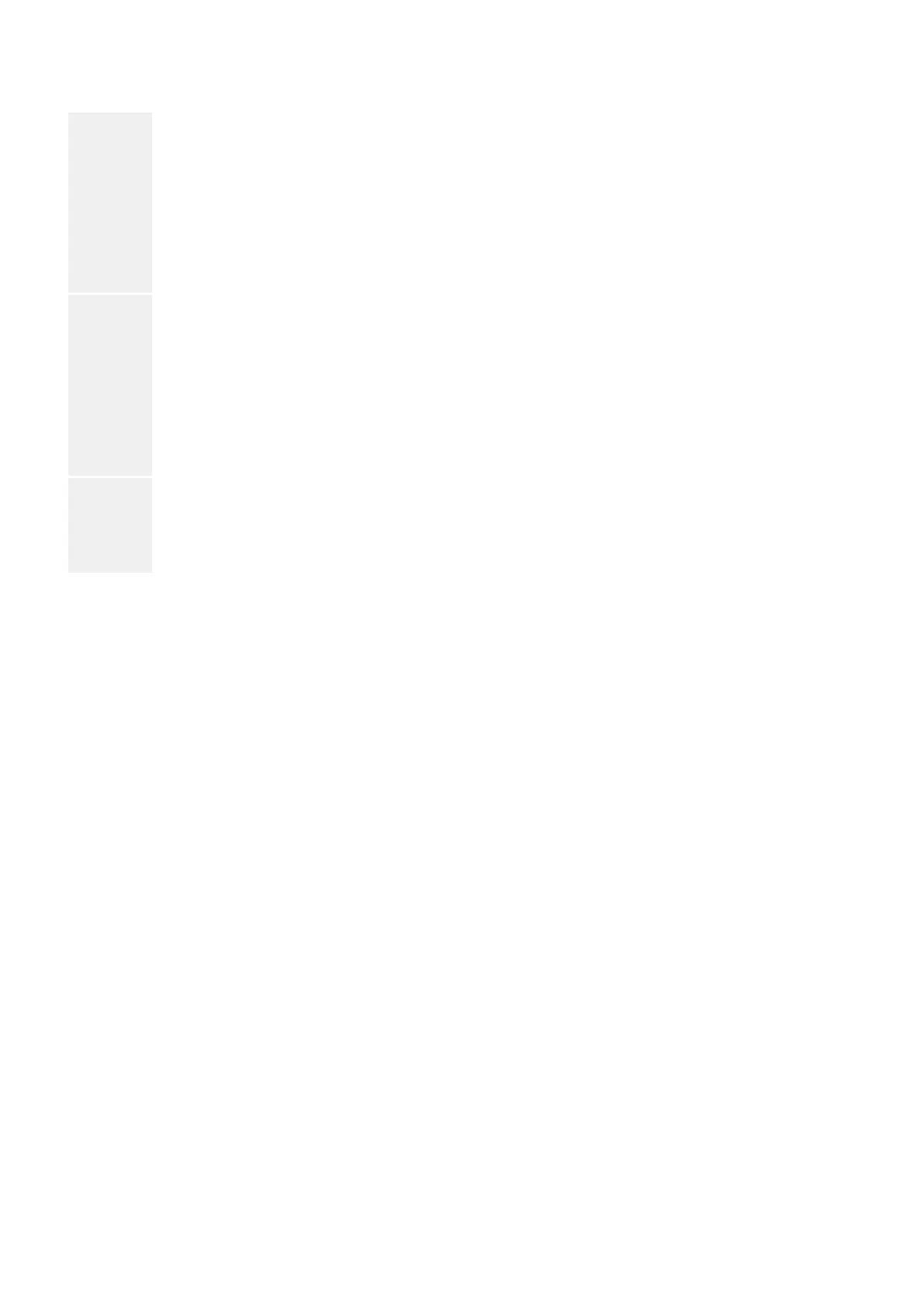◦ “WE2 : 16 A ... 56 A” … “W6 : 256 A ... 896 A” — Current values can also be◦
displayed as primary values, based on this CT type.
• Depending on this setting, the rated current is set either as a relative current or as•
a primary value. (See also ╚═▷ “2.10 Measuring Values”.)
◦ [Field Para / CT] »CT . In,relative« — This is the relative rated current in units◦
of [In
,min
], i. e. a rated current value without the CT type dependency (see ╚═▷
“11.1.3 Setting of the Rated CT current In”).
◦ [Field Para / CT] »CT pri« — This is the primary rated current in [A].◦
6. ▷
If a CT type has been set it is possible to set the display of current values to primary
values:
• [Field Para / CT] »CT . Display of Meas. Values« =•
Options:
◦ “Based on In,relative” — Current values are displayed as relative values.◦
◦ “Primary current values” — Current values are displayed as primary values,◦
based on the congured CT data.
7. ▷
If your device features a ground (earth) current measuring input, specify the properties
of the Ground Current Transformers.
• [Field Para / CT] »CT . ECT pri« — the primary nominal ground current in Ampere.•
137WIC1WIC1-1.0-EN-MAN
4 Protective Elements
4.2.1 Field Parameter Settings via DiggiMEC or via Smart view
