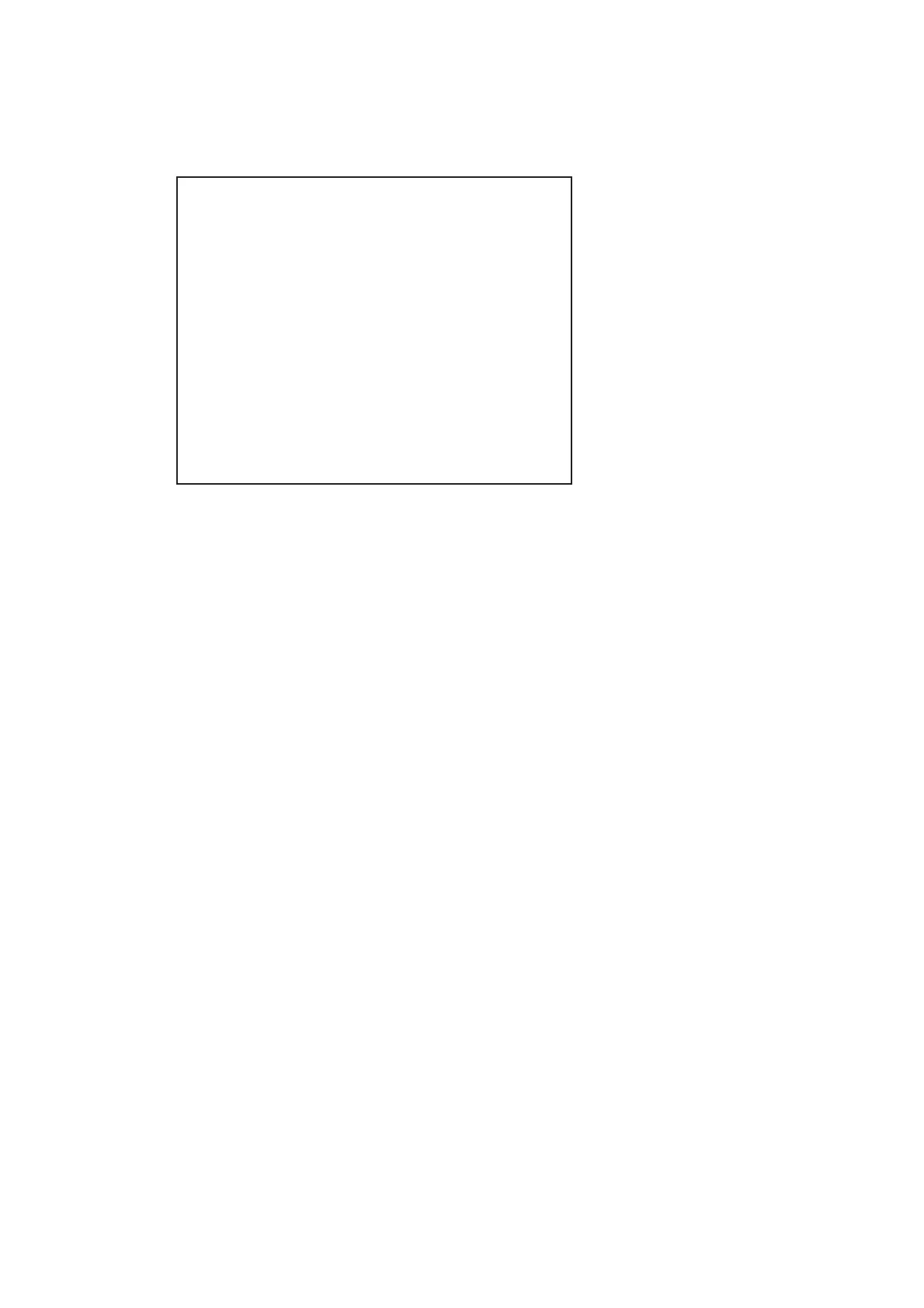−80−
10 − 2F SOUNDTEST
UseSOUNDTESTtotestsoundoutputandtotogglethestereo/monosetting.
SOUNDTEST
OUTPUTTYPESTEREO
RIGHTSPEAKEROFF
LEFTSPEAKEROFF
→EXIT
SELECTWITHSERVICEBUTTON
ANDPRESSTESTBUTTON
(A)
(B)
(B)
①UsetheSERVICEButtontomovethecursortothedesiredtestitem.
②PresstheTESTButtontoentertheselecteditem.
(A)OUTPUTTYPE(STEREO,MONO)
TogglethesoundoutputfromtheI/OPANELaudiooutputinterfacesettingbetween
STEREOandMONO.
SettoSTEREOinthisgamemachine.
(B)RIGHT/LEFTSPEAKER(ON,OFF)
Whensetto"ON",thetestsendsabeeptoeachrightandleftaudiooutputinterface.Only
theword"SPEAKER"isdisplayedwhentheOUTPUTTYPEissetto"MONO",and
whensetto"ON",thetestsendsthesamebeeptoboththeleft/rightaudiooutput
interfaces.
③MovethecursortoEXITandpresstheTESTButtontoreturntotheSYSTEMMENUscreen.
