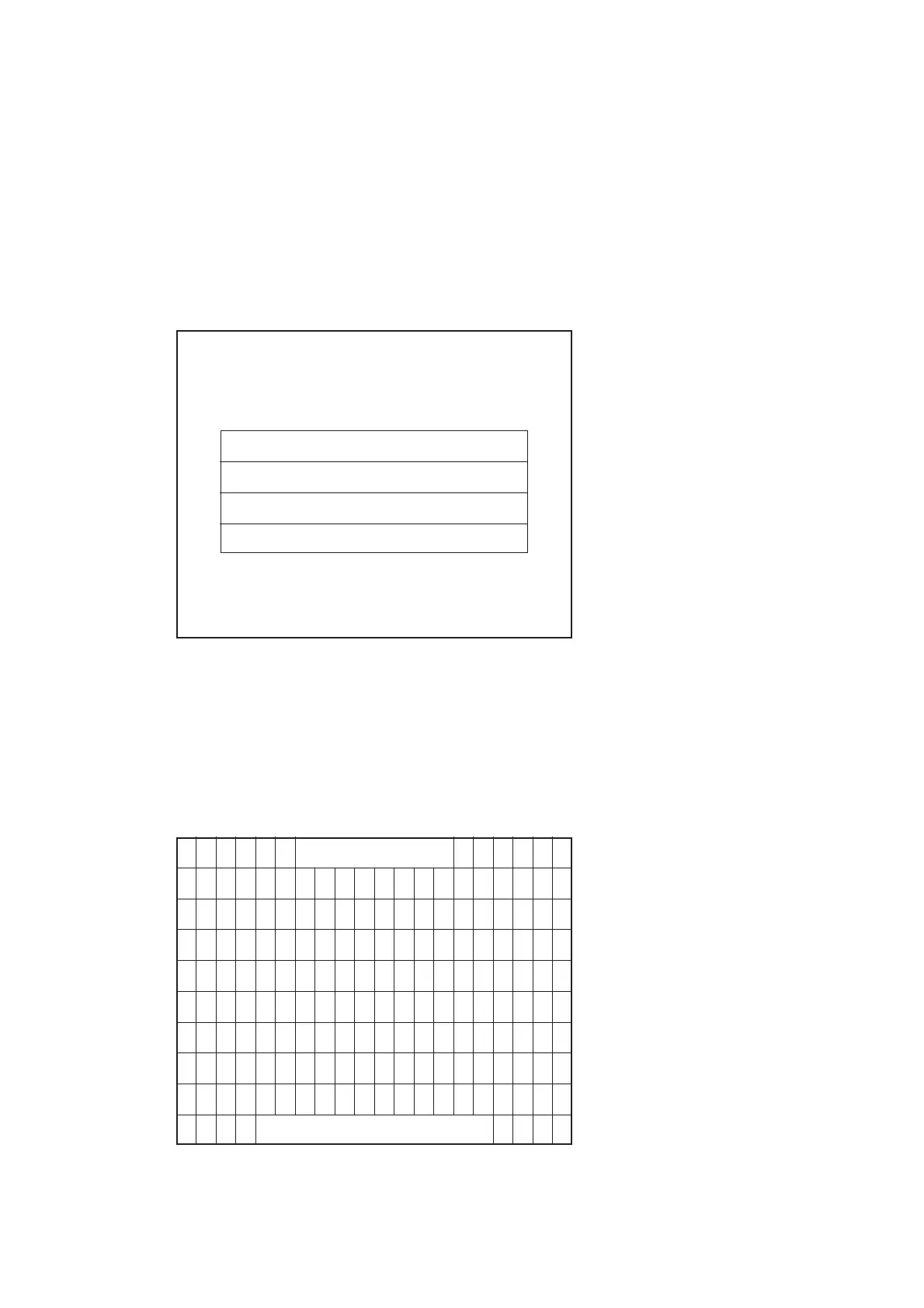−81−
10 − 2G C.R.T.TEST
UsetheC.R.T.TESTtoadjustmonitorcoloursandverifyscreensize.
COLOURCHECKScreen
①MonitorCOLOURCHECKscreenisdisplayedinitially.
Eachofthecolours(red,greenandblue)isdarkestatthefarleftandgetsprogressivelylighter
(32steps)towardstheright.
Monitorbrightnessissetcorrectlyifthewhitecolourbarisblackattheleftedgeandwhiteat
therightedge.
C.R.T.TEST1/2
EDIT
1→NEXT32
RED
GREEN
BLUE
WHITE
SELECTWITHSERVICEBUTTON
ANDPRESSTESTBUTTON
②UsetheSERVICEButtontomovethecursortothedesiredtestitem.
③MovethecursortoEDITandpresstheTESTButtontoenterCOLOURADJUSTmode.
④MovethecursortoNEXTandpresstheTESTButtontoentertheSIZECHECKscreen.
SIZECHECKScreen
C.R.T.TEST2/2
PRESSTESTBUTTONTOEXIT
⑤ AdjusttheCHECKGRIDsothattheentireGRIDisdisplayedonthescreen.
⑥ PresstheTESTButtontoreturntotheSYSTEMMENUscreen.
