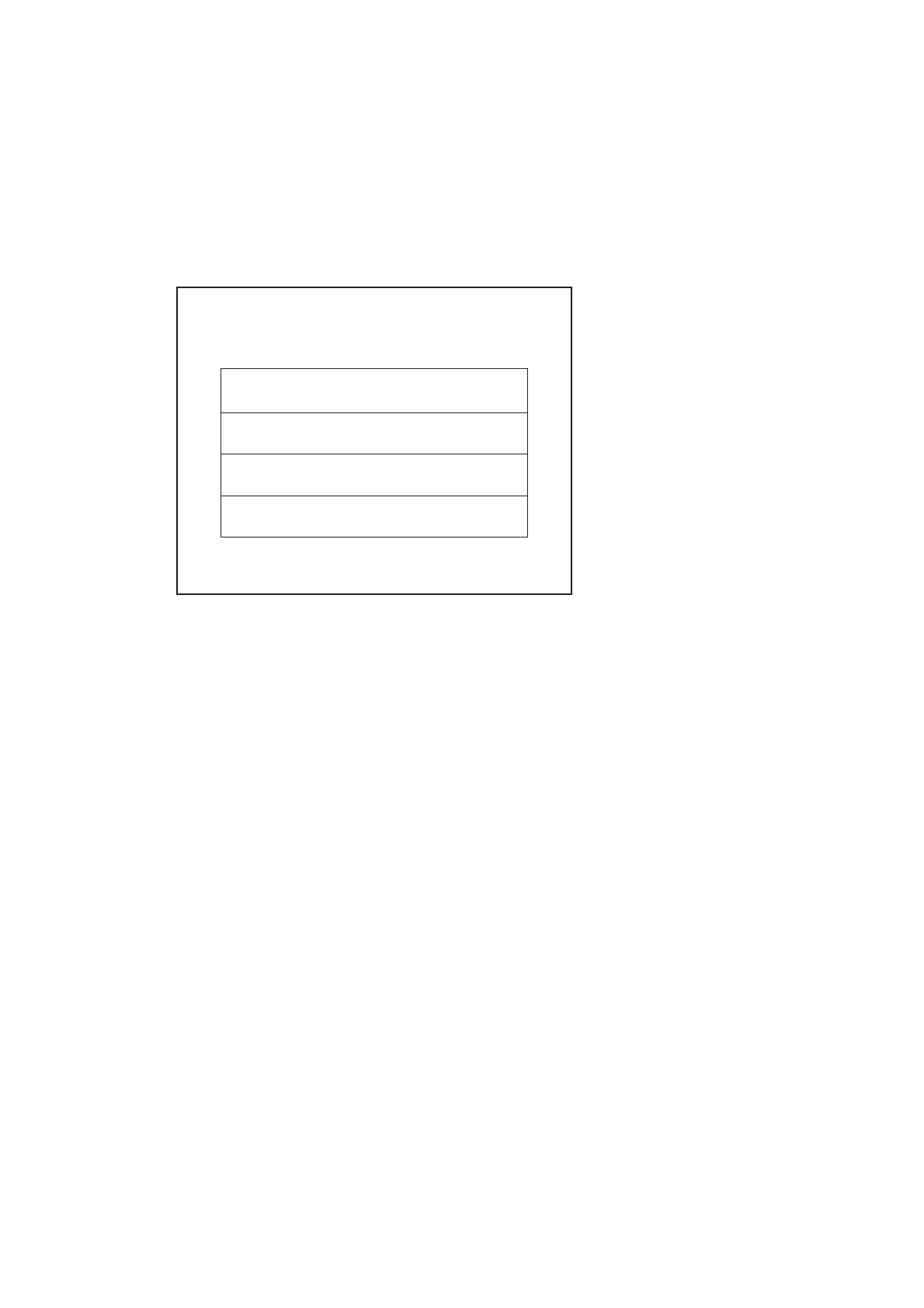−82−
COLOURADJUSTMODEScreen
Thismodeisformonitorsthatdonothavecolouradjustmentfeatures.
Normallythecolourshouldbeadjustedthroughthemonitor.
⑦UsetheSERVICEButtontomovethecursortotheitemtobeadjusted.
⑧PresstheTESTButtontoentertheselecteditem.
(A)BRIGHTNESS(10 − 60)
Adjustthebrightnessofthescreen.
(B)CONTRAST(10 − 44)
Adjustthecolourcontrast.
(C)CONTRASTR(155 − 255)
AdjusttheREDcontrast.
(D)CONTRASTG(155 − 255)
AdjusttheGREENcontrast.
(E)CONTRASTB(155 − 255)
AdjusttheBLUEcontrast.
(F)AUTOADJUST
Adjustcoloursettingsautomatically.
⑨MovethecursortoEXITandpresstheTESTButtontoentertheSIZECHECKscreen.
(A)
(B)
(C)
(D)
(E)
(F)
C.R.T.TEST1/2
VIDEOPARAMETEREDIT
132
BRIGHTNESS14
CONTRAST26
CONTRAST_R255
CONTRAST_G255
CONTRAST_B255
AUTOADJUST
→EXIT
SELECTWITHSERVICEBUTTON
ANDPRESSTESTBUTTON
