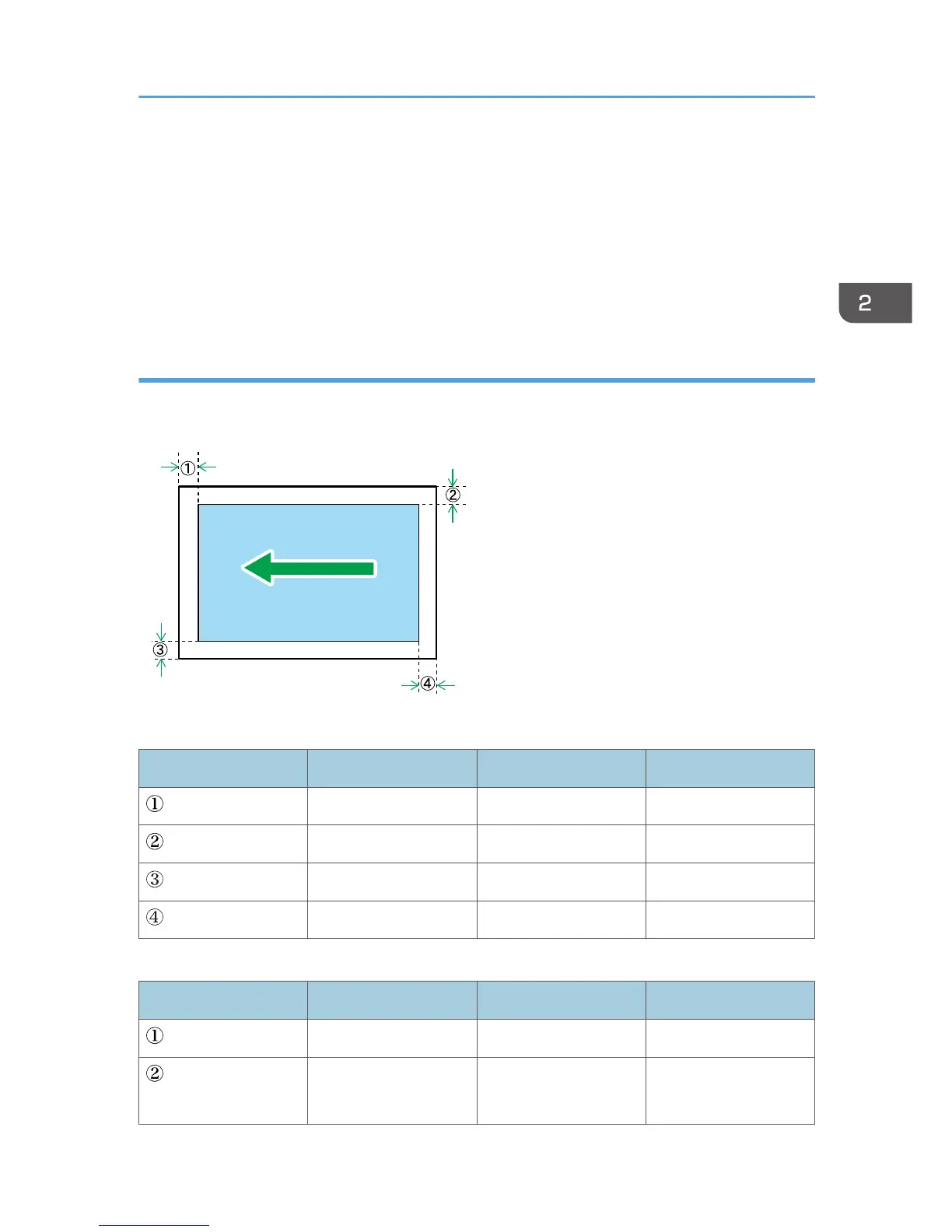• Sticky originals such as translucent paper
• Thin, highly flexible originals
• Thick originals such as postcards
• Bound originals such as books
• Transparent originals such as OHP transparencies or translucent paper
• Originals that are wet with toner or white out
Unscannable image area
Even if you correctly place originals in the ADF or on the exposure glass, margins of a few millimeters on
all four sides of the original might not be scanned.
Margins when using exposure glass
In copier mode In scanner mode In fax mode
Top 3 mm 0 mm 1 mm
Right 3 mm 0 mm 1 mm
Left 3 mm 0 mm 1 mm
Bottom 3 mm 0 mm 2 mm
Margins when using ADF
In copier mode In scanner mode In fax mode
Top 3 mm 0 mm 0 mm
Right 3 mm 0 mm 1 mm (Letter, Legal)
0 mm (other sizes)
Placing Originals
119