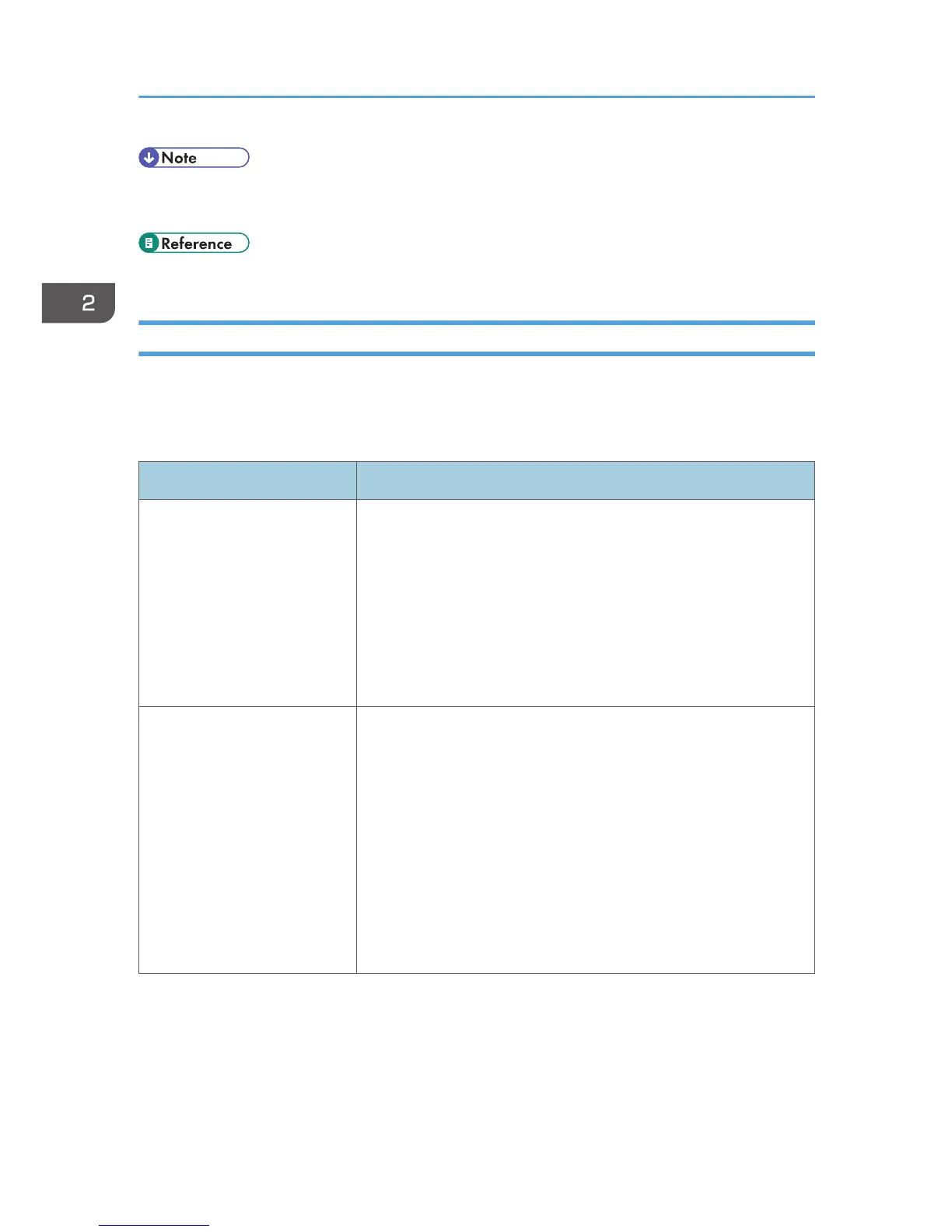• If the machine is in Energy Saver mode 2 for 24 hours continuously, the machine automatically
returns to normal state and performs self-maintenance.
• For details about Energy Saver modes, see p.291 "Administrator Settings".
Multi-access
This machine can perform multiple jobs using different functions, such as copying and faxing, at the
same time. Performing multiple functions simultaneously is called “Multi-access”.
The following table shows the functions that can be performed simultaneously.
Current job Job that you want to execute simultaneously
Copying
• Fax memory transmission
• Fax memory reception
• Internet Fax reception (no printing)
• Receiving a LAN-Fax job from a computer
• LAN-Fax transmission
• Receiving a print job from a computer (the actual printing starts
after copying is finished)
Scanning
• Printing
*1
• Fax memory transmission
• Fax memory reception
• Fax immediate printing
• Printing a fax received in the machine's memory
• Internet Fax reception
• Receiving a LAN-Fax job from a computer (except when
TWAIN scanning)
• LAN-Fax transmission (except when TWAIN scanning)
2. Getting Started
58