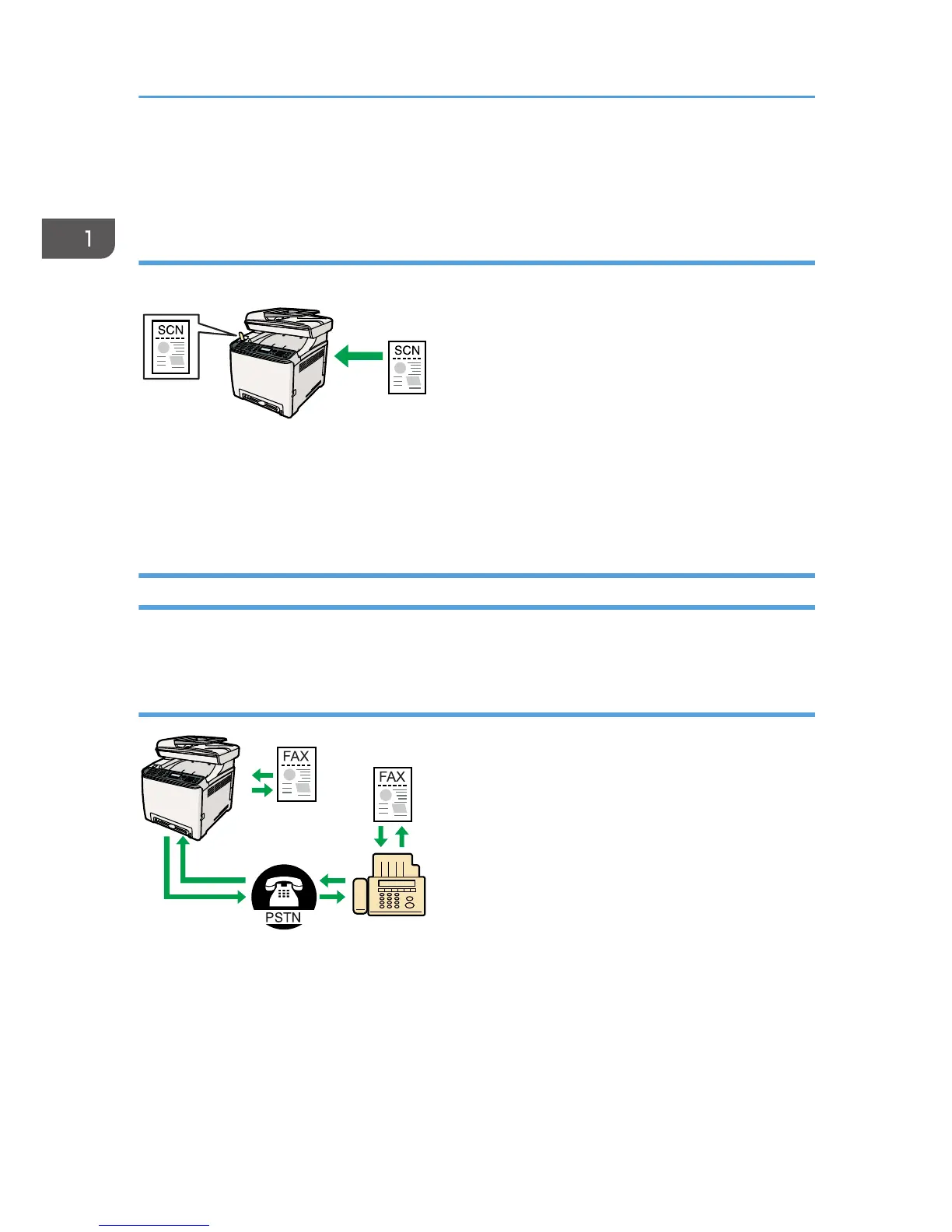4. Register the destinations to the Address Book using Web Image Monitor.
For details, see p.173 "Registering Scan Destinations".
Sending scanned files to a USB flash disk
You can send and store scanned files on a USB flash disk using the control panel.
Preparation for sending scanned files to a USB flash disk
1. Insert a USB flash disk in the machine.
For details, see p.183 "Basic Operation for Scan to USB".
Using the Machine as a Fax Machine
This section describes basic procedures for using this machine as a fax machine.
Using as a fax machine
Preparation for using as a fax machine
1. Connect the machine to the telephone line.
For details, see p.67 "Connecting to a Telephone Line".
2. Configure the telephone network settings.
For details, see p.75 "Configuring Telephone Network Settings".
1. Guide to the Machine
28