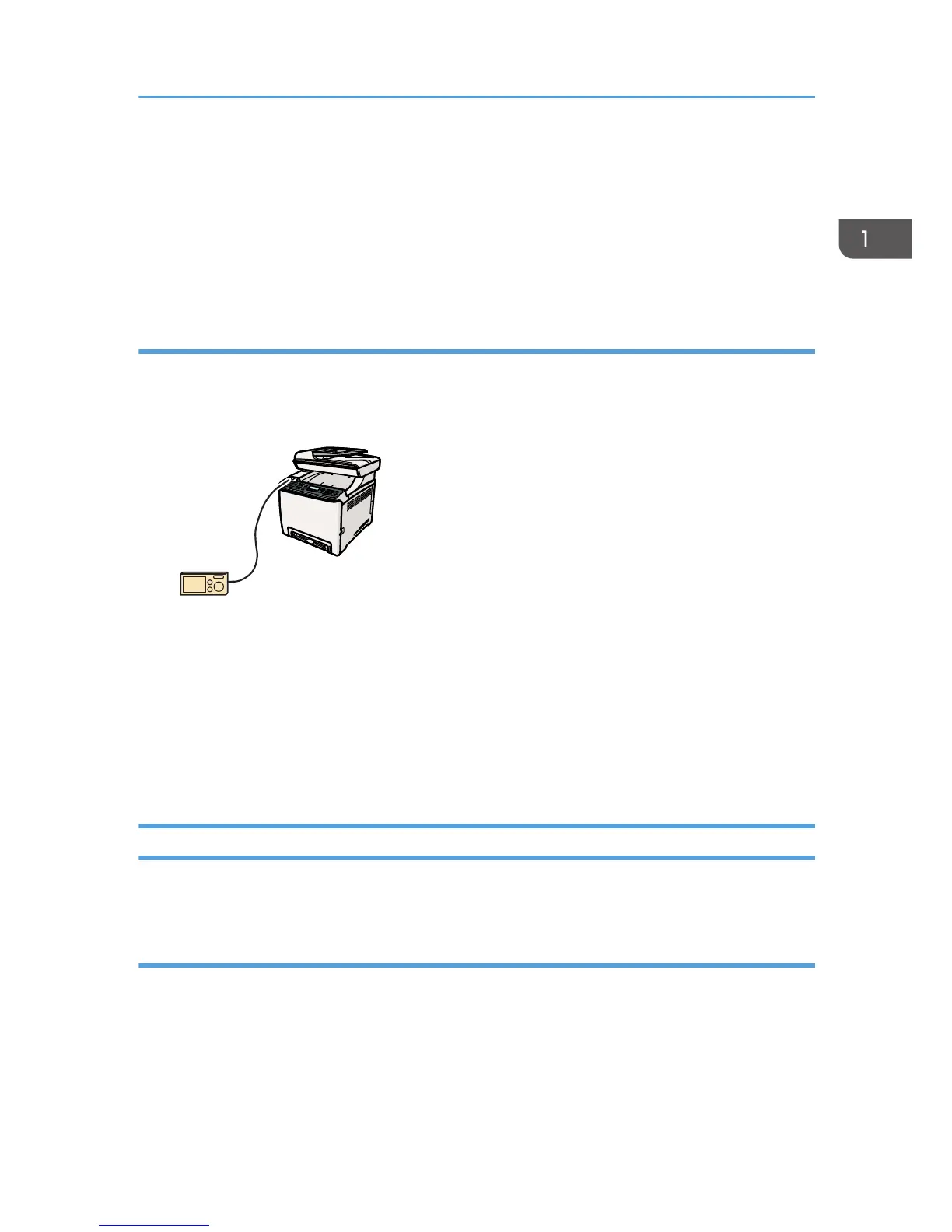Printing confidential documents
1. Use the printer driver to send a print job as a Locked Print file from a computer.
For details, see p.139 "Storing a Locked Print file".
2. Enter the password using the control panel to print the file.
For details, see p.140 "Printing a Locked Print file".
Printing directly from a Digital Camera (PictBridge)
You can connect a PictBridge-compatible digital camera to this machine using a USB cable. This allows
you to directly print photographs taken using the digital camera by operating the digital camera.
Printing directly from a digital camera
1. Connect the machine with a digital camera using a USB cable.
For details, see p.64 "Connecting with a Digital Camera Using a USB Cable".
2. Operate your digital camera and print using the machine.
For details, see p.145 " Direct Printing from a Digital Camera (PictBridge)".
Using the Machine as a Copier
This section describes some useful functions of this machine when used as a copier.
Making enlarged or reduced copies
This machine has preset ratios for scaling originals, to make it easy to convert documents between
different standard sizes.
Feature Highlights
21