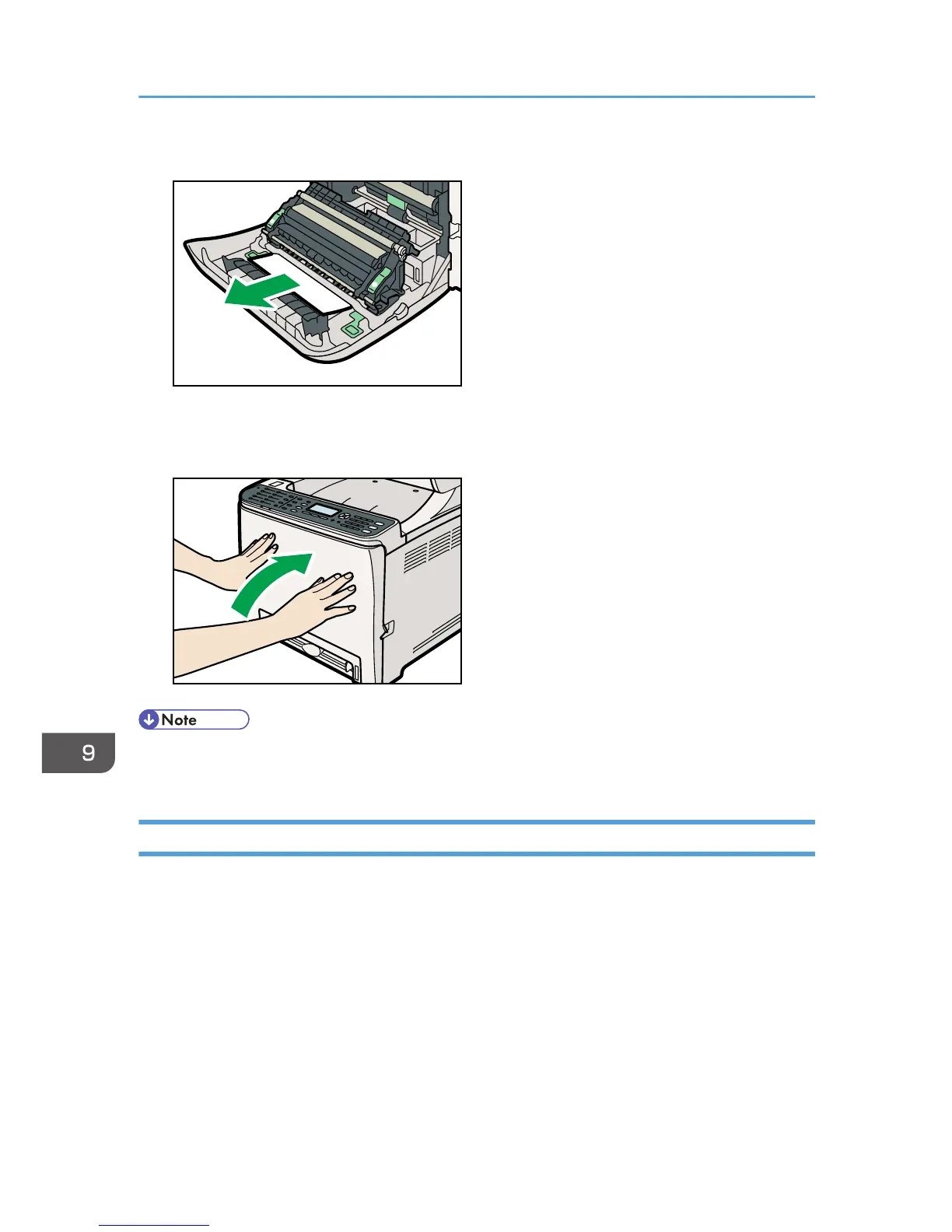If you cannot find the jammed paper, look inside the machine.
3. Using both hands, carefully push up the front cover until it closes.
• When closing the front cover, push the upper area of the cover firmly. After closing the cover,
check that the error is cleared.
Removing Scanning Jams
If a paper jam occurs in the ADF, one of the following messages appears on the screen:
• "ADF Original Misfeed Open ADF Cover and Remove paper."
• "Misfeed: Tray 1"
• "Misfeed: Tray 2"
Follow the procedure below to remove the original jammed in the ADF.
9. Troubleshooting
360