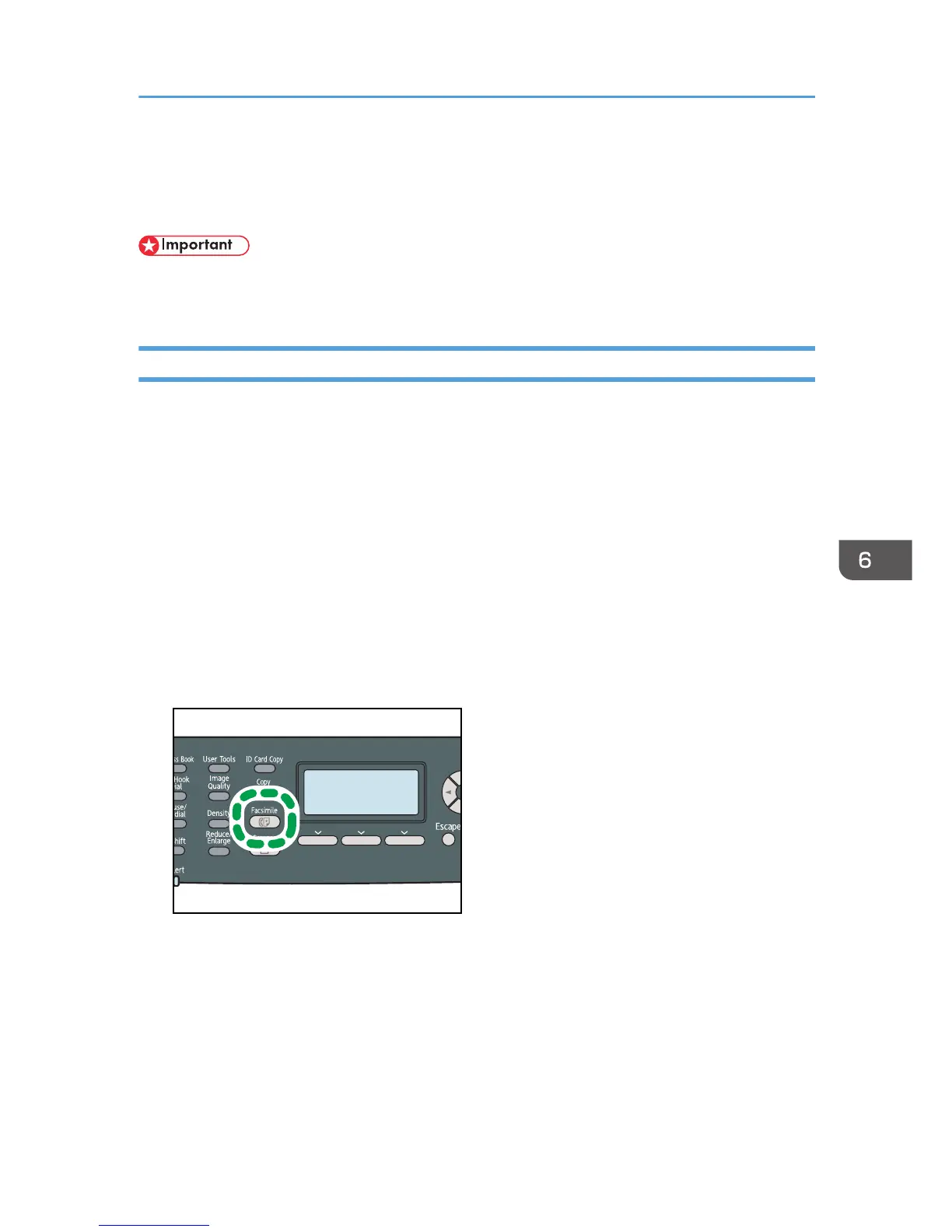Sending a Fax
This section describes the transmission modes and the basic operations for sending a fax.
• It is recommended that you call the receiver and confirm with them when sending important
documents.
Selecting Transmission Mode
This section describes how to select the transmission mode.
There are two transmission modes: Memory Transmission and Immediate Transmission.
Memory Transmission
In this mode, the machine scans several originals into memory and sends them all at once. This is
convenient when you are in a hurry and want to take the document away from the machine. In this
mode, you can send a fax to multiple destinations.
Immediate Transmission
In this mode, the machine scans the original and faxes it simultaneously, without storing it in
memory. This is convenient when you want to send an original quickly. In this mode, you can only
specify one destination.
1. Press the [Facsimile] key.