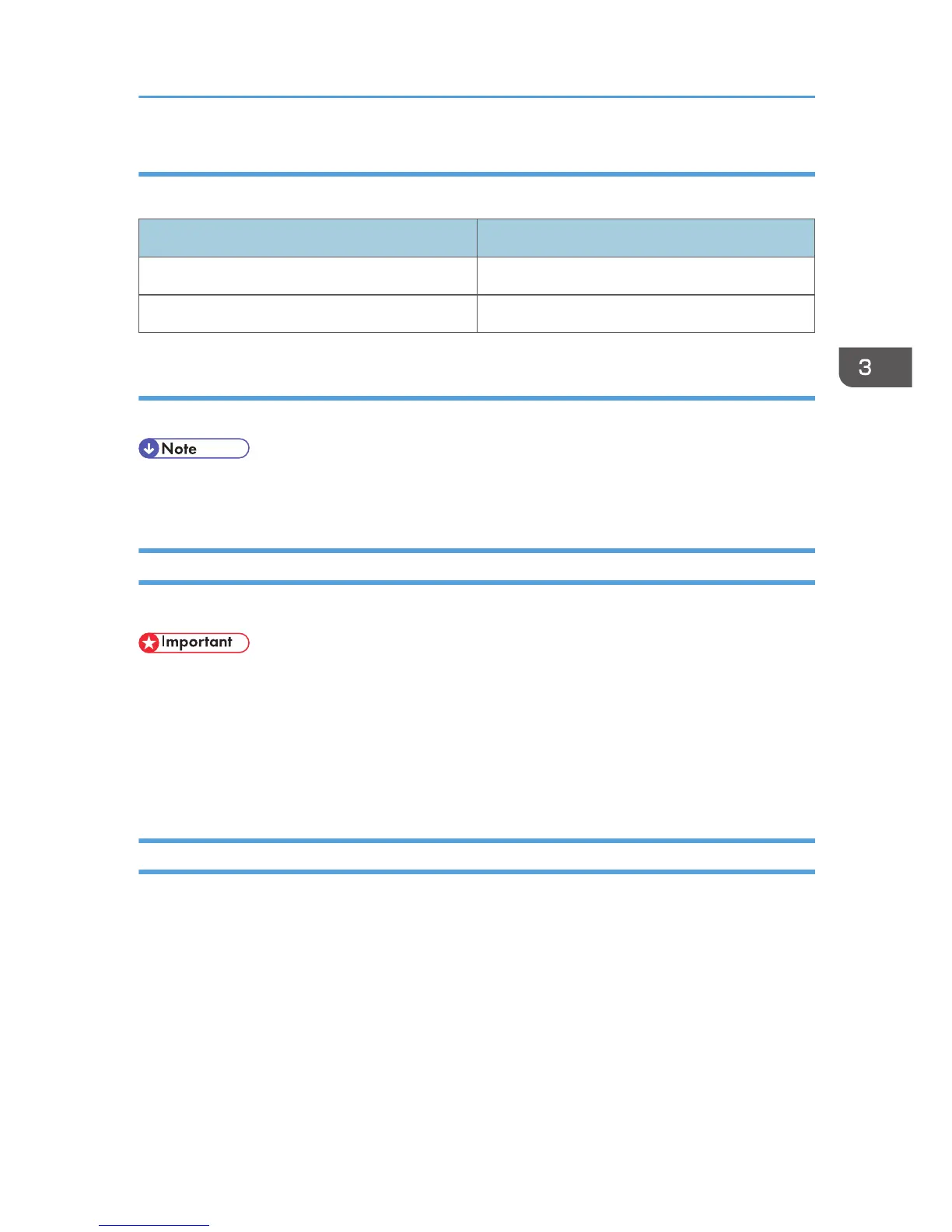Paper size
Use this function to print on paper with the size specified on the digital camera.
Paper size name Actual size
A4 210 × 297 mm (8.3 × 11.7 in)
Letter (8
1
/
2
” × 11”) 215.9 × 279.4 mm (8
1
/
2
× 11 in)
N-up layout
Use this function to print 2 or 4 images on the specified paper.
• Depending on the digital camera, a form feed may be inserted after one set of images belonging
to one type ends.
Exiting PictBridge
Use the following procedure to quit the PictBridge mode.
• Do not disconnect the USB cable while data is being sent to the machine. If you do, printing will
fail.
1. Check that "Ready" is shown on the screen.
2. Disconnect the USB cable from the machine.
Make sure to close the cover of the USB flash disk port after use.
When PictBridge Printing Does Not Work
This section explains likely causes and possible solutions for problems that can occur when PictBridge
printing.
Direct Printing from a Digital Camera (PictBridge)
147